Recent Posts?
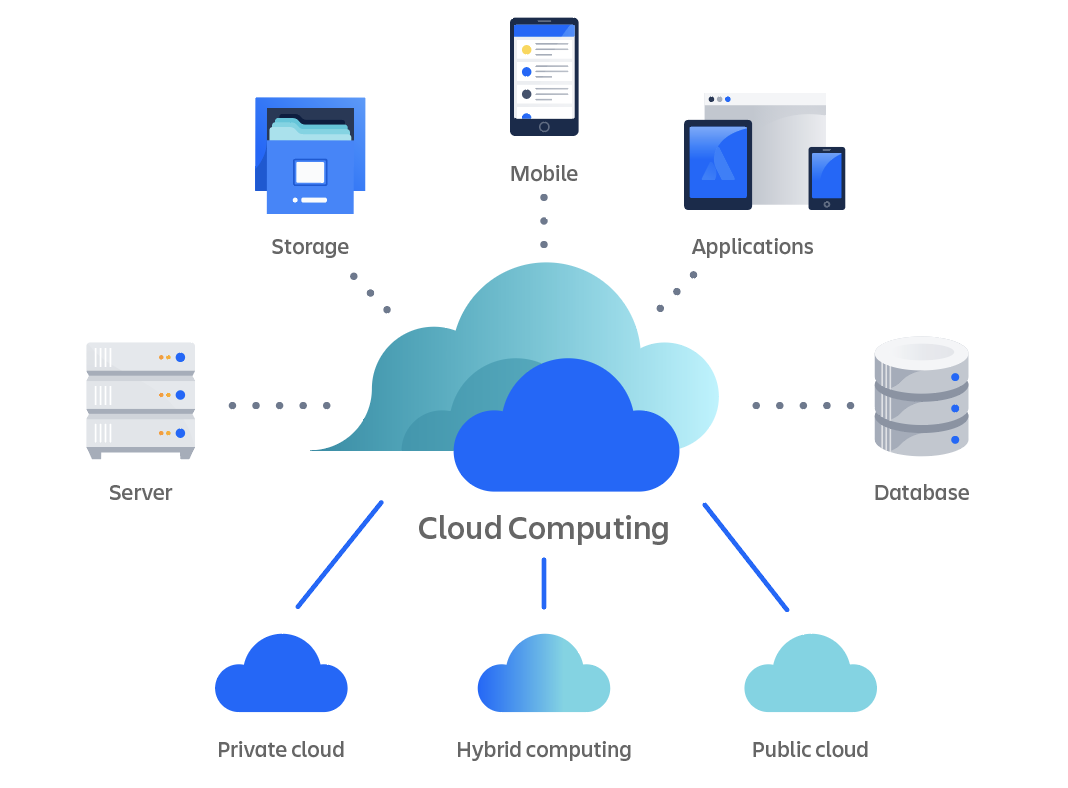
What is Cloud Computing?
Cloud computing, or cloud computing, describes the use of hardware and software provided via the internet. Via login credentials, on-demand computing services allow users to access their applications from any device without having to store data on their physical hard drives.
Everyone uses and talks about the “cloud” nowadays, however, the real concept of this revolutionary computing trend can be a little difficult to grasp. Most people know that with cloud computing, the applications they use or the data they save are stored "somewhere in the cloud", not on local storage devices. But the cloud is much more than meets the eye.
How Cloud Computing Works
Lorem ipsum dolor sit amet, consectetur adipisicing elit. Amet nesciunt qui sit velit delectus voluptates, repellat ipsum culpa id deleniti. Rerum debitis facilis accusantium neque numquam mollitia modi quasi distinctio.
When it comes to understanding how cloud computing works, it can be helpful to examine cloud computing from the perspective of two interfaces. These are the front-end and the back-end of the computing system. The front end of the system allows users to access data stored in the cloud via internet web browsers or cloud computing applications.
But the main component of cloud computing is about the backend. This is the aspect of the system that is responsible for the functionality that allows data and information to be stored.
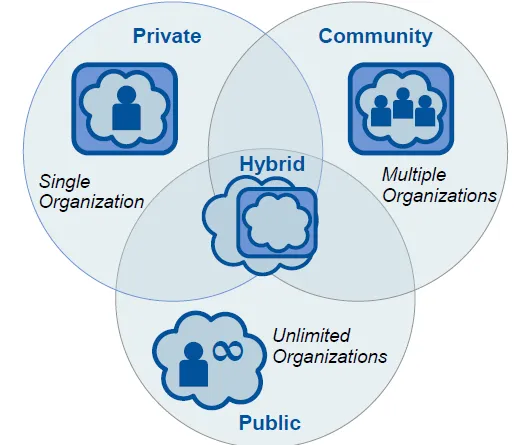
Rear end; central servers consist of servers, including databases and computers. The central server uses “middleware,” a type of software that provides seamless connections between cloud-connected devices. Cloud providers often keep multiple copies of data to reduce the risk of security breaches and data loss. Instead of buying and running their own IT infrastructure or data centers, businesses can rent access to resources, including applications and storage, from cloud service providers, or get as many services as they need.
What are Cloud Computing Distribution Models?
There are three main types of cloud computing. These; It includes private, public, and hybrid cloud.
1. Private Cloud Private clouds help businesses build and maintain their own core cloud infrastructure. It's a cloud model that offers convenience, versatility and enables companies to stay agile. The private cloud option also allows businesses to retain control over the management, control and security normally associated with local data centers.
2. Public cloud The public cloud model includes a third-party cloud service provider that offers cloud services over the internet. Public cloud services are provided on demand, usually hourly or minutely. However, it is also possible to set longer-term commitments for some services.
Customers only pay for consumed CPU (central processing unit) cycles, storage or bandwidth.
3. Hybrid Cloud Hybrid cloud models combine public cloud services with on-premises private cloud solutions. The purpose of hybrid cloud is to take the best of a public cloud model and create a unified, automated and scalable environment and keep control of mission-critical information.
What are Cloud Computing Service Types?
There are different types of cloud computing services, just as there are different cloud deployment models that determine whether the cloud is owned by a third-party provider (public cloud), the company itself (private), or both (hybrid):
1. IaaS (Infrastructure as a Service) IaaS, or Infrastructure as a Service, encompasses all the building blocks that a business can lease as a computing service. This applies to operating systems, physical or virtual servers, as well as storage via IP-based connectivity. This model is widely used by companies building applications from the ground up, as it provides all the essential elements for a functioning IT infrastructure. Many IaaS users can stay in control of their cloud infrastructure and concentrate on other critical business tasks without having to resolve technical issues.
2. PaaS (Platform as a Service) IaaS provides the entire IT infrastructure, while Platform as a Service or PaaS provides an on-demand environment for development teams. As the name suggests, it is a true platform where multiple developers can collaborate on the same project and quickly develop, test, deliver and manage software applications. With a scalable PaaS, developers can concentrate on the development process and not have to worry about the underlying infrastructure of the network, database and servers that their work may require.
3. SaaS (Software as a Service) SaaS, or Software as a Service, is the most well-known cloud computing model as it is used on a daily basis not only by large businesses but also by many end users around the world. It involves the delivery of an application as a ready-to-use and distributed service over the internet. Most of the time, this computing service is accessible via subscription or pay-per-use license agreement. Accessed via any internet browser, SaaS does not require any maintenance on the user's part.
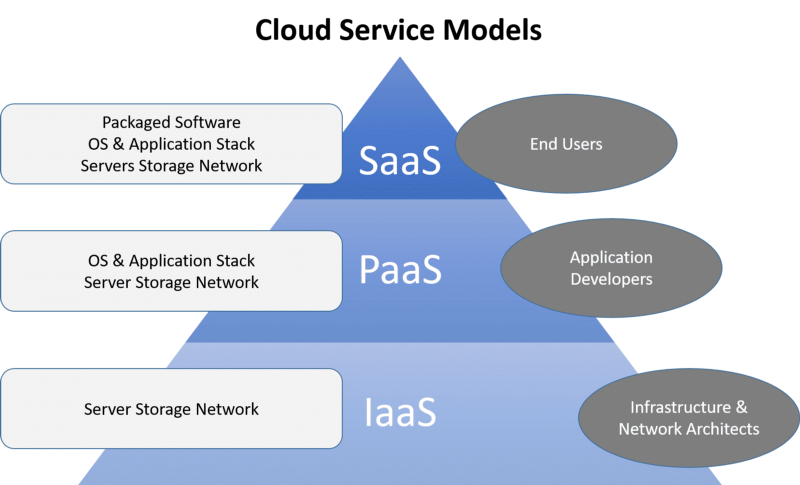
What are the Advantages of Cloud Computing?
Migrating to cloud infrastructure provides many benefits and opens up new opportunities for businesses. You ask why? Because not having to install and maintain own servers or software applications frees up resources and allows focus on innovation, customer service and other areas that create value. It also helps employees have a virtual office that they can connect to from anywhere and anytime via their web-enabled devices and create a new workflow for maximum efficiency.
If you ask what other advantages cloud computing has, you can find a list of the biggest advantages of cloud computing in the list below:
1. Productivity improvement and cost reduction
One of the key advantages of cloud computing is that businesses don't have to spend large sums of money to purchase and maintain technical equipment. Businesses can use their resources elsewhere without having to invest in hardware, facilities or complex data centers. Cloud service providers like Bulutistan take care of troubleshooting and maintenance of their services, so you don't need to staff large IT teams.
Cloud systems experience a significant cost reduction and an overall increase in efficiency as there is less downtime.
2. Data security
In a business that runs on massive digital databases, one of the biggest concerns businesses have is the security of their data. You ask why? Because cybercrime and data breaches can reduce a business's revenue and jeopardize its public image. Therefore, cloud storage and software; It comes with advanced protections such as encryption, access control, and layered authentication modules.
Businesses that work with highly sensitive data but still want to take advantage of cloud computing are advised to set up a custom cloud model.
3. Scalability
Scalability in cloud computing helps businesses of all sizes respond quickly to the changing demands of a dynamic market. Because every business has unique IT needs that tend to change over time, cloud computing makes it easy for IT departments to scale up or down. That's why cloud solutions are of particular interest to businesses that are growing or facing fluctuating bandwidth demands. Businesses can take advantage of high-performance scalability without having to invest, or even using expensive hardware.
4. Mobility
The availability of cloud computing is not limited to the office, creating a new workflow and collaboration opportunities between team members or customers living in different continents. Because cloud services are delivered over the internet, they can be used for free wherever needed. Using their own login credentials, employees can connect to company data, software, and storage servers, complete tasks from remote locations, and always stay in the loop. Also, since the systems are automatically maintained, they never have to worry about performing manual software updates.
5. Disaster recovery
Data loss poses a major threat to a company when data is stored on local hard drives and servers. With the cloud infrastructure, the data is not only available 24/7, but also automatically backed up.
6. Control
Cloud computing provides customizable solutions for modern businesses, while allowing businesses to have full control over their sensitive data. With just a few clicks, team leaders can set up access rights and ensure that no information falls into the wrong hands. At the same time, documents can be easily assigned to the right team members, which streamlines workflows and enhances collaboration efforts. Multiple people can work on the same project in real time and not have to send updated copies via email.
7. Competitive advantage
While migrating to a completely or partially new IT infrastructure requires an initial investment and a leap of faith, using the cloud will positively impact your business and generate more value in the long run.
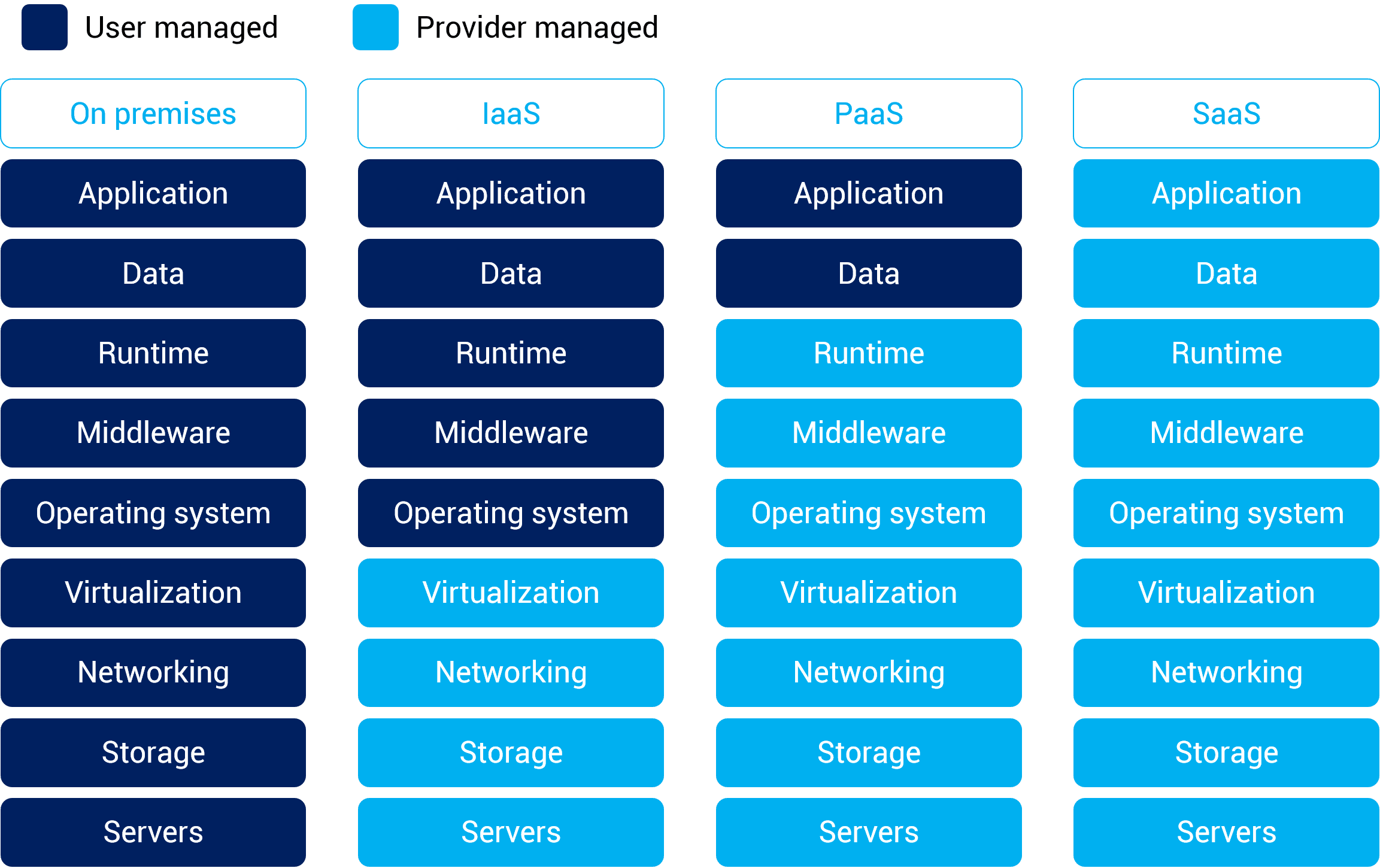
Top 5 Cloud Computing Application Examples
Cloud computing forms the basis of an infinite number of services. These range from consumer services like Gmail to cloud photo backup features on smartphones. Other examples of cloud computing include Netflix, which relies on the computing power of the cloud to run its video streaming service.
Many software vendors also offer their applications as a service over the Internet. These are usually offered on a subscription basis. Among the most popular examples; There are Zoom, WhatsApp, Skype, Microsoft Office 365, Google docs.
1. Collaboration Platforms Microsoft Teams, Slack
2. Storage Platforms Dropbox, Gmail, Facebook
3. Marketing Platforms Hubspot, Adobe Marketing Cloud
4. Educational Platforms SlideRocket, Ratatype
5. Health Platforms ClearDATA, Dell's Secure Healthcare Cloud, IBM Cloud
What Will the Future of Cloud Computing Be Like?
In the world of digital transformation and IoT, everything can be digitally connected to cloud computing. When it comes to jobs, services, apps and platforms, the cloud changes everything. The rise of the cloud, along with other technological advances such as artificial intelligence and machine learning, is a real revolution.
In this context, it is predicted that in the future, businesses will continue to distribute combinations of cloud-based software products and on-premises solutions. This deployment will enable more and more companies to build hybrid IT architectures, allowing them to compute and store data exactly as they need it.
In summary, considering the advantages of cloud infrastructure, cloud computing is not just an on-demand technology trend; is the key to future profitability, longevity and success for a business.

How does cloud consumption work?
For the end user, cloud consumption means cloud application usage or consuming cloud infrastructure. However, regardless of resource location, understanding infrastructure resource usage and consumption is critical, as it represents an organization's ability to serve customers, innovate, and reduce operational expenses.
Consumption is defined as the act of using resources. This concept seems simple enough as it applies to the cloud, but it varies by application service provider. Understanding exactly what it means to consume a resource adds complexity. The best cloud providers will help their customers to clearly understand the costs of their cloud services and how much they can pay to consume those services.
Cloud computing challenges
Many organizations today are trying to decide whether to migrate their on-premises workloads to the cloud. For most organizations, the promise of seamless, cloud-based information systems remains an unattainable goal. Although cloud technology is common, today's deployments generally consist of new applications in private clouds managed by the on-premises IT team. While the majority of enterprise applications and infrastructure remains on-premises, this is rapidly changing.
However, IT leaders are often hesitant to put critical applications into the hands of cloud service providers; partly because they couldn't find a clear migration path for established legacy assets, or they were unsure whether public cloud services were up for the company's requirements. They are right to be skeptical: Many of their public cloud offerings are characterized by inadequate deployment options, limited compatibility between on-premises and cloud systems, and a lack of enterprise-level management capabilities.
How does cloud security build trust?
Migrating to the cloud removes the hassle and costs of maintaining IT security. An experienced cloud provider constantly invests in the latest security technology; thus not only responding to potential threats, but also enabling customers to better meet regulatory requirements.
Top cloud providers are continually investing in each layer of cloud security as part of their overall design in their global data center regions. Such a multi-layered secure cloud approach offers the level of security required by the client company.
How to Choose a Cloud Provider?
Choosing the best cloud provider for a business; benefits should be based on availability, cost efficiency, unique needs, and size of business. Because cloud computing can be a complex topic, consider speaking to an experienced cloud computing professional to learn more about the types of cloud computing service
Edureka Cloud Computing Full Course In 11 Hours | Cloud Computing Tutorial For Beginners
Simplilearn Cloud Computing Full Course | Cloud Computing Tutorial For Beginners | Cloud Computing
freeCodeCamp.org AWS Certified Developer - Associate 2020 (PASS THE EXAM!)
zdnet
What is cloud computing? cloud computing Everything you need to know about the cloud explained
cloudflare
What is the cloud? | Cloud definition cloud computing The cloud is made up of servers in data centers all over the world. Moving to the cloud can save companies money and add convenience for users.
ibm
What is cloud computing? Cloud computing is on-demand access, via the internet, to computing resources—applications, servers (physical servers and virtual servers), data storage, development tools, networking capabilities, and more—hosted at a remote data center managed by a cloud services provider (or CSP). The CSP makes these resources available for a monthly subscription fee or bills them according to usage.
bulutistan
Bulut Bilişim (Cloud Computing) Nedir? En Popüler 5 Bulut Bilişim Uygulama Örneği
oracle
Bulut bilişim nedir? Bulut bilişim ve ilişkili çözümler, geliştirme araçları, iş uygulama yazılımları, bilişim hizmetleri, veri depolama ve ağ bağlantısı çözümleri de dahil olmak üzere, web üzerinden bilişim kaynaklarına ve ürünlerine erişim sağlar. Bu bulut hizmetleri, bir yazılım tedarikçisinin veri merkezinde barındırılır ve müşterinin veri merkezinde bulut hizmetleri sağlayıcısı veya tesis tarafından yönetilir.
codevist
Bulut Bilişim (Cloud Computing) Nedir? Bulut bilişim (cloud computing), bilgisayarlar ve diğer cihazlar için, istendiği zaman kullanılabilen ve kullanıcılar arasında paylaşılan bilgisayar kaynakları sağlayan, internet tabanlı bilişim hizmetlerinin genel adıdır. Kullanıcıların internet olan her yerden erişim sağlayabildikleri sistemin genel adıdır.

Why Should I Use AWS Services?
Amazon Web Services (AWS) is a cloud computing service that provides more than 200 services that enable to deploy various applications in cloud services.
Azure is the most used and preferred online cloud computing platform in the world, surpassing its competitors such as Google Cloud, Alibaba Cloud, IBM Cloud and Salesforce.
Thanks to the many and varied services it provides, there are many AWS users, including companies large and small, Startups, and even government agencies.
The fact that AWS is practical, provides ease of use and reduces costs thanks to the APIs and SDKs it has developed are some of the biggest factors in its preference.

What Does Amazon Web Services (AWS) Do?
Amazon Web Services offers a variety of services such as storage, databases, analytics, and business applications. Many operations are performed with AWS. Data transactions are quickly and easily orchestrated with AWS.
AWS offers IaaS (Infrastructure as a Service), SaaS (Software as a Service), and PaaS (Platform as a Service) solutions. In cloud computing models, it enables to adapt the infrastructure capacity to the customer's market demands.
AWS, which tries to provide instant solutions to every problem of users by establishing server farms, organizes IT infrastructure services of enterprises. It helps businesses to access IT services instantly at low cost.
Cloud access is allowed quickly with unlimited capacity. By storing data with AWS, this data can be accessed from anywhere at any time. It also makes it faster, easier and more cost-effective to move existing applications to the cloud and build almost anything imaginable. It uses databases such as MySQL, PostgreSQL, Oracle or SQL Server to store information.
AWS Applications Some of the most important AWS applications include:
1. Storage and Backup It is extremely important that the stored data is stored securely and correctly. One of the reasons many businesses use AWS is because it's safe and easy to store.
2. Website Websites can be stored in the AWS cloud, just like web applications.
3. Game AWS; It provides a better gaming experience by meeting the computing power required to run game applications.
4. Mobile, Web and Social Applications AWS enables building scalable e-commerce, mobile and SaaS applications.
5. Big Data AWS; It offers Amazon Kinesis to analyze and process data, WS Glue to extract and load data, Amazon Athena to query data, and Amazon QuickSight to visualize data.
6. Artificial Intelligence AWS; Amazon Lex for chatbot technology, Amazon Polly for text-to-speech, Amazon Rekognition for image and face analysis.
7. Messages and Notifications AWS; Amazon Simple Notification Service (SNS) for business communication offers Amazon Simple Email Service (SES) to enable IT professionals to receive and send email.
8.Virtual Reality AWS; to enable users to take advantage of 3D web applications, E-commerce applications, online education simulations and game applications tools. Amazon has developed the Sumerian service.
9. Game Development AWS; It allows game developers to store game data and data necessary to analyze the player's performance.
Features of AWS
It is functional.
Scalable.
It offers cost-effective solutions.
It has a large community.
It is a reliable service provider for storing data.
Innovations are made quickly.
The scalable database provides storage, computing, content delivery and other functions to help businesses grow.
What Are AWS Services?
AWS; It provides many services such as compute, storage, database, content delivery, security services, application services, business applications, contact center, analytics, containers, software development tools, game technology, machine learning, management, administration and media services.
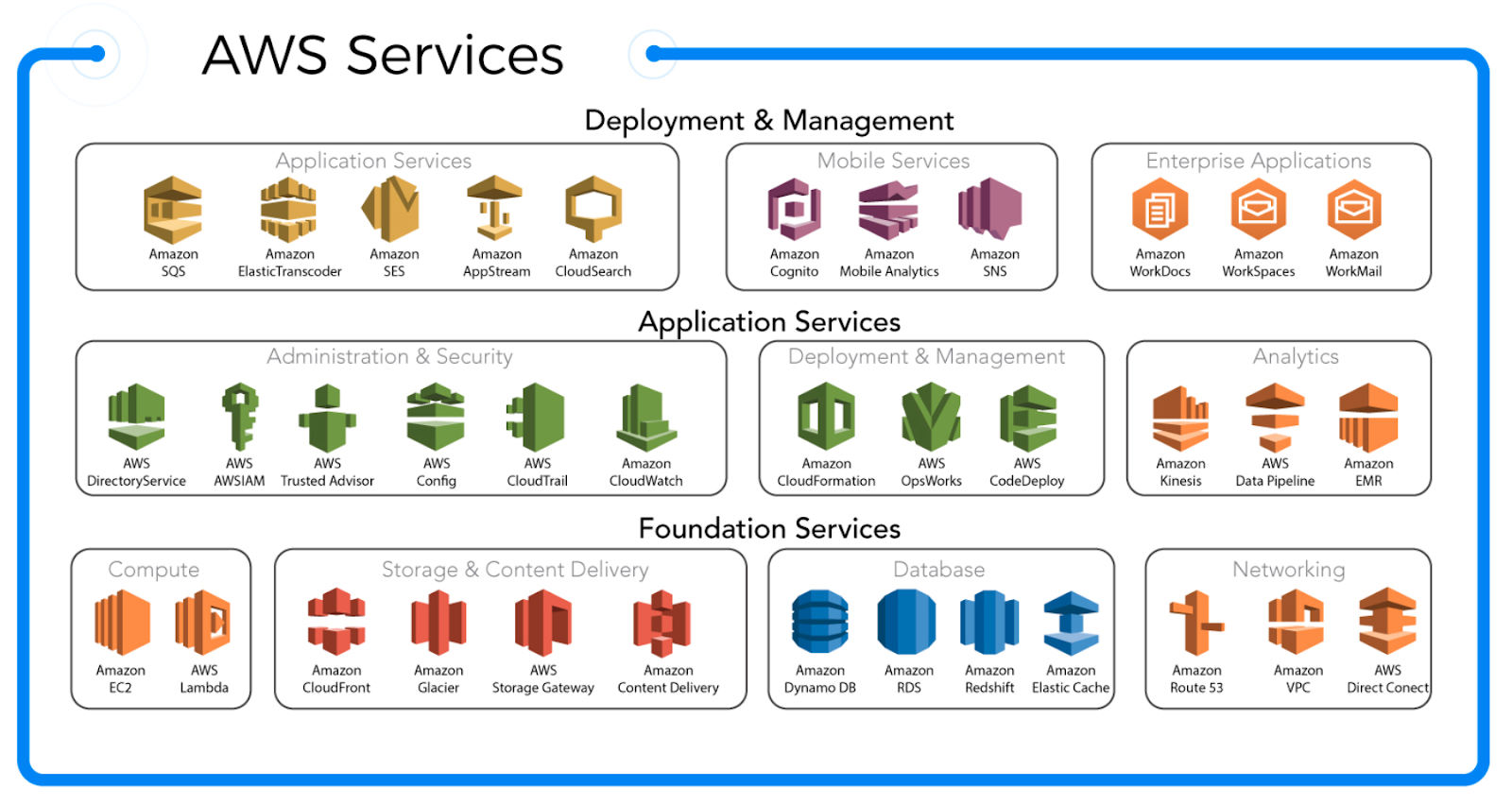
We can list the most used cloud services as follows;
Amazon Elastic Computer Cloud (EC2)
Amazon Simple Storage Service (Amazon S3)
Amazon CloudFront
Amazon Relational Database Service (Amazon RDS)
Amazon SimpleDB
Amazon Simple Notification Service (Amazon SNS)
Amazon Simple Queue Service (Amazon SQS)
Amazon Virtual Private Cloud (Amazon VPC)
How to Use AWS
It works with AWS pay-as-you-go pricing. With more than 200 services, it finds instant solutions to problems. You can get started with AWS with the free starter pack from AWS.
Businesses Preferring AWS
AWS, which is one of the most successful cloud solution partners in the industry with its millions of customers; There are numerous companies that use it to develop, distribute and host apps around the world, including Netflix, Unilever, Kellogg's, Shazam, Spotify, Airbnb, Nokia, Slack, The Financial Times, Yelp, Soundcloud, and Pinterest.
According to data from Amazon, there are currently more than 1,000,000 active AWS users.
Why AWS? - What are the Advantages of AWS?
Many other factors such as the extensive security measures and ease of use provided by AWS are just some of the reasons for choosing AWS are:
Ease of use: AWS is designed to allow for quick and easy editing of applications.
Flexibility: AWS provides a service that is tailored to your needs, thanks to the variety of services it provides. Users can create the infrastructure they need with AWS. Likewise, users have the flexibility to choose the operating system, programming language, web application platform and database they will use.
Low cost: With AWS offering pay-as-you-go application, users only pay for storage and other resources. All services in the system are charged separately. Thus, companies can better control their budget. The fact that AWS offers more than 200 services at low costs is one of the biggest factors in choosing it.
Secure: AWS is one of the most reliable cloud applications. So much so that even government departments, military institutions, and banks benefit from AWS services. Its services are protected by a first-class end-to-end security system.
High performance: AWS, built on Amazon infrastructure, offers high performance to its users. In addition, users can make changes on the scale according to their demands.
Fast: Using AWS allows to quickly check connections in applications. For example; it takes between 48-96 hours for a traditional server provider to provision a server. Moreover, it is necessary to test the server. However, this time spent using Amazon Machine Images is kept to a minimum.
Functional: AWS offers more services than other cloud provider competitors. These services include many more features, from infrastructure technologies such as storage and databases to new technologies such as machine learning, artificial intelligence, analytics and the internet of things.
Large community: AWS has a large community of millions of customers and partners globally.
Amazon Support: Skills born from Amazon's experience and infrastructure management make AWS of choice.
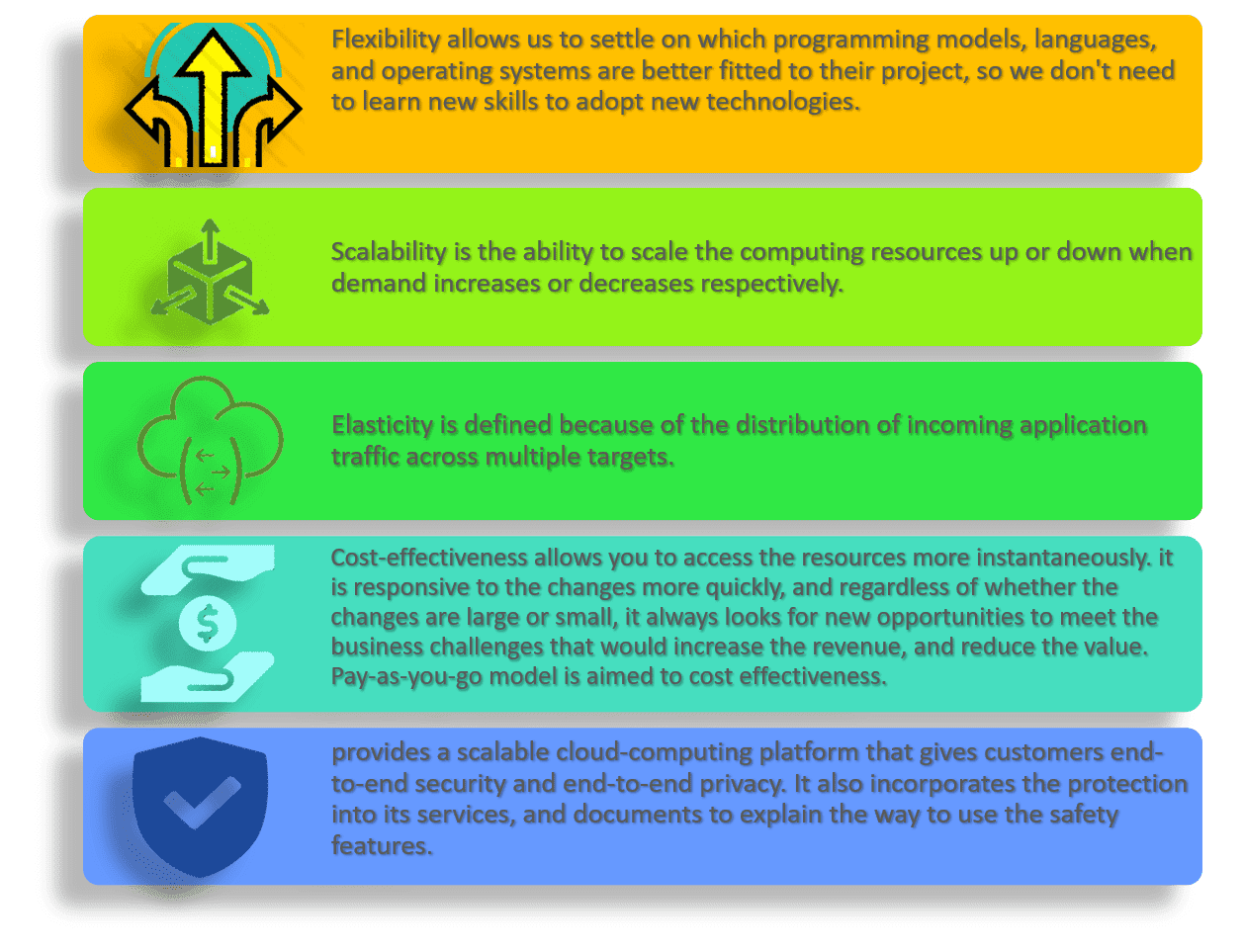
What Are the Disadvantages of AWS?
AWS services and packages are paid.
AWS has placed limits on some resources from region to region.
A sudden change in hardware system affects cloud application performance.
How to Learn AWS - AWS Certifications
Taking the first step into AWS can seem daunting. Familiarity with the AWS Cloud will help you feel confident as you begin your cloud journey. The time it takes to learn AWS depends entirely on your willingness to learn and the time you spend learning AWS.
There are a variety of articles, videos, and online AWS tutorials to learn about AWS. Moreover, you can get AWS certifications with this knowledge and skills. Having AWS certification will make a big difference in your career. Developers with AWS Certification also demonstrate their skills in cloud computing and services.
Developers can invest in their future with digital training from AWS. There are different AWS certifications, including AWS Certified Developer, AWS Certified Advanced Networking, AWS Certified Big Data, AWS Certified DevOps Engineer, AWS Certified Solutions Architect, and AWS Certified SysOps Administrator. Which one you take depends on the area you want to specialize in. However, all of them are certificates valid by the industry.
What is AWS Lambda?
AWS Lambda is one of the first services that comes to mind when we say Serverless. In these services, we only write the code we want to run and make the necessary resource settings. We do not have to deal with settings such as which server our code is running on, so we do not need settings such as administration or maintenance, security. Pricing takes place during the runtime of our code. Lambda service offers 1 million free requests every month.
AWS Tutorial For Beginners | AWS Full Course In 11 Hours | AWS Training For Beginners | Simplilearn
Enlear Academy AWS VPC - A Crash Course (Demos Included)
freeCodeCamp.org AWS VPC Beginner to Pro - Virtual Private Cloud Tutorial
EICIT Learning AWS Networking Masterclass - VPC
Cloud and Serverless Turkey AWS - Cloud öğrenmeye nereden ve nasıl başlarım?
dataweb
WAT IS AMAZON WEB SERVICES (AWS) + 5 BELANGRIJKSTE TOEPASSINGEN
w3schools
AWS Cloud Practitioner Tutorial Why Learn AWS Cloud? This skill offers many job opportunities. AWS is one of the major cloud providers. You can do everything in the AWS cloud.
wikipedia
Amazon Web Services, Inc. (AWS) is a subsidiary of Amazon that provides on-demand cloud computing platforms and APIs to individuals, companies, and governments, on a metered, pay-as-you-go basis. Oftentimes, clients will use this in combination with autoscaling (a process that allows a client to use more compute in times of high application usage, and then scale down to reduce costs when there is less traffic). These cloud computing web services provide various services related to networking, compute, storage, middleware, IoT and other processing capacity, as well as software tools via AWS server farms.
simplilearn
What Is AWS? Benefits, Applications of AWS, and More! AWS stands for Amazon Web Services, it needs no formal introduction, given its immense popularity. The leading cloud provider in the marketplace is Amazon Web Services. It provides over 170 AWS services to the developers so they can access them from anywhere at the time of need. AWS has customers in over 190 countries worldwide, including 5000 ed-tech institutions and 2000 government organizations. Many companies like ESPN, Adobe, Twitter, Netflix, Facebook, BBC, etc., use AWS services.
coderspace
Amazon Web Services (AWS) Ne İşe Yarar? Amazon Web Services depolama, veri tabanları, analiz ve iş uygulamaları gibi çeşitli hizmetler sunar. AWS ile birçok işlem gerçekleştirilir. Veri işlemleri hızlı ve kolay bir şekilde AWS ile düzenlenir.AWS, IaaS (Hizmet Olarak Altyapı), SaaS (Hizmet Olarak Yazılım) ve PaaS (Hizmet Olarak Platform) çözümlerini bünyesinde sunar. Bulut bilişim modellerinde altyapı kapasitesini müşterinin pazar taleplerine uyarlamayı sağlar.
Sunucu çiftlikleri kurarak, kullanıcıların her sorununa anında çözüm sunmaya çalışan AWS, işletmelerin IT altyapı hizmetlerini düzenler. İşletmelerin IT hizmetlerine düşük maliyetle anında erişmesine yardımcı olur.
Sınırsız kapasite ile hızlı bir şekilde bulut erişimine izin verilir. AWS ile verileri depolayarak istenilen yerden istenilen zamanda bu verilere ulaşılır. Aynı zamanda mevcut uygulamaları buluta taşımayı ve akla gelecek hemen her şeyi oluşturmayı daha hızlı, kolay ve uygun maliyetli hale getirir. Bilgi depolamak için MySQL, PostgreSQL, Oracle veya SQL Server gibi veri tabanları kullanır.
aws training
Build your future in the AWS Cloud. The only set of training programs and offerings built by the experts at AWS.
mobilhanem | sustainability
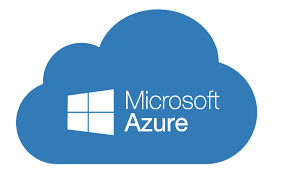
Microsoft Azure
Content:
 What should we know to get started?
What should we know to get started?
1. What is Cloude? What Are Azure Services And Services?
a- What is Cloude Concept? What Do They Bring?
b- Advantages of Cloude Systems What are the Disadvantages?
c- What are Cloude Service Types? What are Iaas, PaaS, SaaS Concepts?
d- What are Microsoft Azure Services?
e- How to Use Azure Services
f- How Can Azure Services Be Used?
g- What is Hybrid Architecture?
h- How Should Azure Services Be Designed in Enterprise Structures?
2. Azure Account Types and Account Creation
a- Introduction of Azure Account Types and Account Selection
b- Creating a “Demo Free” Account for Azure Usage
c- Azure Management Portal
d- Azure Resources to. Resource Centers
3. Azure Virtual Servers
a- Initial Virtual Server Setup
b- Virtual Server Types
c- IIS on Virtual Server
d- Linux on Azure
e- Virtual Server and IIS Access
f- Virtual Server Cost Calculations
g- Virtual Server States
g- Virtual Server Deletion
4. Azure Network
a- Azure IP Addressing
b- Azure Network CIDR
c- Azure Network Security Groups
d- Azure VPN
e- Azure Firewall
e- Access Security to Azure services
5. Azure Active Directory
a- Azure Active Directory Structure
b- Azure Aztive Directory Architect and Usage
6. Azure Load Balancer
a- What is Azure Load Balancer?
b- How to Configure Azure Load Balancer
7. Azure RBAC
a- Delegation on Azure
b- Azure RBAC Usage
8. Azure Storage
a- What Are Azure Storage Services?
b- Azure BLOB Storage
c- Azure File Storage
d- Azure Table Storage
e- Azure SQL Database
f- Azure SQL DATABASE Elastic Pool
g- Azure COSMOSDB
9. Azure Backup
a- Azure Backup Systems
b- Taking Backups on Azure
Cloud computing services provided by Azure Microsoft
MS Azure provides many services – web and mobile applications, computing using virtual machine, data analytics, storage, IOT..
MS Azure ML trial use is completely free and can perform all model creation stages such as data download, model creation and model evaluation. MS Azure ML service can be used by searching "Azure ML" in Google and logging in from the relevant MS Azure ML home page and selecting a trial account for 8 hours.
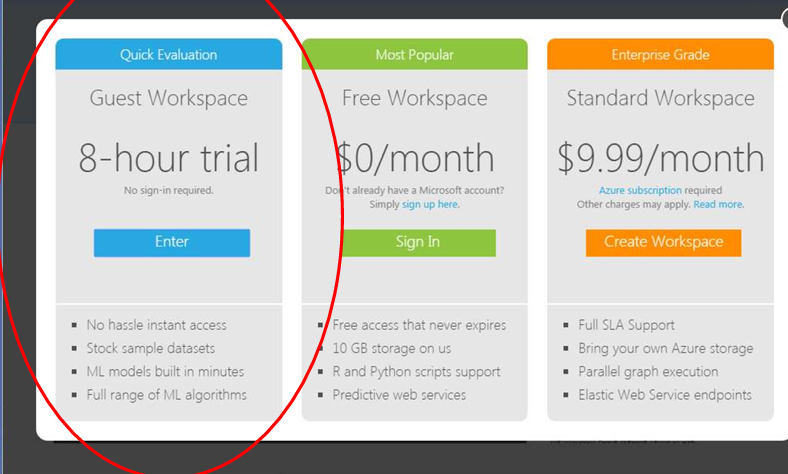
Special aspects
MS Azure ML system uses different usage model compared to Amazon ML system MS Azure ML data modeling operations are rendered as a graph/diagram of a sequence of operations. As some parts of this diagram, all operations such as data download, data preparation, model creation, model evaluation are visually selected and connected.he best cloud providers will help their customers to clearly understand the costs of their cloud services and how much they can pay to consume those services.
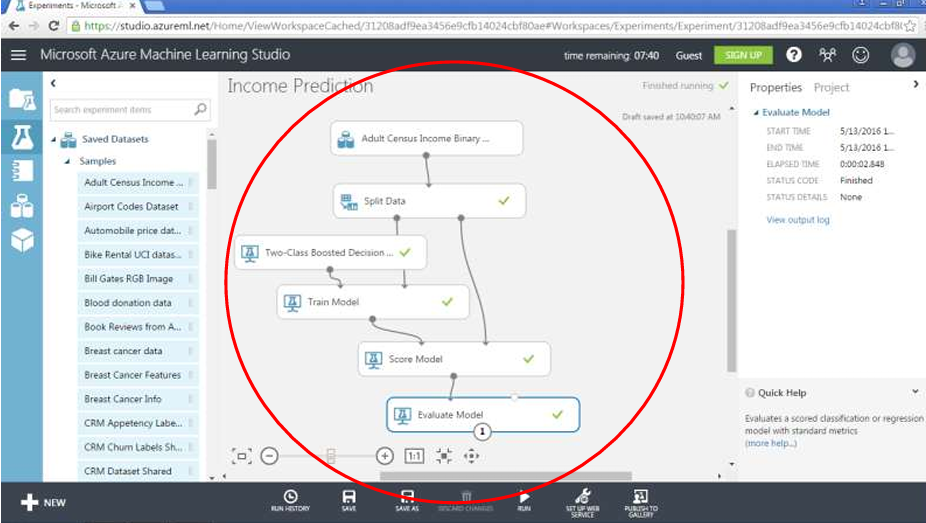
Any Azure ML diagrammatic model consists of at least the following phases;
Data source
Division of data into training-validation sets
ML model selection
ML model training
ML model implementation and evaluation
To create a new model, the new experiment button must be pressed under the "Experiments" menu from the Azure ML Studio home page.
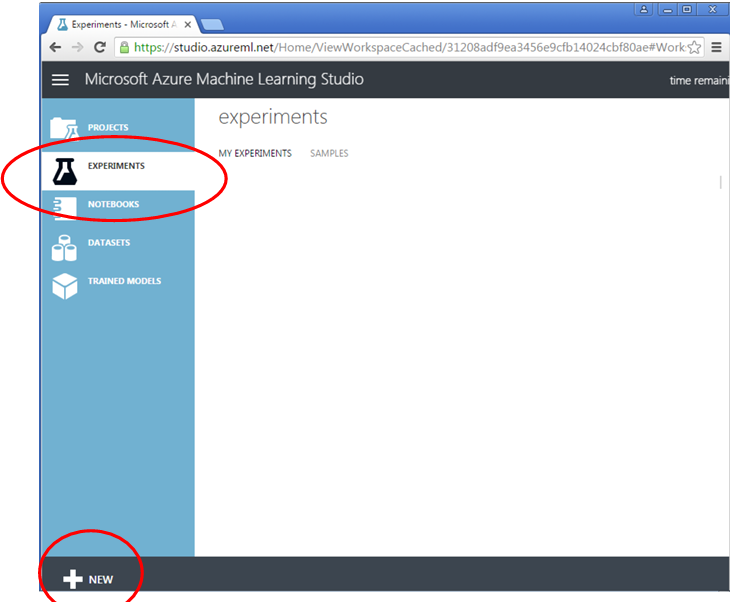
There are many options in the new experiment menu, during the “tutorial” example and many “sample” examples are available To operate the data yourself, we choose the “Blank Experiment” option.
A “Help” screen is shown to assist when creating a blank experiment
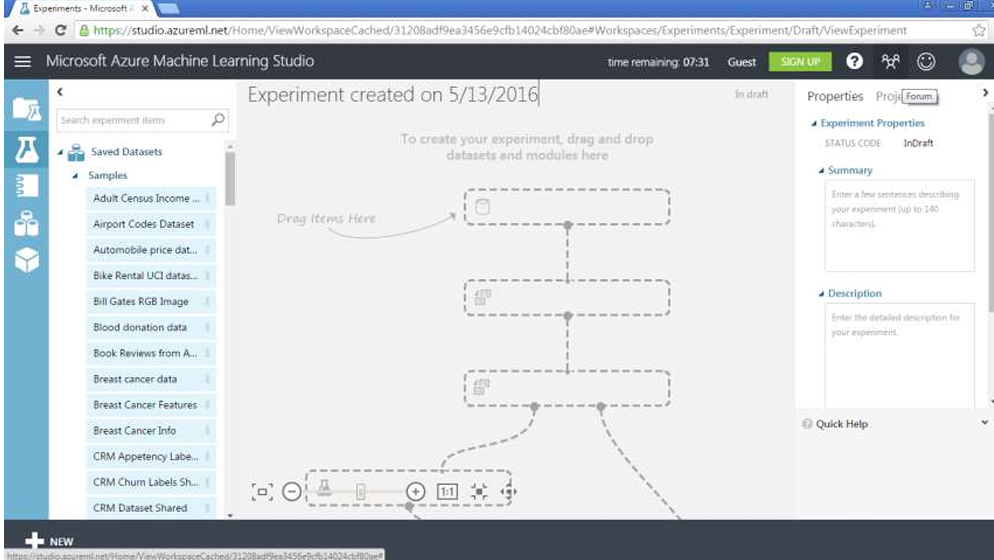
Elements of the diagram models to be created are available in the right menu. They are classified under many categories. What we need at this stage are the following;
Saved Datasets – ready-made datasets
Data Input and Output – upload and download data
Data Transformation – data transformations
Machine Learning – machine learning methods

The first step in creating the model is adding the data source. Azure ML provides many ready-made sample data under the "Saved Datasets" menu These are used in
Tutorial
Sample examples

Azure ML provides 3 possibilities for external data entry:
Enter Data Manually – manual data entry, of course we don't want to use this
Import Data – download data from a source on the Internet; valid resources from any web address or user's Azure database or Azure store service
Unpack Zipped Datasets – download archived data as zip from user's computer
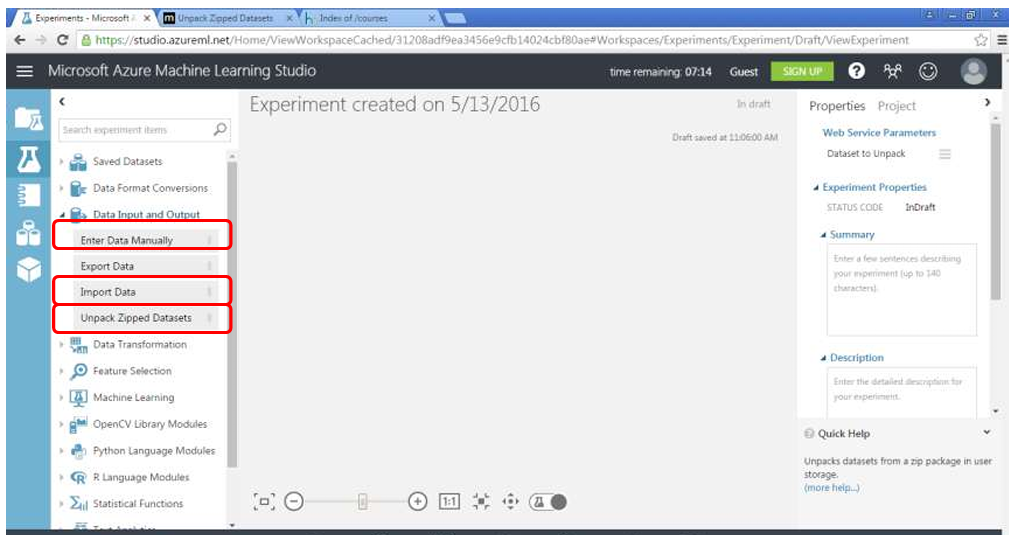
If you don't have an Azure account, there are no Azure storage services or local file download options.
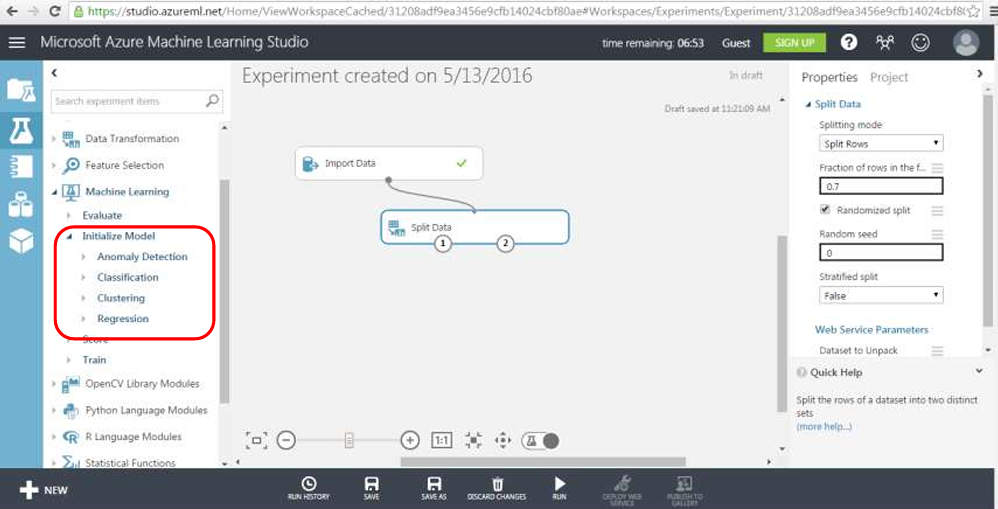
After creating the data source, the data should be divided into clusters to be used for training and validation (performance evaluation). It is connected by pulling into the “data” box.
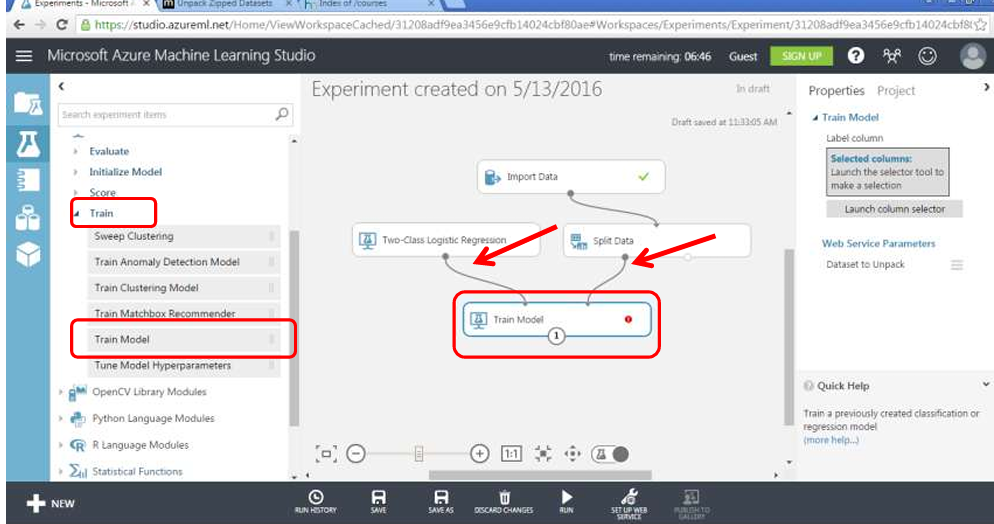
The ML model is added from the “Machine Learning” menu. Azure ML provides many types of ML models, they are grouped under the following categories;
Anomaly Detection
Classification
Clustering
Regression
In addition, many different ML methods are offered in each group.
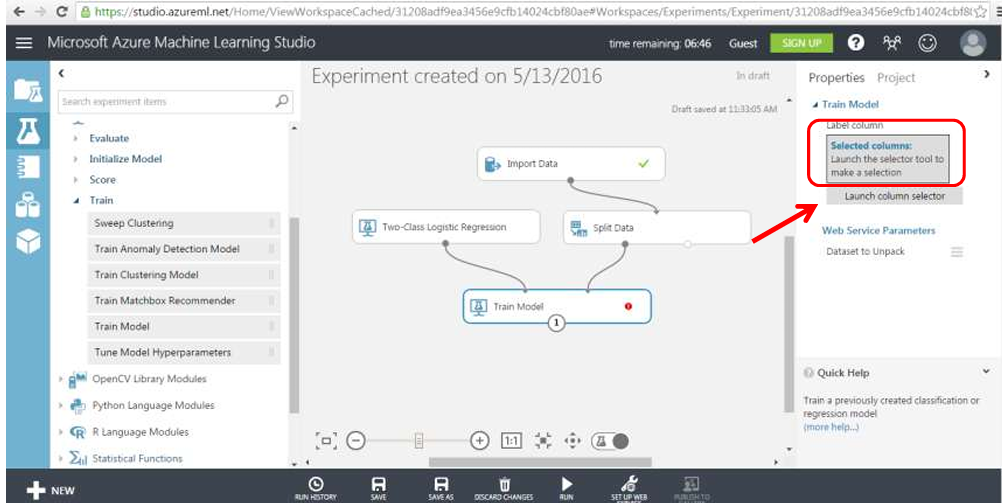
To add the training process of the model we added, we add the “Train model” box from the “Machine Learning > Train” menu and connect the upper right entry point to the ML model box we added first, and the left entry point to an output of the “Split” box.
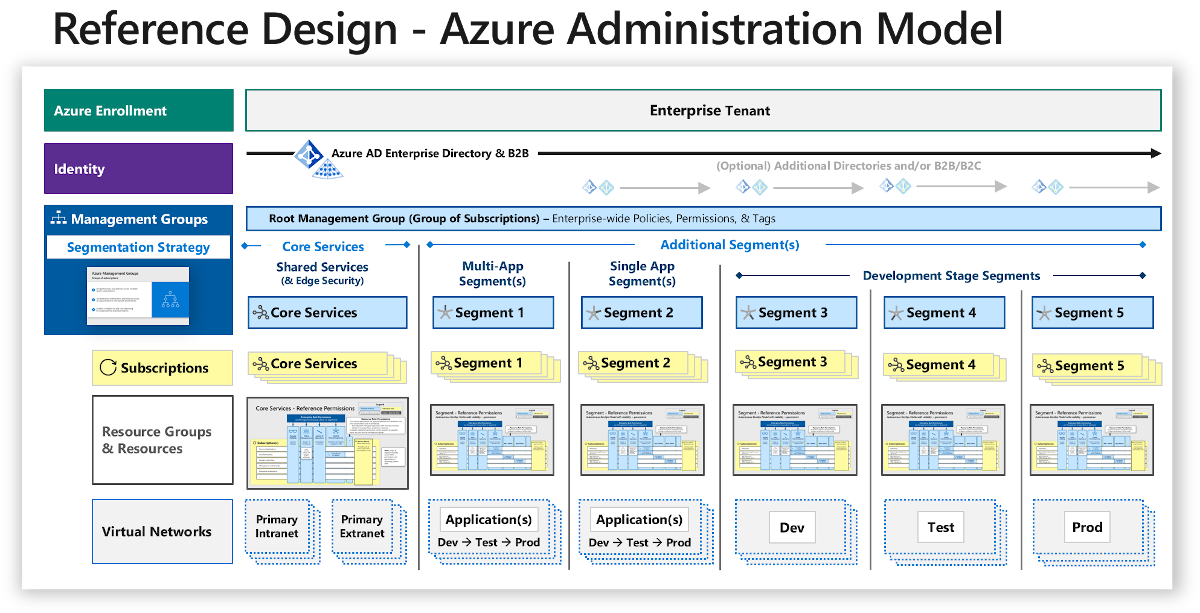

Adam Marczak - Azure for Everyone AZ-900 | Microsoft Azure Fundamentals Full Course, Free Practice Tests, Website and Study Guides
Edureka Azure Full Course - 12 Hours | Learn Microsoft Azure | Azure Tutorial For Beginners [2023]
Intellipaat Azure Training | Azure Tutorial
Edureka Microsoft Azure Fundamentals Certification (AZ-900) Full Course | Azure Online Training
freeCodeCamp.org Azure Data Fundamentals Certification (DP-900) - Full Course to PASS the Exam
Kadir Has University Yaşam Boyu Eğitim Akademisi | Microsoft Azure Eğitimi - 1.Gün
Kadir Has University Yaşam Boyu Eğitim Akademisi | Microsoft Azure Eğitimi - 2.Gün
Simplilearn Cloud Computing Full Course | Cloud Computing Tutorial For Beginners | Cloud Computing
Edureka Azure DevOps Tutorial For Beginners | Azure DevOps CI/CD Pipeline
cloudacademy
Microsoft Azure Training Library Working with the cloud has grown exponentially, and enterprises are choosing to operate their businesses in this way more than ever. Cloud Academy is enabling teams to access vital resources and education to equip the workforce with comprehensive cloud training for new professionals, novices, and those looking to expand their skill set. The Microsoft Azure Training Library is the database for learning paths, courses, quizzes, and labs, with training provided by field experts to educate IT professionals and give them the confidence they need to learn Microsoft Azure and improve their skills.
globalknowledge
What is the cloud? | Cloud definition cloud computing The cloud is made up of servers in data centers all over the world. Moving to the cloud can save companies money and add convenience for users.
acloudguru
Azure your cloud success Boost your Azure experience points with our broad, constantly-updated Azure learning library. Just finding your footing? Interested in Azure certification training? Want to go down the rabbit hole into advanced Azure topics? We’ve got you covered.
coursera
yumishch
What is cloud computing? Cloud computing is on-demand access, via the internet, to computing resources—applications, servers (physical servers and virtual servers), data storage, development tools, networking capabilities, and more—hosted at a remote data center managed by a cloud services provider (or CSP). The CSP makes these resources available for a monthly subscription fee or bills them according to usage.
academycb
Microsoft AZURE kursu Kurs İçeriği:
iakademi
Microsoft Partneri İ-Akademi; 4 günlük detaylı AZ-104 – Microsoft Azure Administrator eğitimi içeriği ve Microsoft sertifikalı eğitmenleri sayesinde İzmir Azure kursları arasında başarısını ve tecrübesini kanıtlamıştır. Bu eğitim, AZ-104 sınavı konularına yönelik bir müfredata sahiptir ve MCT (Microsoft Certified Trainer) ünvanına ve ilgili tüm Azure sertifikasyonlarına sahip eğitmenler tarafından verilmektedir.
msazureturkey
Microsoft Azure by ÖNDER DEĞER · Microsoft Azure Temelleri’ni anlatacağım ve tamamen ücretsiz olacak bu eğitimlere dileyen herkes katılabilir. Online olarak gerçekleştireceğimiz eğitimler sonunda isteyen arkadaşlar AZ-900 sınavına girerek Microsoft Azure Fundamentals sertifikasına sahip olabilir.
destek.omu.edu
Microsoft Azure Microsoft’ un daha önce Imagine programı aracılığıyla sağladığı servislere erişim artık Azure Dev Tools for Teaching programı aracılığıyla sağlanmaktadır.

Chapter 1: Getting started with google-cloud platform
This section provides an overview of what google-cloud-platform is, and why a developer might want to use it. It should also mention any large subjects within google-cloud-platform, and link out to the related topics. Since the Documentation for google-cloud-platform is new, you may need to create initial versions of those related topics.
riptutorial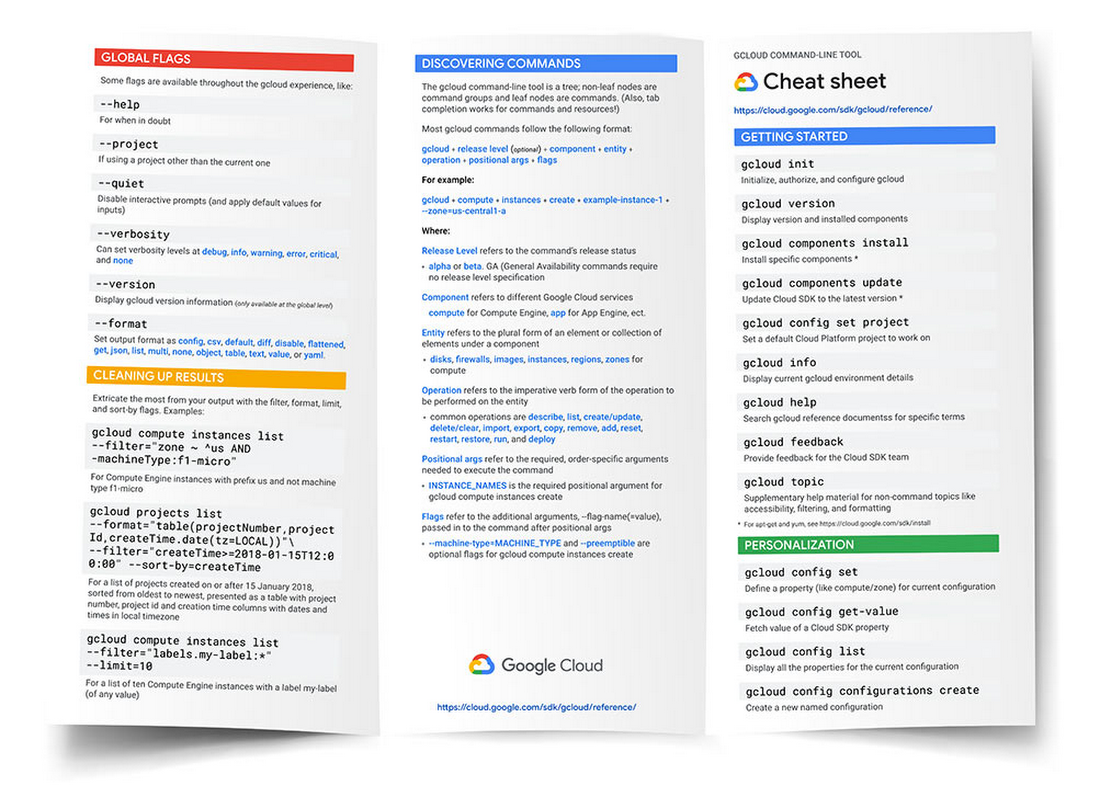
Chapter 2: Connect google cloud SQL with Apps and Tools?
Google Cloud SQL is a fully-managed database service that makes it easy to set-up, maintain, manage and administer your relational MySQL databases in the cloud. Google Cloud SQL provides a relational database that you can use with your App Engine application. Cloud SQL is a MySQL database that lives in Google's cloud.
cloud.google sql cloud.google sql documentsCreating SQL Instances: A Google Cloud SQL instance is a MySQL database hosted in Google's cloud.
1. Go to the Cloud SQL Instances page in the Google Cloud Platform Console
2. Click Choose First Generation, Enter a name and Choose a tier for the instance and Click Create.
3. After the instance finishes initializing, select the instance to open it
4. In Access Control > Users, Click Create user account and create a user with name root and specify a password (root_password). This creates the MySQL user 'root'@'%'.
5. In Databases, Click New Database and create a database with a DataBase name (DataBase_Name)
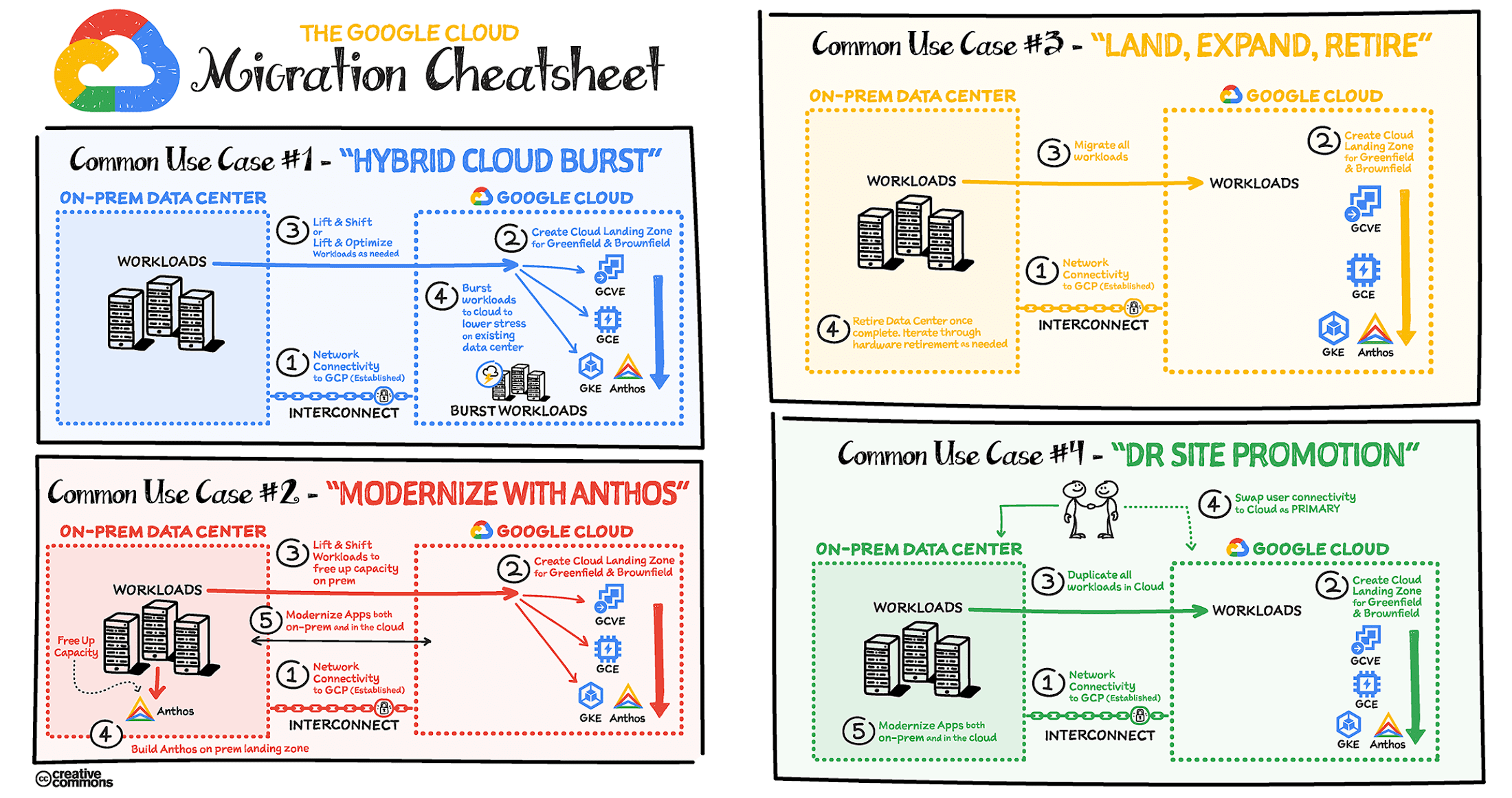
Chapter 3: Google App Engine
Google App Engine(GAE) is a Platform as a Service(PaaS) offering on Google Cloud Platform, which abstracts away the infrastructure so that you focus on your web application code. App Engine handles both automatic scaling up and down of instances on-demand for your web application based on the number of requests. App Engine is available in 2 types of environments - Standard and Flexible and supports the following programming languages: Go, Java, Python, PHP, Node.JS, Ruby, and .NET.

Chapter 4: New project with cloud resource manager API client for .NET
We will use Google API Client Libraries for .NET for this sample. There are other libraries. Please see Google Client Libraries Explained for details. We will use the Cloud Resource Manager API for Creating and Managing Projects. Let's get started. Google API Client Libraries Client Libraries Explained Cloud Resource Manager API Creating and Managing Projects
Remarks
Putting it all together... You should have two files. The first file is either called packages.config or project.json. Let's name the second file Program.cs. All the code that was included in the sections above may be pasted into a single main method..
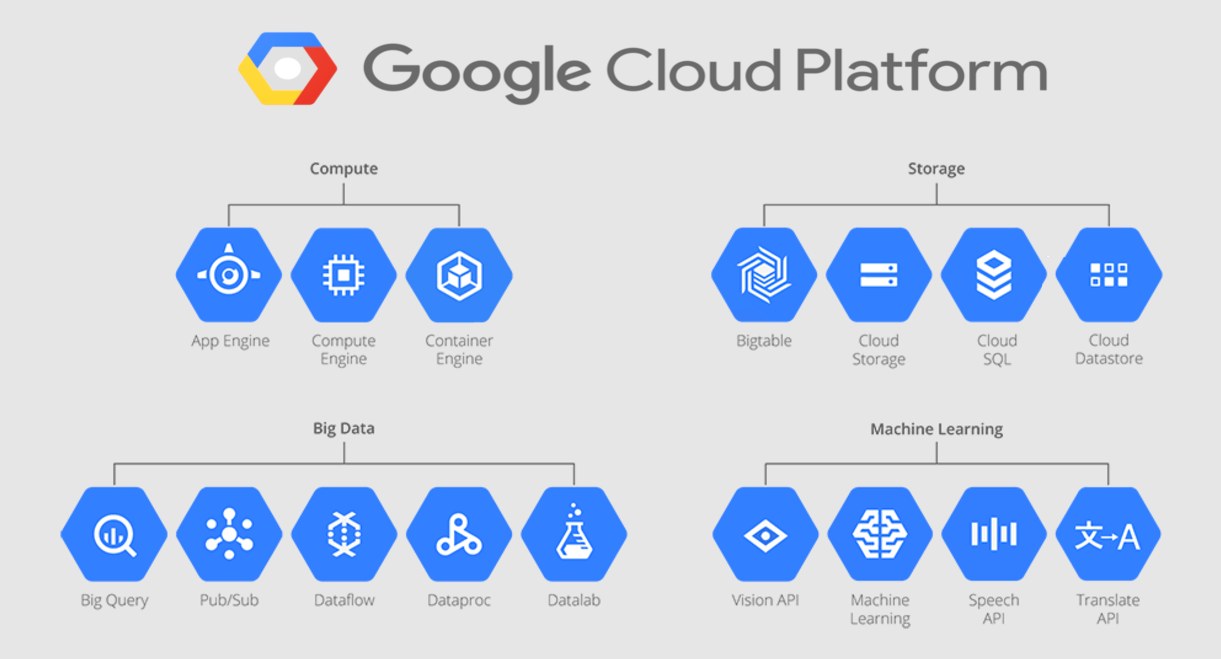
Chapter 5: New project with Cloud Resource maneger API client for python
We will use Google API Client Libraries for Python for this sample. There are other libraries. Please see Google Client Libraries Explained for details. We will use the Cloud Resource Manager API for Creating and Managing Projects. Let's get started. Google API Client Libraries Client Libraries Explained Cloud Resource Manager API Creating and Managing Projects
Remarks
Putting it all together... If you followed the examples above, you should in a directory called my_project_folder and it hopefully contains a subdirectory called venv. Ensure your virtualenv is activated. All the code can be placed in one file, let's call it create_project.py. Create the file create_project.py in my_project_folder.
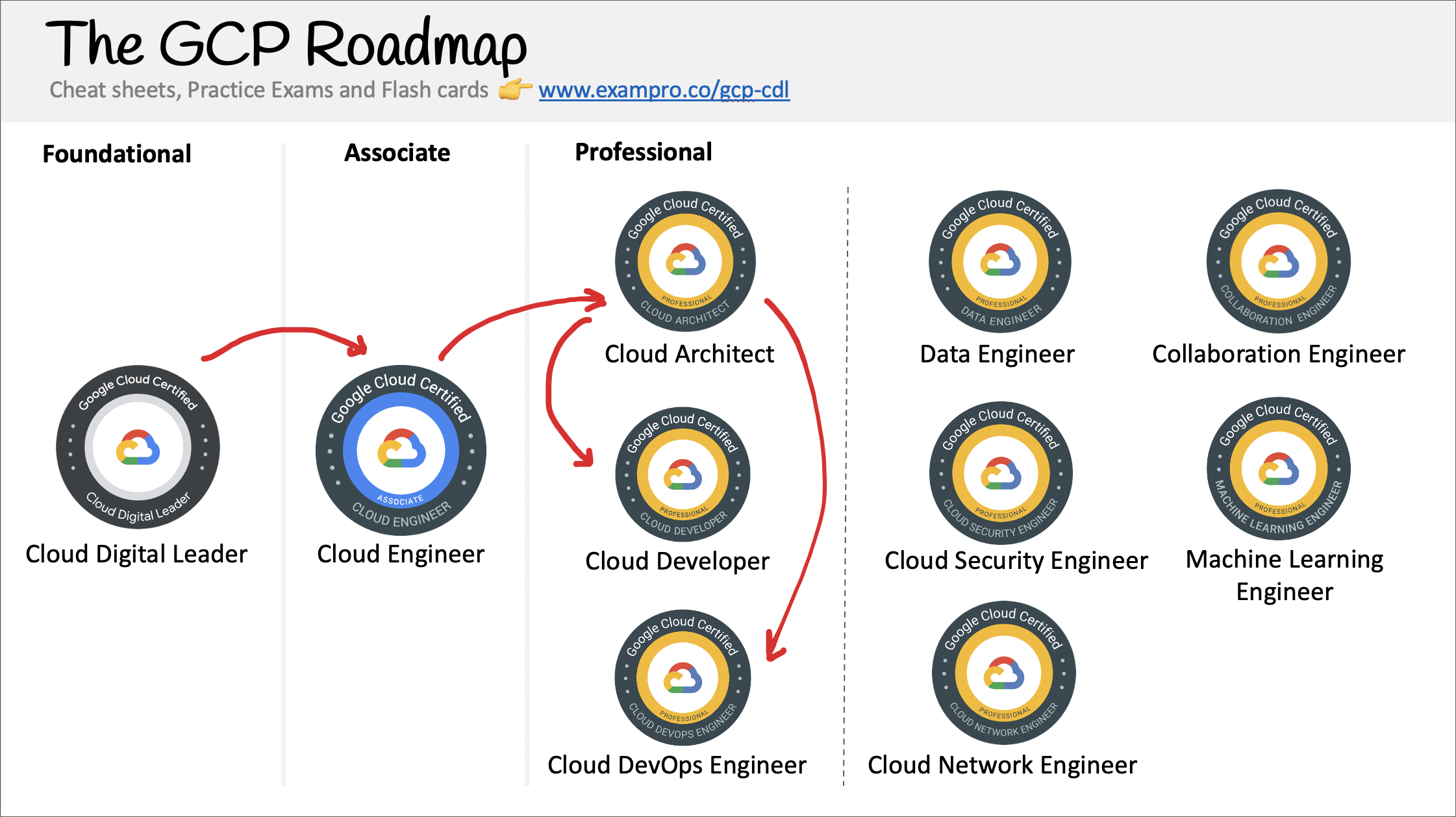
Edureka Google Cloud Platform Full Course | GCP Tutorial | Google Cloud Training | Edureka
Simplilearn Google Cloud Platform Full Course | Google Cloud Platform Tutorial | Cloud Computing
freeCodeCamp.org Google Cloud Associate Cloud Engineer Course - Pass the Exam!
NetworkChuck you need to learn Google Cloud RIGHT NOW!!
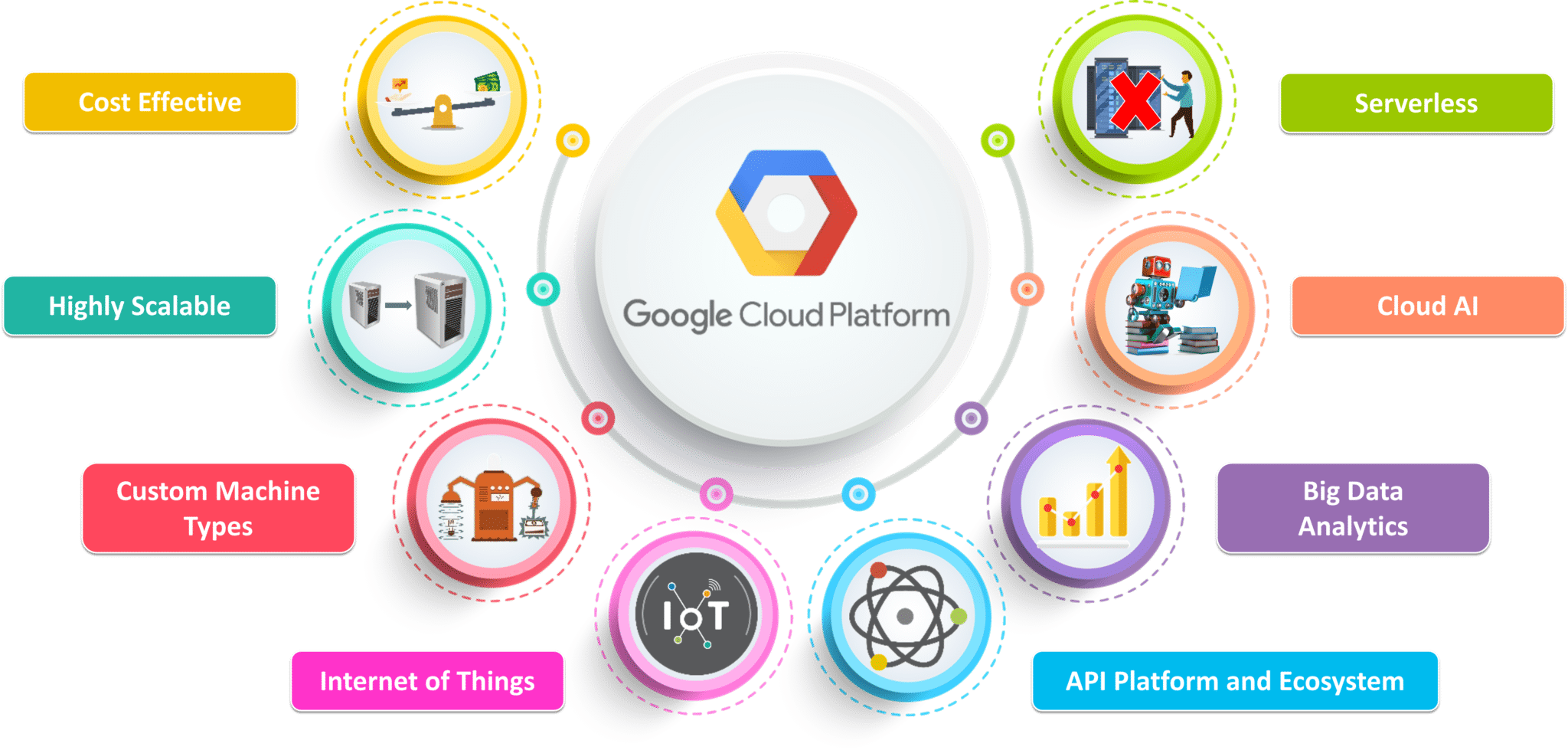
zdnet
Google Cloud 5 Chapter
riptutorial
Getting started with google-cloud-platform google platform This section provides an overview of what google-cloud-platform is, and why a developer might want to use it. It should also mention any large subjects within google-cloud-platform, and link out to the related topics. Since the Documentation for google-cloud-platform is new, you may need to create initial versions of those related topics.
learndigital with google
Geleceğin becerilerini öğrenin Kariyerinizde ilerlemek veya işinizi büyütmek için dijital pazarlamadan kodlamaya çeşitli dijital becerileri edinebileceğiniz online kurslara katılın.
classcentral
[2023] 700+ Free Google Certifications Google offers many online courses with free certificates and badges. We’ve put together a full list.
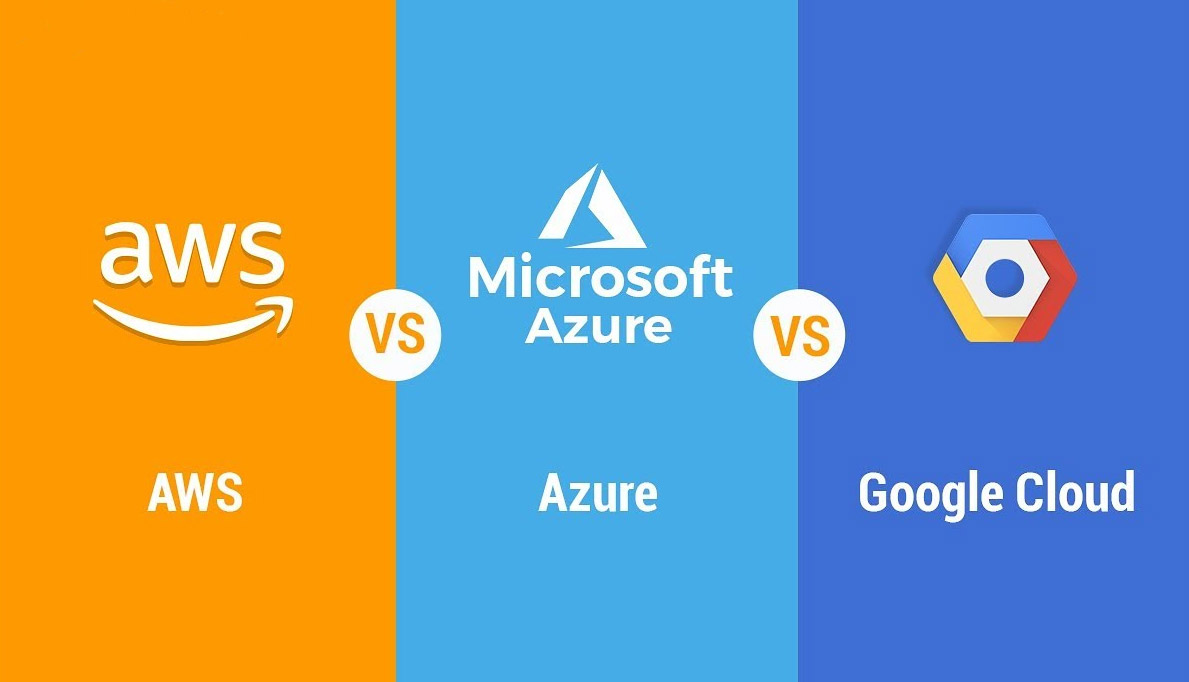
AWS vs Azure vs Google Cloud: Establishment
While migrating to a completely or partially new IT infrastructure requires an initial investment and a leap of faith, using the cloud will positively impact your business and generate more value in the long run.
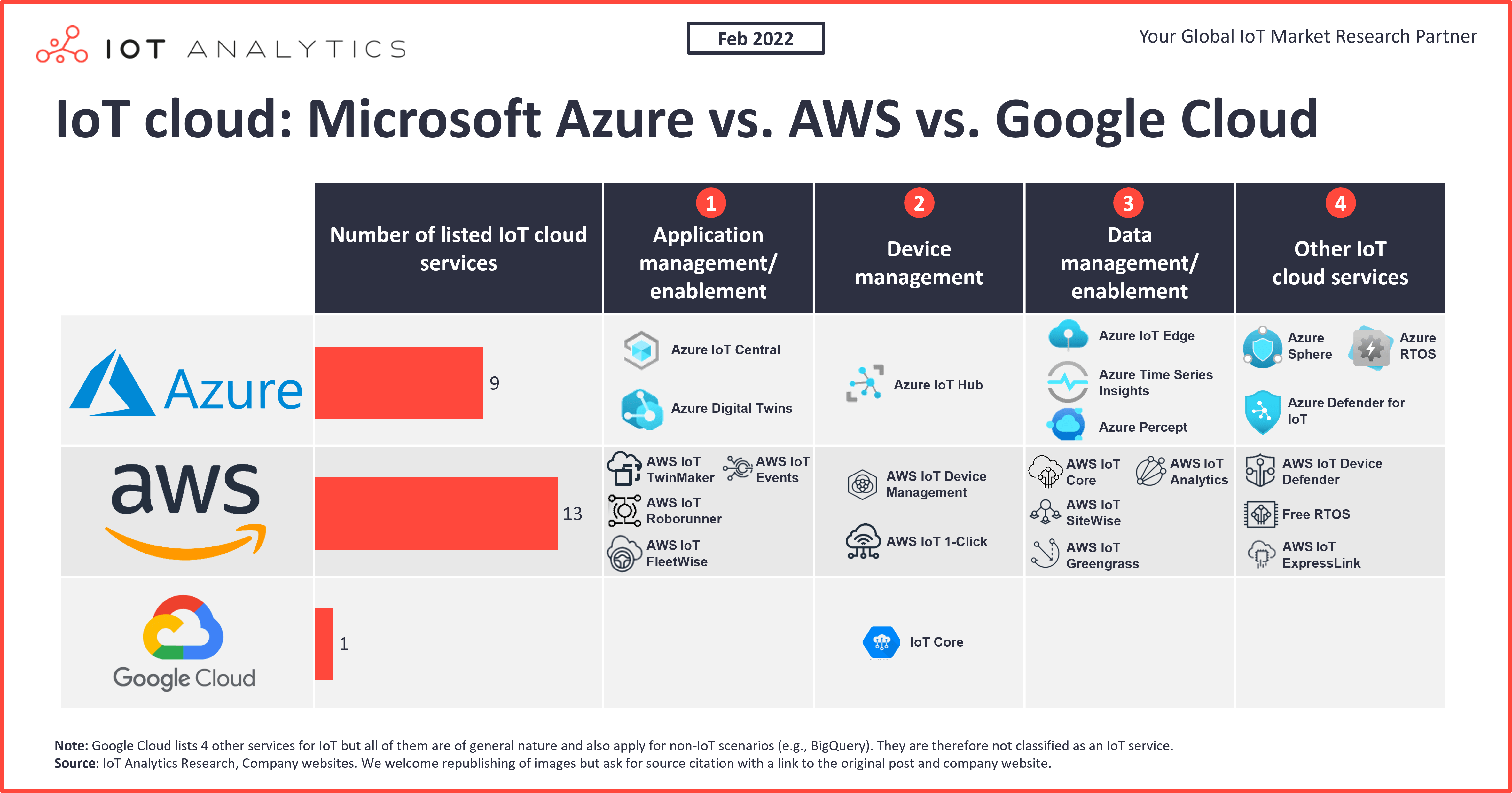
AWS vs Azure vs Google Cloud: Availability Zones
According to the reported quarterly earnings for 2021, Microsoft’s Azure cloud revenue has been observed to, once again, outperform both AWS and Google Cloud combined.
In spite of the Goliath-like stature of Amazon’s AWS, Microsoft’s Azure cloud outperformed its competitors with its US$17.7 billion (50% revenue growth over the previous quarter) in commercial-cloud revenue as per the fiscal earnings report. While Amazon’s AWS reported US$13.5 billion in cloud business revenue for the quarter (revenue grew 32% in the quarter), Google Cloud had a modest US$4.05 billion.

AWS vs Azure vs Google Cloud: Market Shares and Growth Rate
Amazon Web Services Amazon Web Services is a subsidiary of amazon.com, which provides an on-demand Cloud Computing platform to individuals, companies, and governments on a paid-subscription basis. Amazon Web Services is the oldest and the most experienced player in the cloud market. As one of the oldest cloud providers, it has established a bigger user base, as well as bigger trust and reliability factors. Check out Intellipaat’s AWS training to get ahead in your career!
AWS was publicly launched in 2006 with service offerings such as Elastic Compute Cloud (EC2), Simple Storage Service (Amazon S3), etc. By 2009, Elastic Block Store (EBS) was made public, and services such as Amazon CloudFront, Content delivery network (CDN), and more formally joined the AWS Cloud Computing Service offerings.
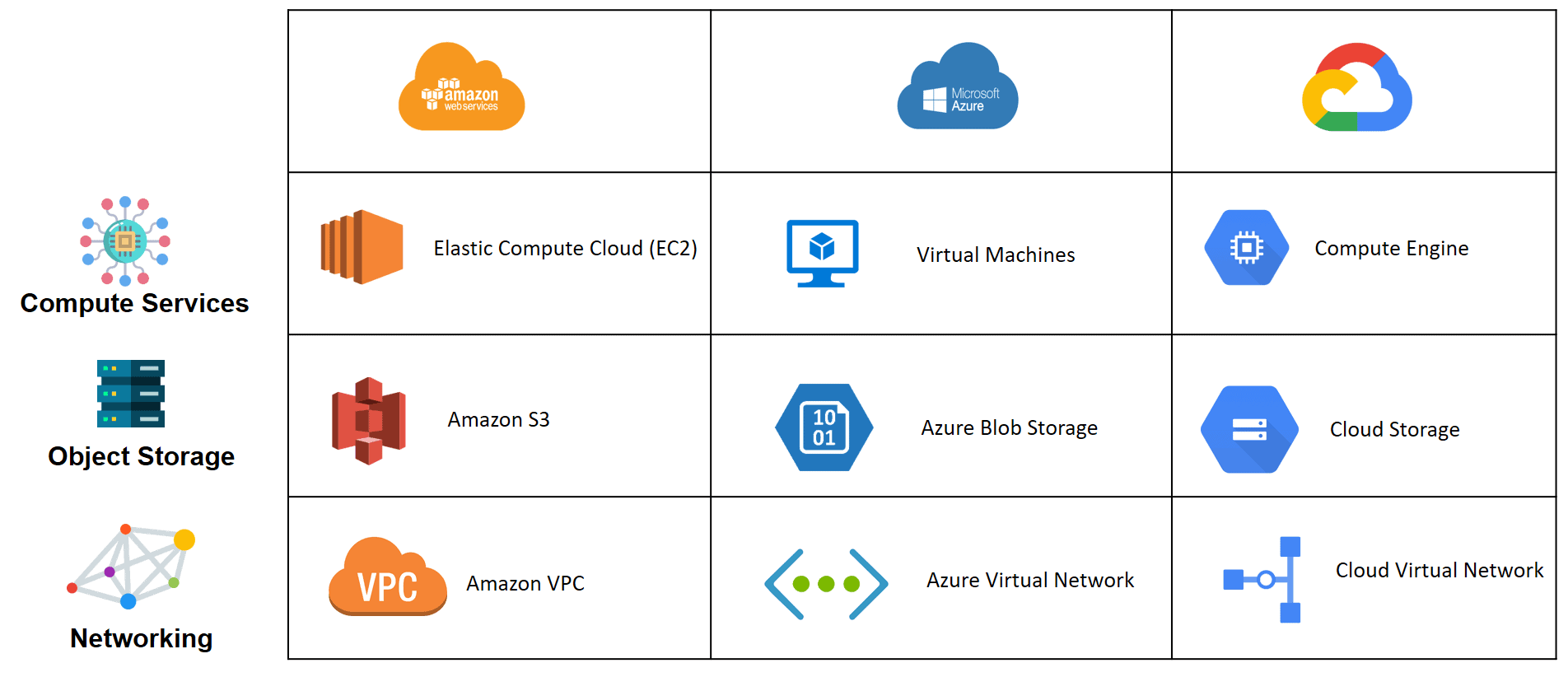
AWS vs Azure vs Google Cloud: Who Uses Them?
Since AWS is the oldest player in the cloud market, it comparatively has a bigger community support and user base. Therefore, AWS has more high-profile and well-known customers like Netflix, Airbnb, Unilever, BMW, Samsung, MI, Zynga, etc.
Top users - AWS vs Azure vs GCP1 Azure is also gaining its share of high-profile customers with time. As of now, Azure has almost 80 percent of Fortune 500 companies as its customers. Some of its major customers are Johnson Controls, Polycom, Fujifilm, HP, Honeywell, Apple, etc.
AWS vs Azure vs Google Cloud: Services
Now, you will see what all these three cloud giants have to offer in terms of services. With the added advantage of five years of a head start, AWS computing services are by far the most evolved and functionally rich.
Want to read more about AWS and Azure? Go through this AWS Tutorial and Azure Tutorial! AWS offers around 200+ services, whereas Azure offers up to 100+ services. Google Cloud, on the other hand, is catching up with Azure and AWS offering around 60+ services. Service offerings from AWS, Azure, and GCP that come under the domains of compute, database, storage, and networking are mapped below:
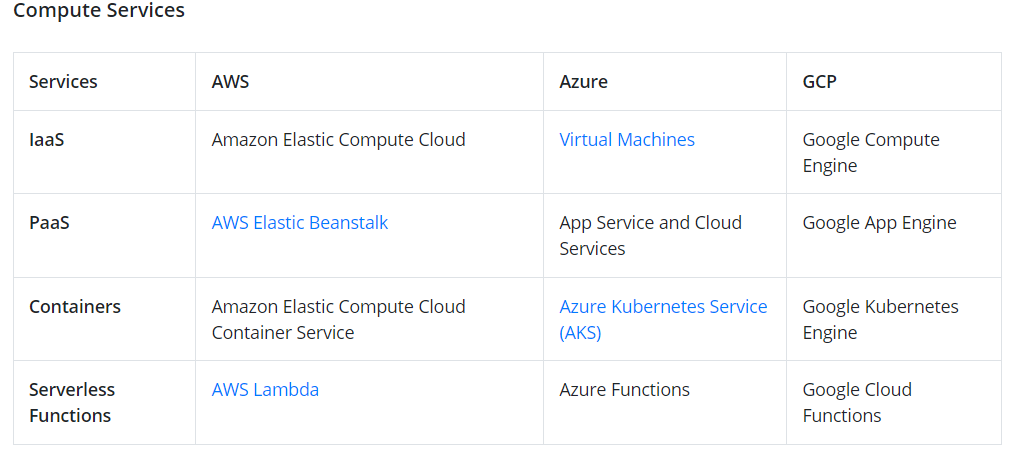
AWS vs Azure vs Google Cloud: Key Cloud Tools
Currently, there is too much competition among the three cloud providers. In accordance with the latest trends and customer demands, all three providers have begun to offer these services and are likely to expand them in the future.
AWS vs Azure vs Google Cloud: Hybrid and Multi Cloud Options
All three vendors are not yet significantly into hybrid and multi cloud offerings, but offer different tools to give customers more flexibility.
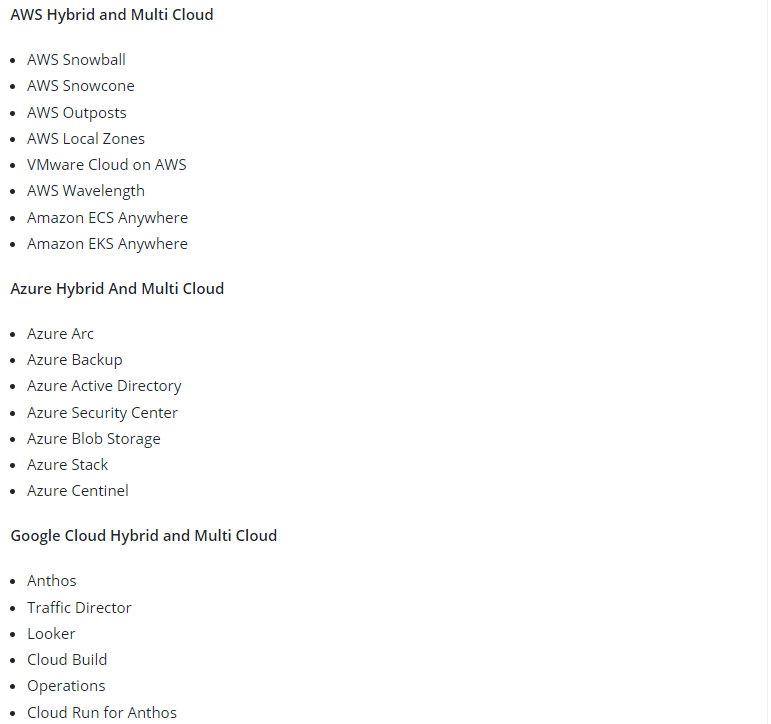
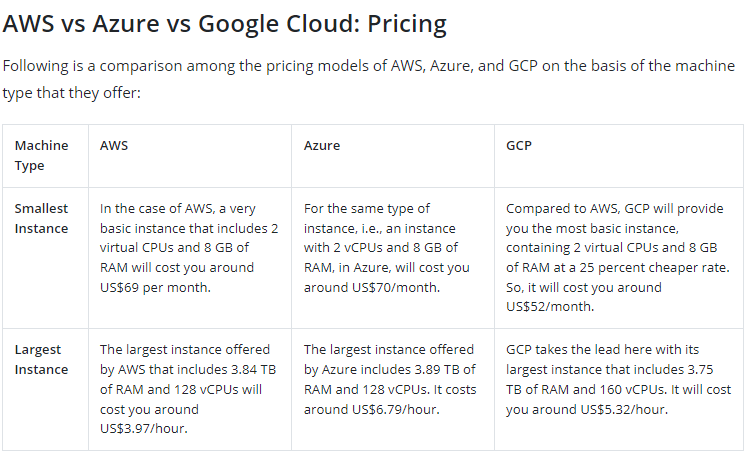
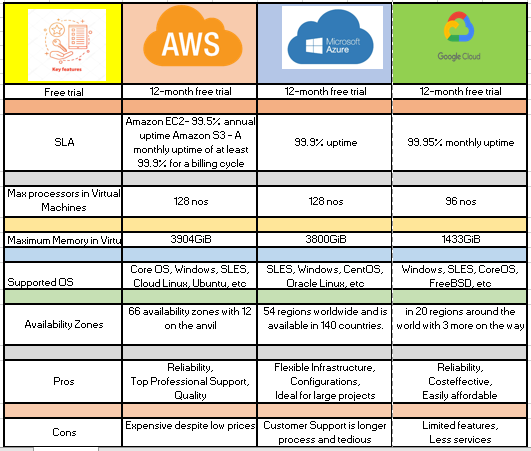
AWS vs Azure vs Google Cloud: Pros and Cons:
Pros and Cons
It is no brainer that AWS is the biggest player in the cloud computing industry, covering a total market share of about 33 percent. One of the obvious reasons for this popularity is the 200+ managed services offered by AWS and the ease with which they can be used.
In addition to this, there are several other advantages that make AWS a prime market player. It has a massive scope of operations and a comprehensive network of worldwide data centers. With its ease of providing scalability and holistic security to its users, AWS has become the most mature and enterprise-ready provider.
Besides having these advantages, AWS has a drawback in its pricing strategy. While organizations find AWS to be the most suitable cloud service provider, they are often perplexed about its pricing strategy. Even after constantly reducing its prices, many enterprises find it difficult to understand AWS’s cost structure and to manage those costs effectively while running high-volume workloads on the service.
Microsoft Azure: Pros and Cons
Microsoft entered the cloud market by taking its on-premise services, such as Windows Server, Office, SQL Server, Sharepoint, and others, to the cloud. This helps Microsoft to carve out its competitors as Azure is integrated with other applications that are popularly used by a majority of organizations. In addition, Microsoft also gives significant discounts to its customers on service contracts.
Some of the areas where Microsoft falls short is the maintenance required for the platform and the high expertise needed to use Azure. However, the ample advantages of the platform often outweigh its disadvantages, and organizations trust Azure for their on-cloud requirements.
Enroll in our Online SQL Certification to learn the basic concepts of Microsoft SQL Server.
Google Cloud: Pros and Cons
Google Cloud which comes along with Google Workspace is a strong competitor when it comes to offering cloud services. It started its offerings in containers since Google developed the Kubernetes standard that is now offered by AWS and Azure. Specializing in high compute offerings, such as big data, analytics, and machine learning, Google cloud offers considerable scaling and load balancing capabilities.
While Google Cloud has certain advantages, it also has a few drawbacks. Google does not have a traditional relationship with organizational customers. However, it is quickly expanding its offerings and footprint of global data centers. In the future, we can expect Google Cloud to be a tougher competitor to Amazon and Azure.
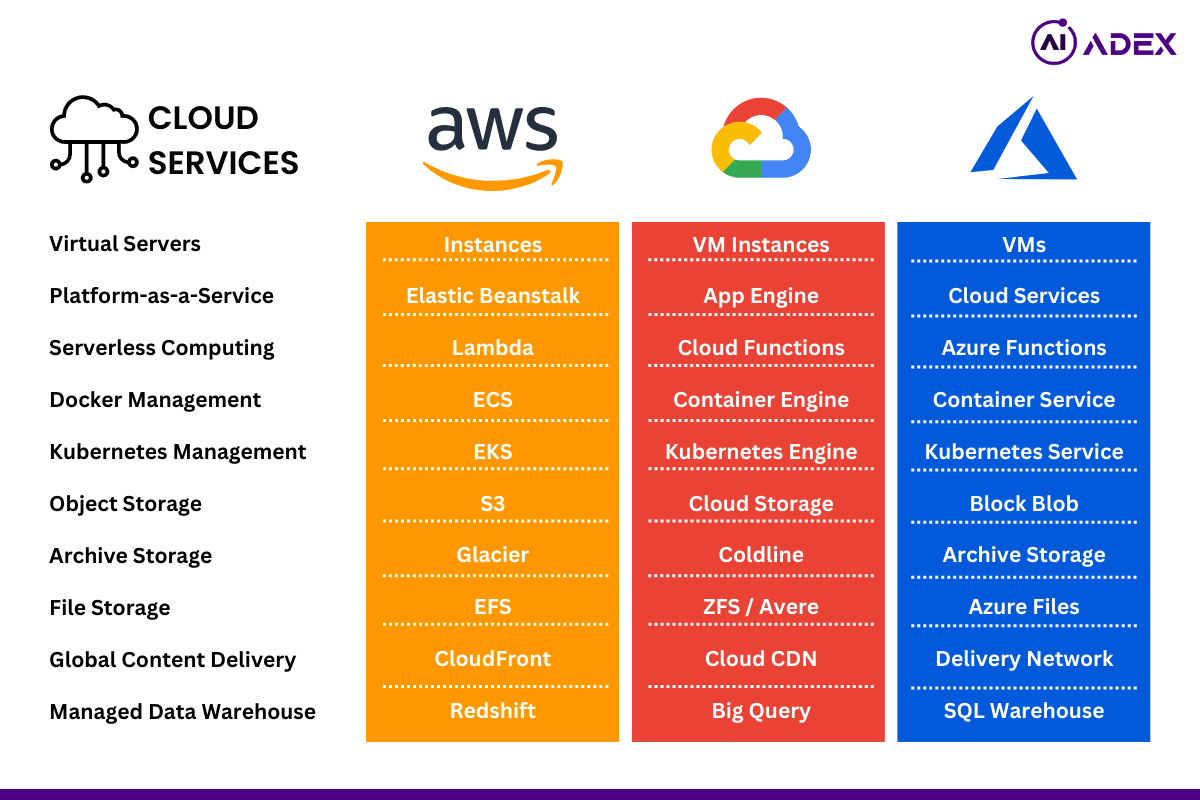
AWS vs Azure vs Google Cloud: What is Best for You?
Now, let’s wrap up this Azure vs AWS vs Google Cloud blog and take a look at the most significant pros and cons of these three cloud giants. So which cloud provider would be claimed the winner for all the factors that have been discussed above?
Establishment: With a head start of 5 years, the winner here is AWS.
Availability zones: With a greater number of regions and availability zones, the winner here is AWS.
Market shares: With around one-third of market shares in its name, the winner here is AWS.
Growth rate: Having a growth rate of almost 100 percent, the winner is GCP.
Who uses them: With various high-end customers using all three cloud platforms, it’s a tie!
Services:
When it comes to the number of services, the winner is AWS.
Regarding the integration with open-source and on-premise systems, such as MS tools, that are mostly used in almost all organizations, the winner is Azure.
Pricing Models: With more customer-friendly pricing models and discount models, the winner here is Google Cloud.
Learn about the difference between AWS and Google Cloud in our comparison blog on AWS vs Google Cloud.
With AWS scoring more points in this cloud battle of Azure vs AWS vs Google Cloud, it easily comes out on top of all the major cloud providers, today. However, it’s hard to say for how long AWS will wear the crown of the leading cloud provider, given that Azure and GCP are relentlessly working their way up on the top cloud providers list. Even though AWS has the added advantage of being the first one of its kind, Azure and GCP also have their own set of strengths. Using Azure cloud makes more sense to several organizations that use MS tools since it’s easy to integrate MS tools with Azure cloud. And, GCP offering the best pricing model for the infrastructure, on which Google Search engine and YouTube run, is the only reason customers need to go for GCP.
So, all things considered, it would be better to say that it’s not about choosing the best cloud providers, rather it’s about choosing the best-suited cloud provider as per your needs.
With this, you have come to the end of this blog on AWS vs Azure vs Google Cloud. Hopefully, you found this blog informative. If you want to pursue AWS, Azure, and GCP in-depth, then do check out Intellipaat’s Azure Training, Microsoft AWS Master’s Program, and Google Cloud Training.
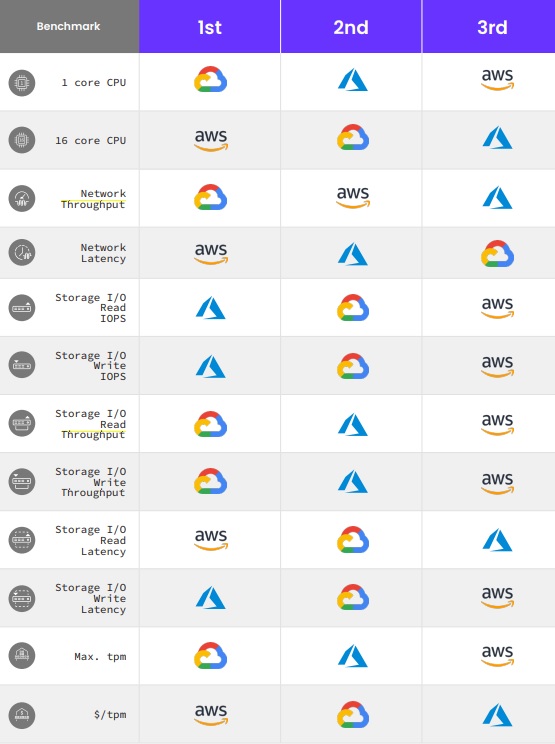
AWS vs Azure vs Google Cloud: Pricing Cloud Provider Comparisons: AWS vs Azure vs GCP - Certifications
Simplilearn AWS vs Azure vs GCP | Amazon Web Services vs Microsoft Azure vs Google Cloud Platform
A Cloud Guru Cloud Provider Comparisons: AWS vs Azure vs GCP
intellipaat
Cloud Computing has come a long way since its inception. It’s no longer a question of whether to opt for Cloud Computing or not; now, the question is which cloud platform to go for. With the Cloud Computing market, flooding with numerous cloud providers, AWS, Azure, and Google Cloud Platform stand out proudly as the top three cloud providers. So, how do you decide which one to choose? How do you conclude the big AWS vs Azure vs Google Cloud debate? Well, this blog is how you’ll get answers to all these questions.
coursera
What's the Difference Between AWS vs. Azure vs. Google Cloud? What are the differences when comparing AWS vs. Azure vs. Google Cloud? Discover what each one is so you can better understand the best option for you.
cast.ai/blog/cloud-pricing-comparison
Cloud Pricing Comparison: AWS vs. Azure vs. Google Cloud Platform in 2023.
If you’re considering moving to the public cloud or optimizing the choice for your next project, picking between AWS, Azure, Google Cloud Platform, and Oracle can be a daunting task.
bmc
AWS vs Azure vs GCP: Comparing The Big 3 Cloud Platforms