Recent Posts?

Following these sites will provide you with up-to-date and useful information
mdbootstrap
mdbootstrap
themeisle
themeisle best-free-website-hosting
guru99
guru99 10 Best FREE Website Hosting & Domain Sites (2023)
w3
Leading the web to its full potential
Some important educational sites can also be recommended while learning cyber security .
colorlib
colorlib iList of the best education website templates
freewebsitetemplates
freewebsitetemplates
templatesbootstrapmade
bootstrapmade
templatescanva
canva
templateselements
elements
templatesTraversy Media Web Development In 2023 - A Practical Guide


Create Web site - You can create a website or customize an existing web template if you know HTML well. Become a web designer - If you want to start a carrer as a professional web designer, HTML and CSS designing is a must skill. Understand web - If you want to optimize your website, to boost its speed and performance, it is good to know HTML to yield best results. Learn other languages - Once you understands the basic of HTML then other related technologies like javascript, php, or angular are become easier to understand.
What should we know to get started?kablosuzkedi Kullandığım En İyi Visual Studio Code Eklentileri ve Teması (VSCode Extensions | Theme)
mdbootstrap
mdbootstrap
themeisle
themeisle best-free-website-hosting
guru99
guru99 10 Best FREE Website Hosting & Domain Sites (2023)
w3
Leading the web to its full potential
Some important educational sites can also be recommended while learning cyber security .
colorlib
colorlib iList of the best education website templates
freewebsitetemplates
freewebsitetemplates
templatesbootstrapmade
bootstrapmade
templatescanva
canva
templateselements
elements
templatesTraversy Media Web Development In 2023 - A Practical Guide


Create Web site - You can create a website or customize an existing web template if you know HTML well. Become a web designer - If you want to start a carrer as a professional web designer, HTML and CSS designing is a must skill. Understand web - If you want to optimize your website, to boost its speed and performance, it is good to know HTML to yield best results. Learn other languages - Once you understands the basic of HTML then other related technologies like javascript, php, or angular are become easier to understand.
What should we know to get started?
Content:
1. HTML Basics
a- Forms
b- Editors
c- Comments
d- Layout
e- Elements
f- Heading
g- Paragraphs
h- Text formatting
i- Color Styles and HSL
j- Links
k- Images
l- Tables
m- Lists
n- Block and Inline Elements
o- Iframes
p- Meta tags
r- Entities
s- Charsets
t- URL Encoding
u- Deprecated Tags
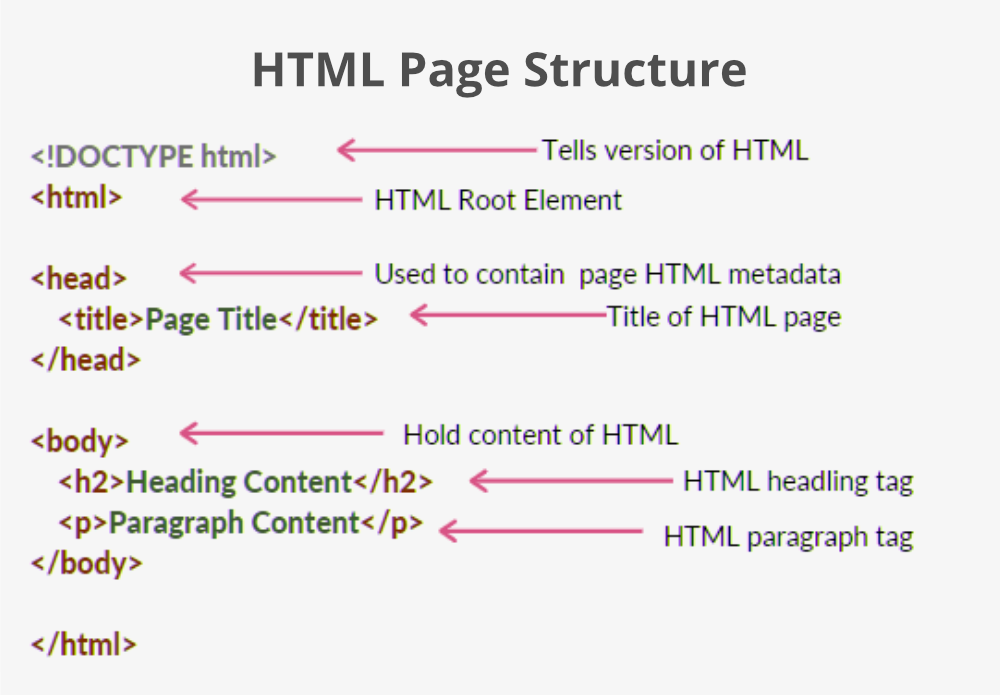

2. HTML Tags
a- Doctypes
b- a
c- abbr
d- acronym
e- address
f- applet
g- area
h- article
i- aside
j- b
k- base
l- basefont
m- HTML Tags Lists
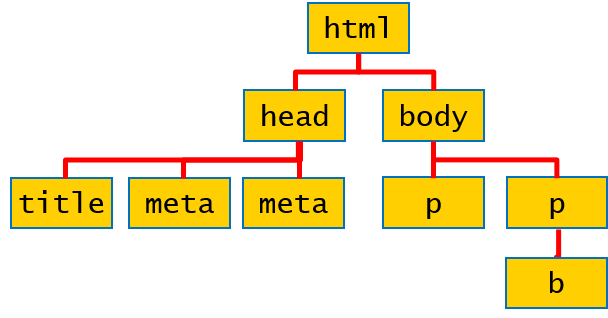
3. HTML Attributes
a- Input
b- form
c- IIS on Virtual Server
d- accesskey
e- action
f- align
g- alt
h- script
i- input
j- button
k- textarea
l- Attributes Complete Reference
4. HTML Graphics
a- SVG- Basics
b- Canvas Basics
5. HTML APIs
a- Geolocation
b- Drag and Drop
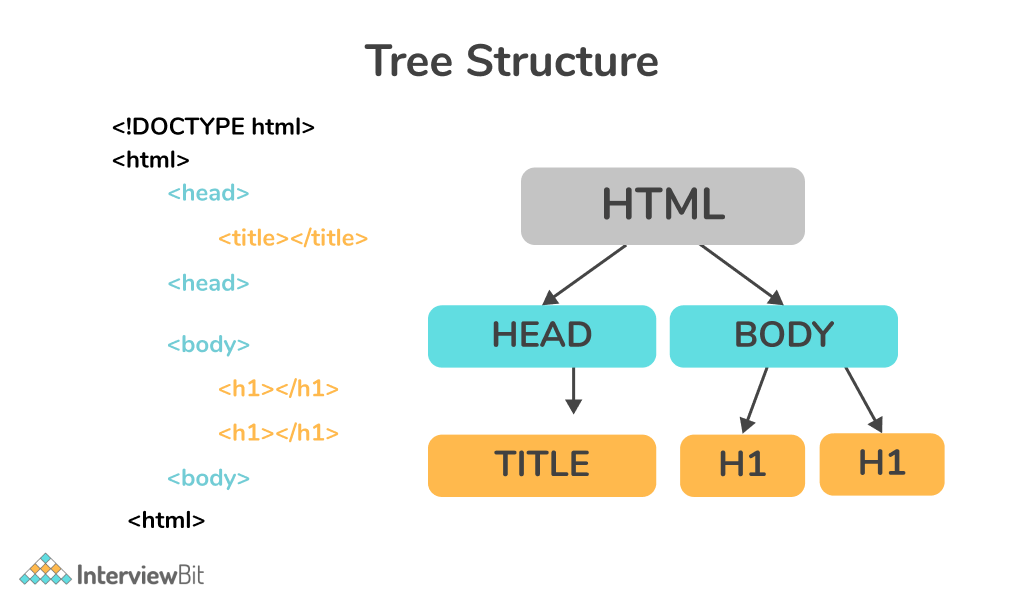
6. HTML DOM Document Object Model
a- activeElement property
b- anchors collection
c- close() method
d- baseURL property
e- body Property
f- createAttribute() method
g- doctype property
h- writeIn() method
i- console.error() method
j- URL property
k- embeds collection
l- console.warn() method
m- console.trace() method
n- DOM Complete Reference

7. HTML Audio/Video
a- Audio and Video Object
b- video canPlayType() method
c- audio audioTracks property
d- audio autoPlay property
e- audio buffered property
f- audio controls property
g- audio currentSrc property
h- audio currentTime property
i- audio defaultMuted property
j- audio defaultPlaybackRate property
k- audio duration property
l- audio ended property
m- audio loop property
n- Audio/Video Complete Reference
8. HTML 5
a- Context
b- Spell Check
c- Complete Reference
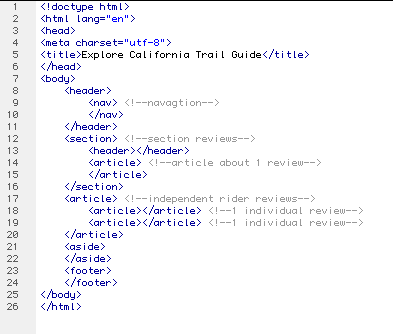
9. HTML 5 MathML
a- Context
b- maction tag
c- math tag
d- menclose tag
e- merror tag
f- mfenched tag
g- mfrac tag
h- mglyph tag
i- mi tag
j- mlabeledtr tag
k- mmultiscripts tag
l- mn tag
m- mo tag
n- mover tag
o- mpaddel tag
p- MathML Complete Reference
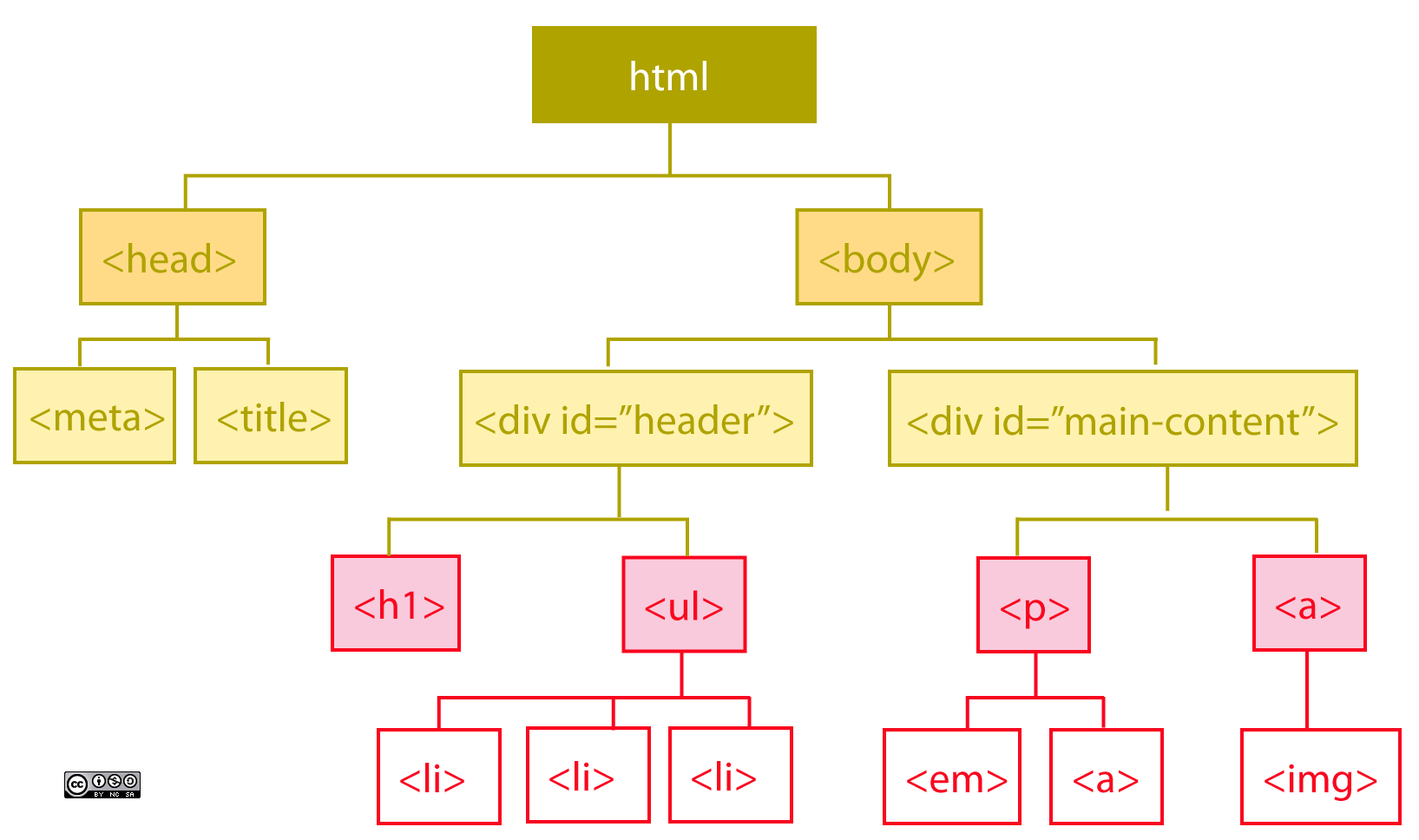
10. HTML Course&Learning Progress
a- Context
b- Structure
c- First web page | Hello world
d- Basics of HTML
e- Starting the Project | Creating Directories
f- Understanding and Building Project Structure
g- Creating Navigation Menu
h- Header
i- Section
j- Footer
k- Quiz
l- Practice
11. HTML Questions and Practice
a- a Sticky Social Media Bar using HTML and CSS
b- a Search Bar using HTML and CSS
c- Right Aligned Menu Links using HTML and CSS
d- a Login Form to an Image using HTML and CSS
e- a Tab Image Gallery
f- a Hero Image using HTML and CSS
g- Meet the Team Page using HTML and CSS
h- an Image Overlay Icon using HTML and CSS
i- Browsers Window using HTML and CSS
j- Breadcrumbs using HTML and CSS
k- Section Counter using HTML and CSS
l- Toggle Switch by using HTML and CSS
m- a Cutout Text using HTML and CSS
n- a Pagination using HTML and CSS
Programming with Mosh HTML Tutorial for Beginners: HTML Crash Course
freeCodeCamp.org Learn HTML – Full Tutorial for Beginners (2022)
SuperSimpleDev HTML & CSS Full Course - Beginner to Pro
Traversy Media HTML Crash Course For Absolute Beginners
Web Dev Simplified Top 10 Advanced CSS Responsive Design Concepts You Should Know
codecademy
mozilla
HTML: HyperText Markup Language HTML (HyperText Markup Language) is the most basic building block of the Web. It defines the meaning and structure of web content. Other technologies besides HTML are generally used to describe a web page's appearance/presentation (CSS) or functionality/behavior (JavaScript).
tutorialspoint
HTML Tutorial HTML stands for Hyper Text Markup Language, which is the most widely used language on Web to develop web pages. HTML was created by Berners-Lee in late 1991 but "HTML 2.0" was the first standard HTML specification which was published in 1995. HTML 4.01 was a major version of HTML and it was published in late 1999. Though HTML 4.01 version is widely used but currently we are having HTML-5 version which is an extension to HTML 4.01, and this version was published in 2012.
web.dev
Learn HTML This HTML course for web developers provides a solid overview for developers, from novice to expert level HTML. If you're completely new to HTML, you will learn how to build structurally sound content. If you've been building websites for years, this course may fill in gaps in knowledge that you didn't even know you had.
w3schools
Easy Learning with HTML "Try it Yourself" With our "Try it Yourself" editor, you can edit the HTML code and view the result:
geeksforgeeks
HTML stands for HyperText Markup Language. It is used to design web pages using the markup language. HTML is the combination of Hypertext and Markup language. Hypertext defines the link between the web pages and markup language defines the text document within the tag that define the structure of web pages.
theserverside
HTML | HyperText Markup Language. is a text-based approach to describing how content contained within an HTML file is structured. This markup tells a web browser how to display text, images and other forms of multimedia on a webpage.
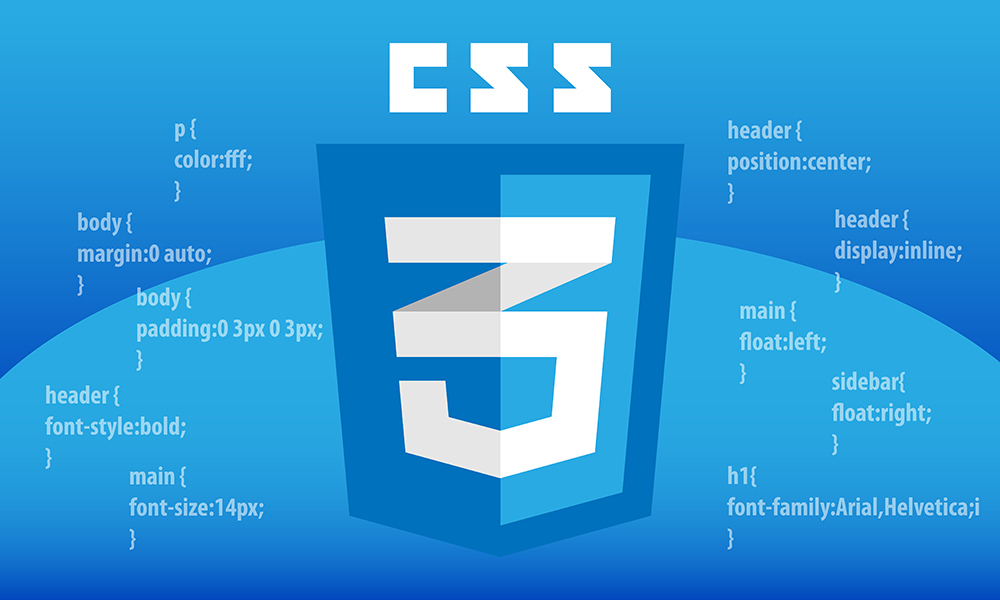

Content:
1. CSS Basics
a- Full Forms
b- @import
c- Comments
d- Colors
e- Background
f- Borders
g- Margins and padding
h- Height and Width
i- Box model
j- Outline
k- Text Formatting
l- Fonts
m- Icons
n- Links
o- Lists
p- Tables
r- Overflow
s- Float
t- Align
u- Combinators
v- Pseudo Elements
y- Pseudo Elements
z- Opacity
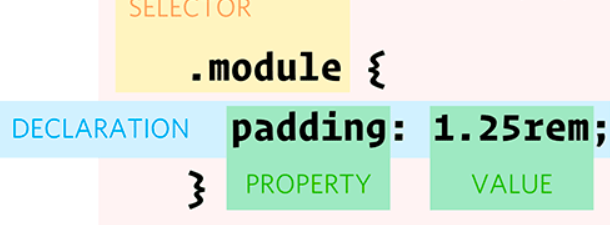
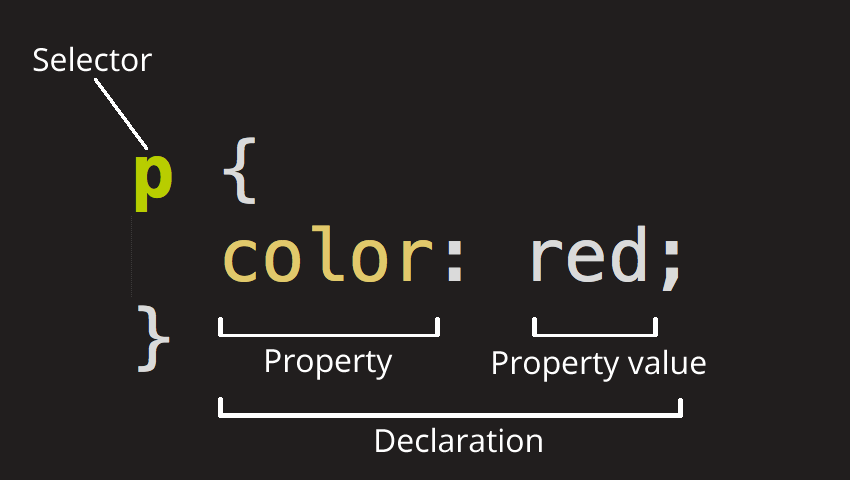
2. CSS Properties
a- All property
b- Display property
c- Positioning property
d- Border property
e- Border-image property
f- Filter property
g- Flex property
h- Font-family property
i- Grid property
j- Height property
k- Properties Complete Reference
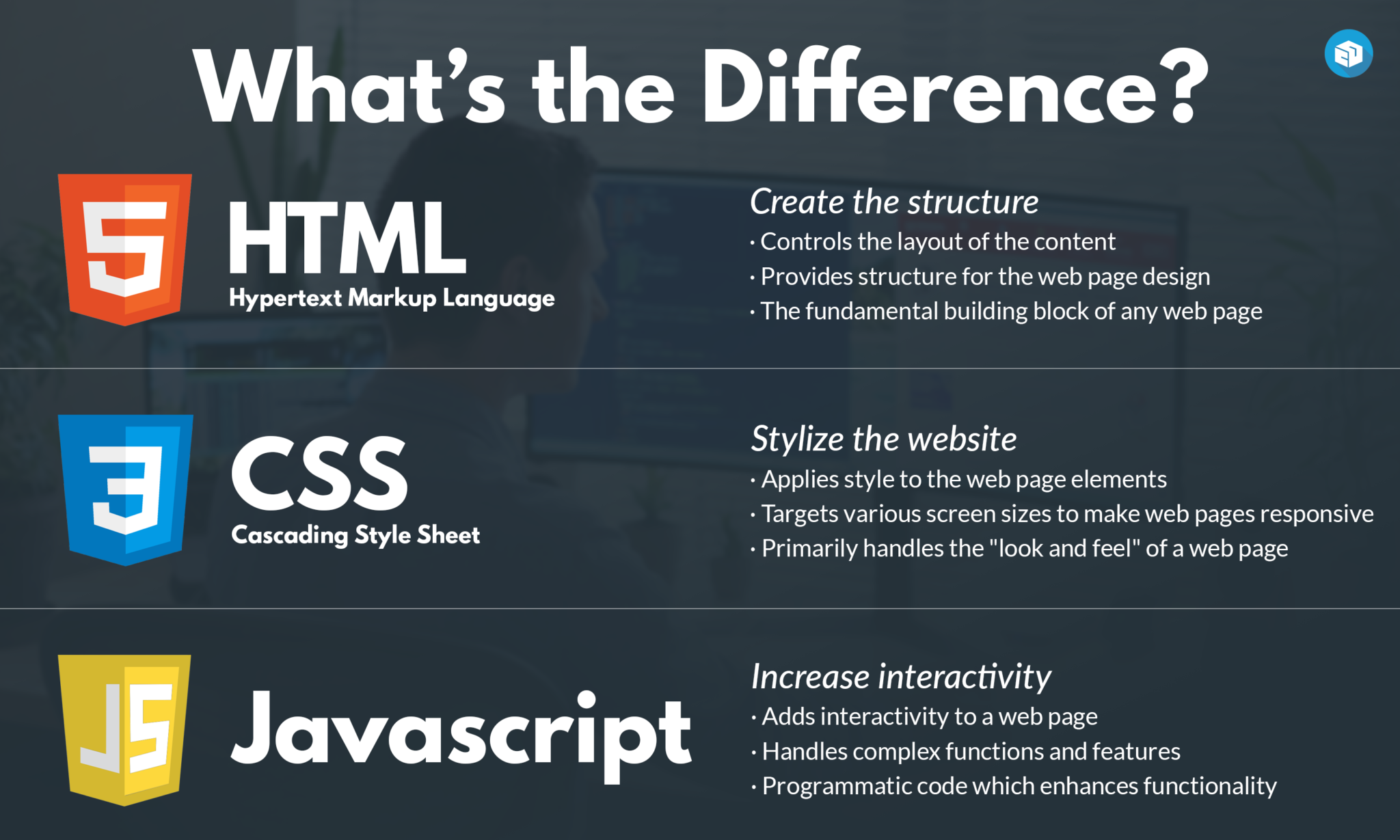
3. CSS Selectors
a- Syntax and selectors
b- #id selector
c- * selector
d- . class selector
e- Element selector
f- :hover selector
g- :lang selector
h- :nth-child() selector
i- :visited selector
j- Wildcard selectors (*, ^, $) in CSS for classes
k- Advanced selectors
l- Selectors Complete Reference
4. CSS Functions
a- attr() function
b- calc() function
c- env() function
d- hsl() function
e- rgb() function
f- url() function
g- var() function
h- Functions Complete Reference
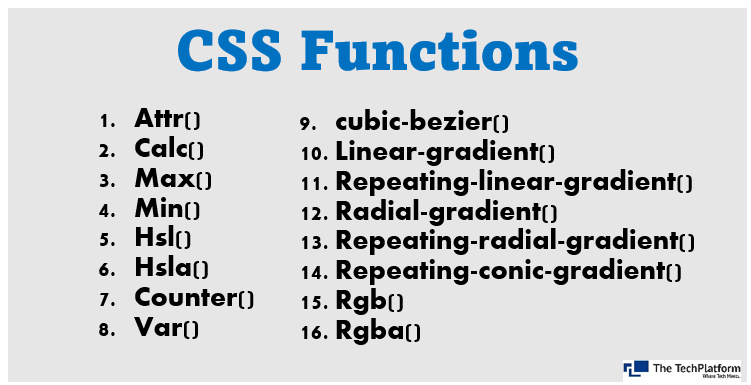
5. CSS Advanced
a- Transform
b- Drag and Drop
c- Comments
d- Colors
e- Background
f- Borders
g- Margins and padding
h- Height and Width
i- Box model
j- Outline
k- Text Formatting
l- Fonts
m- Icons
n- Links
o- Lists
6. Plugins
a- MarqueeMenu plugin
b- Stacking Page plugin
c- Others

7. Questions
a- How to create Wave Backgrond using CSS
b- How to create wave ball effect using CSS
c- How to create shapes using CSS
d- How to create text-fill animation using CSS
e- How order of classes work in CSS
f- Create a transparent border with CSS
g- What is the use of asterisk(*) selector in CSS
h- CSS Examples
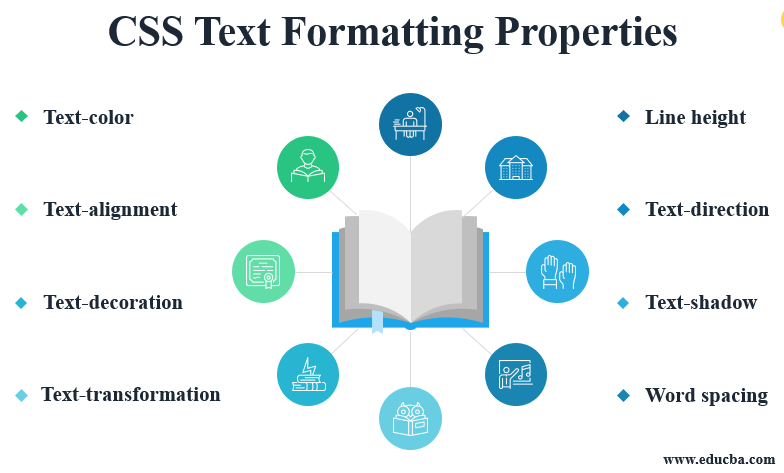
8. SASS
a- CSS Preprocessor SASS
b- SASS Syntax
c- SASS Comments
d- SASS Variables
e- SASS @import
f- SASS @mixin and @include
g- SASS @extend rule
h- SASS @each rule
i- SASS @if and @else
j- SASS Operators
k- SASS Numeric operators
l- SASS Placeholder selectors
m- SASS Nesting
n- SASS Parent selector
l- SASS Booleans and boolean operators
m- SASS Shadowing and flow control
n- SASS Interpolation
Dave Gray CSS Full Course for Beginners | Complete All-in-One Tutorial | 11 Hours
freeCodeCamp.org CSS Tutorial – Full Course for Beginners
Traversy Media CSS Crash Course For Absolute Beginners
codecademy
Learn HTML and CSS HTML is the foundation of all web pages. It defines the structure of a page, while CSS defines its style. HTML and CSS are the beginning of everything you need to know to make your first web page! Learn both and start creating amazing websites.
mozilla
CSS: Cascading Style Sheets Cascading Style Sheets (CSS) is a stylesheet language used to describe the presentation of a document written in HTML or XML (including XML dialects such as SVG, MathML or XHTML). CSS describes how elements should be rendered on screen, on paper, in speech, or on other media. CSS is among the core languages of the open web and is standardized across Web browsers according to W3C specifications. Previously, the development of various parts of CSS specification was done synchronously, which allowed the versioning of the latest recommendations. You might have heard about CSS1, CSS2.1, or even CSS3. There will never be a CSS3 or a CSS4; rather, everything is now CSS without a version number.
tutorialspoint
Learn CSS - For Beginners Students learn to harness the true power of front-end development using CSS (Cascading Style Sheets). Through comprehensive, hands-on exercises, students will develop stylish, responsive web layouts using CSS properties and style definitions. We start with basic concepts such as the parts of a CSS rule and working with Classes, Divisions and IDs. Next we explore an intensive collection of style definition, from working with text, backgrounds and transparency, right to CSS positioning, link styling, and popular layout development techniques. Students will have the opportunity to work on several projects to master the limitless potential of this powerful.
kinsta
14 CSS Best Practices for Beginners When you’re getting started with web design, a key element to making everything work properly and look how you want it to look falls in the hands of CSS. That’s short for Cascading Style Sheets, and they work by allowing you to style HTML elements in any way you want. And while you can experiment with CSS in any number of ways – most often inline – there is a better way to go about it. And that falls in line with a series of best practices you should follow to ensure your code is functional, devoid of unnecessary bulk, and well-organized.
web.dev
Learn CSS You'll learn CSS fundamentals like the box model, cascade and specificity, flexbox, grid and z-index. And, along with these fundamentals, you'll learn about functions, color types, gradients, logical properties and inheritance to make you a well-rounded front-end developer, ready to take on any user interface.
w3schools
Easy Learning with CSS "Try it Yourself" With our "Try it Yourself" editor, you can edit the CSS code and view the result:
geeksforgeeks
This CSS tutorial, whether you’re a student or a professional, this tutorial is a valuable resource to enhance the visual appeal of your websites or personal blogs. It covers all the basic and advanced concepts of CSS, such as properties, selectors, functions, media queries and more. CSS is used to enhance the visual presentation of web pages. Without the use of CSS, a web page will appear visually unappealing. Learn CSS today and elevate your web design skills with our comprehensive CSS tutorial.
theserverside
What is cascading style sheets (CSS)?. This definition explains the meaning of CSS (cascading style sheets) and..

BOOTSTRAP NEDİR? HOW TO USE BOOTSTRAP?
BOOTSTRAP 4’DE COLOR CODES AND CLASSES
BOOTSTRAP 4 – BUTTONS
BOOTSTRAP 4 – IMAGES
BOOTSTRAP 4 – TABLES
BOOTSTRAP 4 – ALERT (WARNING MESSAGES)
BOOTSTRAP 4 – LIST GROUP
BOOTSTRAP 4 – BADGE
BOOTSTRAP 4 – PAGINATION
BOOTSTRAP 4 – PROGRESS BAR
BOOTSTRAP 4 – TOOLTIP
BOOTSTRAP 4 – USING POPOVER
Raddy Learn Bootstrap in less than 20 minutes - Responsive Website Tutorial
freeCodeCamp.org Bootstrap CSS Framework - Full Course for Beginners
Drew Ryan Responsive Bootstrap Website Start To Finish with Bootstrap 4, HTML5 & CSS3
Keep coding Bootstrap 5 tutorial - crash course for beginners in 1.5H
Web Dev Simplifie Bootstrap 5 Crash Course
Web Dev Simplifie Bootstrap 5 Crash Course
Derek Banas Bootstrap Tutorial
Web Dev Simplifie Bootstrap 5 Crash Course
freeCodeCamp.org
tutorialrepublic
tutorialspoint
codecademy
Learn bootstrap Learn how to use one of the most popular front-end frameworks, Bootstrap 4, to quickly layout and style your website!
tutorialrepublic
w3schools
Easy Learning with CSS "Try it Yourself" With our "Try it Yourself" editor, you can edit the CSS code and view the result:
getbootstrap
Get started with Bootstrap Bootstrap is a powerful, feature-packed frontend toolkit. Build anything—from prototype to production—in minutes.
cagrigungor
teknotower

What is Jquery? jQuery What Does It Do?
jQuery Selectors
jQuery – Mouse Events
jQuery – Keyboard Events
jQuery – Form Events
jQuery – Scroll, Select, On, Off, One Events
jQuery – hide(), show(), toggle()
jQuery – fadeOut(), fadeIn(), fadeToggle(), fadeTo()
jQuery – slideDown(), slideUp(), slideToggle()
jQuery – animate(), stop()
jQuery – Callback Function
jQuery – Chaining
jQuery – text(), html(), val()
jQuery – append(), prepend(), after(), before()
jQuery – remove(), empty()
jQuery – addClass(), removeClass(), toggleClass()
jQuery – css()
jQuery – width(), height(), innerWidth(), innerHeight(), outerWidth(), outerHeight()
jQuery – parent(), parents(), parentsUntil(), children(), find()
jQuery – siblings(), next(), nextAll(), nextUntil(), prev(), prevAll(), prevUntil()
jQuery – filter() Method and Usage
jQuery – eq() Method and Usage
jQuery – data(), removeData()
jQuery – attr(), removeAttr()
jQuery – scrollLeft(), scrollTop()
jQuery – toArray() Method and Usage
jQuery – each() Method and Usage
jQuery – index() Method and Usage
jQuery – wrap(), wrapAll(), unwrap(), wrapInner()
jQuery – replaceWith(), replaceAll()
jQuery – Clone(), slice(), hasClass(), delay(), has()
jQuery – is(), finish(), closest(), trim()
jQuery – get(), position(), offset()
jQuery – length
jQuery – Animation On and Off
jQuery – Version
TechZ Learn jQuery for Beginners - Full Course
Edureka jQuery Tutorial For Beginners | Developing User Interface (UI) Using jQuery
Traversy Media JQuery projects
Code Blss You jQuery in One Video | Explained in EASIEST WAY
freeCodeCamp.org Why You Don't Need jQuery Anymore
freeCodeCamp.org JQuery Tutorial | jQuery Tutorial For Beginners | jQuery | jQuery full course | Simplilearn
Sadik Turan 1 Videoda JQuery Öğren!
Enes Bayram Web Geliştirme Eğitimi HTML | CSS | BOOTSTRAP | JAVASCRIPT | JQUERY
theserverside
jqueryui
What's New in jQuery jQuery UI is built for designers and developers alike. We've designed all of our plugins to get you up and running quickly while being flexible enough to evolve with your needs and solve a plethora of use cases.
tutorialspoint
jquerymobile
jQuery Mobile framework takes the "write less, do more" mantra to the next level: Instead of writing unique applications for each mobile device or OS, the jQuery mobile framework allows you to design a single highly-branded responsive web site or application that will work on all popular smartphone, tablet, and desktop platforms.
w3schools
JQuery Tutorial Examples in Each Chapter Our "Try it Yourself" editor makes it easy to learn jQuery. You can edit code and view the result in your browser.
geeksforgeeks

Javascript is a must-know language for those interested in web programming and those who want to start creating websites. Javascript ensures that your pages are functional. It acts as a bridge between the user and the browser.
For example, in an html form, you can notify the user through javascript that the blank spaces should not be left blank. Or you can add the date or time to your site. What you can do with Javascript is quite extensive. Here's what you can do on these pages.
1. STRINGS
2. NUMBERS
3. BOOLEANS
4. OPERATORS
5. VARIABLES
6. FUNCTIONS
7. CONDITIONALS
8. ARRAYS
9. OBJECTS
Edureka JavaScript Full Course | JavaScript Tutorial For Beginners | JavaScript Training
freeCodeCamp.org Learn JavaScript - Full Course for Beginners
Nerd's lesson JavaScript Mastery Complete Course | JavaScript Tutorial For Beginner to Advanced
Programming with Mosh JavaScript Tutorial for Beginners: Learn JavaScript in 1 Hour
Telusko JavaScript Programming Tutorial for Beginners
javascript
w3schools
geeksforgeeks
JavaScript Tutorial This Javascript Tutorial is designed to help both beginners and experienced professionals master the fundamentals of JavaScript and unleash their creativity to build powerful web applications. From basic syntax and data types to advanced topics such as object-oriented programming and DOM manipulation.
javatpoint
Learn JavaScript Tutorial Our JavaScript Tutorial is designed for beginners and professionals both. JavaScript is used to create client-side dynamic pages. JavaScript is an object-based scripting language which is lightweight and cross-platform. JavaScript is not a compiled language, but it is a translated language. The JavaScript Translator (embedded in the browser) is responsible for translating the JavaScript code for the web browser.
visualstudio
JavaScript in Visual Studio Code Visual Studio Code includes built-in JavaScript IntelliSense, debugging, formatting, code navigation, refactorings, and many other advanced language features.
developer
Learn Javascript JavaScript's dynamic capabilities include runtime object construction, variable parameter lists, function variables, dynamic script creation (via eval), object introspection (via for...in and Object utilities), and source-code recovery (JavaScript functions store their source text and can be retrieved through toString()).
javascript.info
The Modern JavaScript Tutorial With our How it's done now. From the basics to advanced topics with simple, but detailed explanations.
codecademy
Learn javascript Learn how to use JavaScript — a powerful and flexible programming language for adding website interactivity.
enable-javascript
What is javascript aanzet in je browser Tegenwoordig gebruiken bijna alle webpagina's JavaScript, een programmeertaal die in de web browser van de bezoeker draait. Het voegt extra functionaliteit aan de pagina's toe voor specifieke doeleinden en als het uit staat om een of andere reden kan de inhoud of de functionaliteit van de webpagina gelimiteerd of niet beschikbaar zijn. Hier vind je instructies over hoe je JavaScript aan kan zetten (activeren) in de vijf meest gebruikte web browsers.
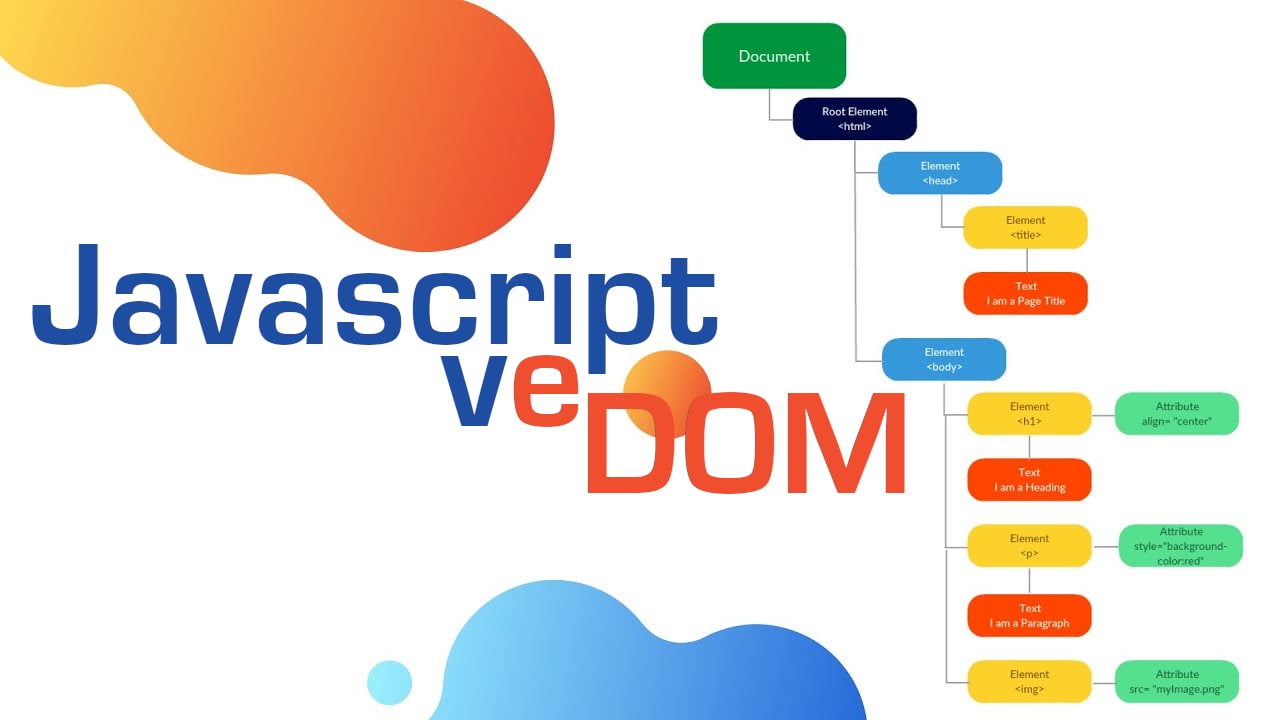
Lorem ipsum dolor sit amet, consectetur adipisicing elit. Amet nesciunt qui sit velit delectus voluptates, repellat ipsum culpa id deleniti. Rerum debitis facilis accusantium neque numquam mollitia modi quasi distinctio.
Necessitatibus nihil impedit! Ex nisi eveniet, dolor aliquid consequuntur repudiandae.
Magnam in repellat enim harum omnis aperiam! Explicabo illo, commodi, dolor blanditiis cupiditate harum nisi vero accusamus laudantium voluptatibus dolores quae obcaecati.
The Net ninja JavaScript DOM Tutorial #1 - Introduction
Web Dev Simplified Learn DOM Manipulation In 18 Minutes
freeCodeCamp.org JavaScript DOM Manipulation – Full Course for Beginners
freecodecamp
Ophy Boamah How the JavaScript DOM Works – A Practical Tutorial
mozilla
Introduction to the DOM The Document Object Model (DOM) is a programming interface for web documents. It represents the page so that programs can change the document structure, style, and content. The DOM represents the document as nodes and objects; that way, programming languages can interact with the page.
studieanker
Javascript en het DOM #Document Object Model Het DOM (Document Object Model) is een representatie van elk element op een pagina in een boomstructuur. De browser gebruikt het DOM om elk element op een pagina te tonen. Het bevat zowel de elementen als de inhoud van een element.
javascripttutorial
JavaScript DOM This section covers the JavaScript Document Object Model (DOM) and shows you how to manipulate DOM elements effectively.
w3schools
JavaScript HTML DOM With our With the HTML DOM, JavaScript can access and change all the elements of an HTML document.
scaler
What is DOM Manipulation in JavaScript? With our DOM manipulation in javascript is an important factor while creating a web application using HTML and JavaScript. It is the process of interacting with the DOM API to change or modify an HTML document that will be displayed in a web browser. This HTML document can be changed to add or remove elements, update existing elements, rearrange existing elements, etc.
javatpoint
Document Object Model The document object represents the whole html document. When html document is loaded in the browser, it becomes a document object. It is the root element that represents the html document. It has properties and methods. By the help of document object, we can add dynamic content to our web page.
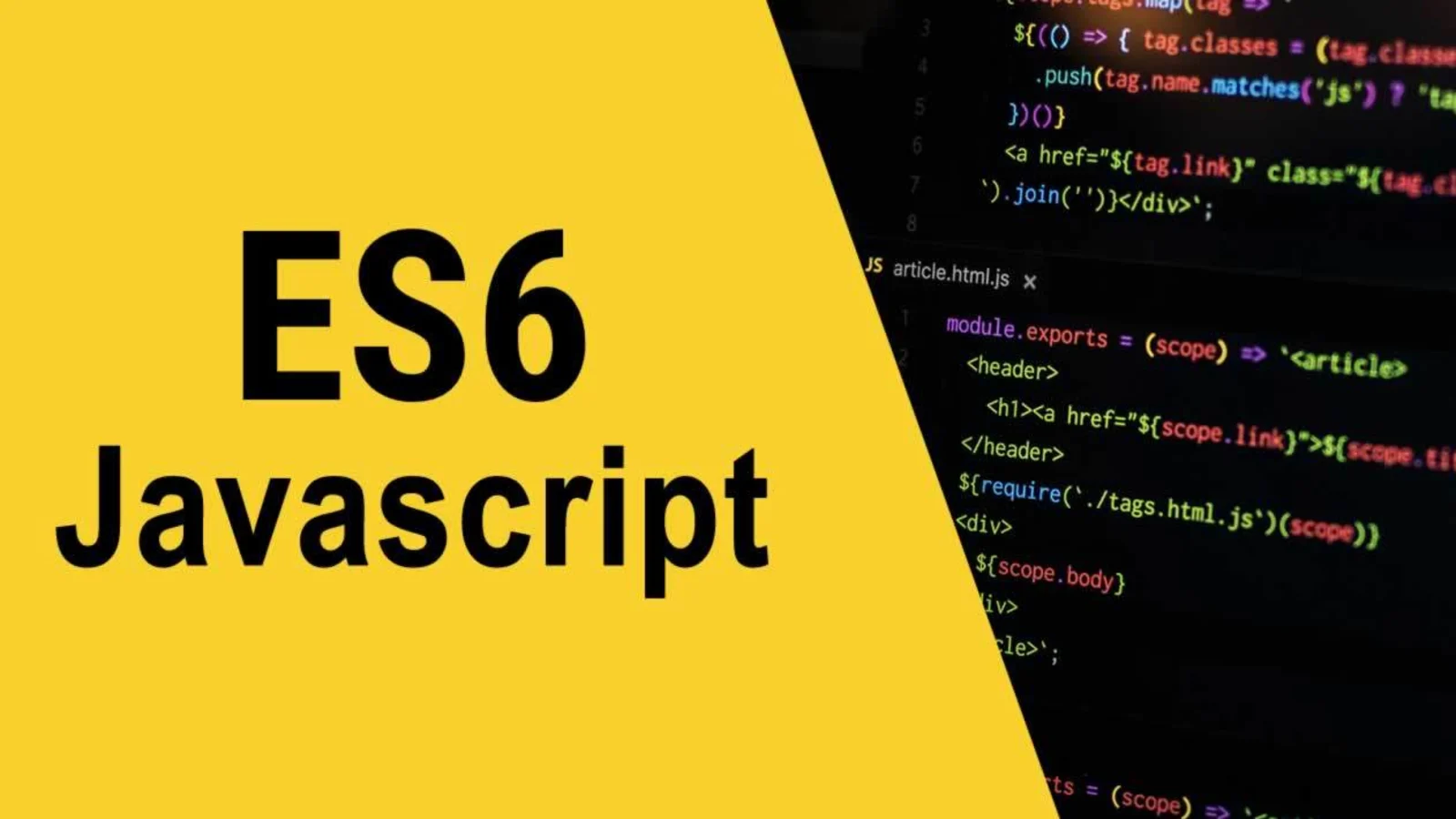
Javascript ES6 has been around for a few years now, and it allows us to write code in a clever way which basically makes the code more modern and more readable. It’s fair to say that with the use of ES6 features we write less and do more, hence the term ‘write less, do more’ definitely suits ES6. ES6 introduced several key features like const, let, arrow functions, template literals, default parameters, and a lot more. Let’s take a look at them one by one. “const” and “let” Before ES6 we mainly made use of the var keyword whenever we wanted to declare a variable. But it had some serious issues, also it was not the developers’ favorite so in the ES6 version, we were introduced to const and let keywords which allow us to store variables. They both have their own way of storing variables.
Programming with Mosh ES6 Tutorial: Learn Modern JavaScript in 1 Hour
freeCodeCamp.org CSS Tutorial – Full Course for Beginners
Academind ES6 JavaScript Tutorial for Beginners - Getting Started
Elzero Web School Learn ECMAScript 6 in Arabic #01 - Introduction and What Is ES6?
programiz
freecodecamp
CSS: Cascading Style Sheets JavaScript ES6 — write less, do more
tutorialspoint
Introduction to ES6 ECMAScript: It is the specification defined in ECMA-262 for creating a general-purpose scripting language. In simple terms, it is a standardization for creating a scripting language. It was introduced by Ecma International and is basically an implementation with which we learn how to create a scripting language. Javascript: A general-purpose scripting language that conforms to the ECMAScript specification.It is basically an implementation that tells us how to use a scripting language.
es6-features
Constants Support for constants (also known as "immutable variables"), i.e., variables which cannot be re-assigned new content. Notice: this only makes the variable itself immutable, not its assigned content (for instance, in case the content is an object, this means the object itself can still be altered).
w3schools
Javascript ES6 With our New Features in ES6:
javascripttutorial
javatpoint
ES6 Tutorial ES6 or ECMAScript 6 is a scripting language specification which is standardized by ECMAScript International. This specification governs some languages such as JavaScript, ActionScript, and Jscript. ECMAScript is generally used for client-side scripting, and it is also used for writing server applications and services by using Node.js.

Lorem ipsum dolor sit amet, consectetur adipisicing elit. Amet nesciunt qui sit velit delectus voluptates, repellat ipsum culpa id deleniti. Rerum debitis facilis accusantium neque numquam mollitia modi quasi distinctio.
Necessitatibus nihil impedit! Ex nisi eveniet, dolor aliquid consequuntur repudiandae.
Magnam in repellat enim harum omnis aperiam! Explicabo illo, commodi, dolor blanditiis cupiditate harum nisi vero accusamus laudantium voluptatibus dolores quae obcaecati.
Programming with Mosh Object-oriented Programming in JavaScript: Made Super Simple
PedroTech JavaScript Object Oriented Programming Tutorial Beginners - OOP in JavaScript
Traversy Media avaScript OOP Crash Course (ES5 & ES6)
codecademy
Learn HTML and CSS HTML is the foundation of all web pages. It defines the structure of a page, while CSS defines its style. HTML and CSS are the beginning of everything you need to know to make your first web page! Learn both and start creating amazing websites.
mozilla
CSS: Cascading Style Sheets Cascading Style Sheets (CSS) is a stylesheet language used to describe the presentation of a document written in HTML or XML (including XML dialects such as SVG, MathML or XHTML). CSS describes how elements should be rendered on screen, on paper, in speech, or on other media. CSS is among the core languages of the open web and is standardized across Web browsers according to W3C specifications. Previously, the development of various parts of CSS specification was done synchronously, which allowed the versioning of the latest recommendations. You might have heard about CSS1, CSS2.1, or even CSS3. There will never be a CSS3 or a CSS4; rather, everything is now CSS without a version number.
tutorialspoint
Learn CSS - For Beginners Students learn to harness the true power of front-end development using CSS (Cascading Style Sheets). Through comprehensive, hands-on exercises, students will develop stylish, responsive web layouts using CSS properties and style definitions. We start with basic concepts such as the parts of a CSS rule and working with Classes, Divisions and IDs. Next we explore an intensive collection of style definition, from working with text, backgrounds and transparency, right to CSS positioning, link styling, and popular layout development techniques. Students will have the opportunity to work on several projects to master the limitless potential of this powerful.
web.dev
Learn CSS You'll learn CSS fundamentals like the box model, cascade and specificity, flexbox, grid and z-index. And, along with these fundamentals, you'll learn about functions, color types, gradients, logical properties and inheritance to make you a well-rounded front-end developer, ready to take on any user interface.
w3schools
Easy Learning with CSS "Try it Yourself" With our "Try it Yourself" editor, you can edit the CSS code and view the result:
geeksforgeeks
This CSS tutorial, whether you’re a student or a professional, this tutorial is a valuable resource to enhance the visual appeal of your websites or personal blogs. It covers all the basic and advanced concepts of CSS, such as properties, selectors, functions, media queries and more. CSS is used to enhance the visual presentation of web pages. Without the use of CSS, a web page will appear visually unappealing. Learn CSS today and elevate your web design skills with our comprehensive CSS tutorial.
theserverside
What is cascading style sheets (CSS)?. This definition explains the meaning of CSS (cascading style sheets) and..
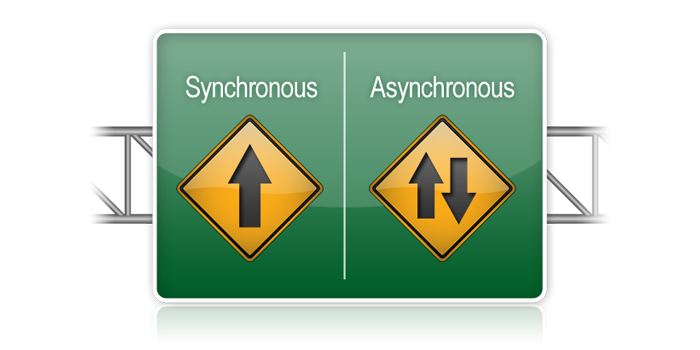
Lorem ipsum dolor sit amet, consectetur adipisicing elit. Impedit excepturi laborum enim, vitae ipsam atque eum, ad iusto consequuntur voluptas, esse doloribus. Perferendis porro quisquam vitae exercitationem aliquid, minus eos laborum repudiandae, cumque debitis iusto omnis praesentium? Laborum placeat sit adipisci illum tempore maxime, esse qui quae? Molestias excepturi corporis similique doloribus. Esse vitae earum architecto nulla non dolores illum at perspiciatis quod, et deleniti cupiditate reiciendis harum facere, delectus eum commodi soluta distinctio sit repudiandae possimus sunt. Ipsum, rem.
Code with Ania Kubów Async JavaScript Part 1: What is AJAX?
learn.microsoft
.NET provides three patterns for performing asynchronous operations: Asynchronous programming patterns Task-based Asynchronous Pattern (TAP), which uses a single method to represent the initiation and completion of an asynchronous operation. TAP was introduced in .NET Framework 4. It's the recommended approach to asynchronous programming in .NET. The async and await keywords in C# and the Async and Await operators in Visual Basic add language support for TAP. For more information, see Task-based Asynchronous Pattern (TAP). Event-based Asynchronous Pattern (EAP), which is the event-based legacy model for providing asynchronous behavior. It requires a method that has the Async suffix and one or more events, event handler delegate types, and EventArg-derived types. EAP was introduced in .NET Framework 2.0. It's no longer recommended for new development. For more information, see Event-based Asynchronous Pattern (EAP). Asynchronous Programming Model (APM) pattern (also called the IAsyncResult pattern), which is the legacy model that uses the IAsyncResult interface to provide asynchronous behavior. In this pattern, asynchronous operations require Begin and End methods (for example, BeginWrite and EndWrite to implement an asynchronous write operation). This pattern is no longer recommended for new development. For more information, see Asynchronous Programming Model (APM).
freecodecamp
Asynchronous Programming in JavaScript – Guide for Beginners To understand what asynchronous programming means, think about multiple people working on a project simultaneously, each on a different task. In traditional (synchronous) programming, each person would have to wait for the person before them to finish their task before starting their own. But with asynchronous programming, everyone can start and work on their tasks simultaneously without waiting for the others to finish. Similarly, in a computer program, asynchronous programming allows a program to work on multiple tasks simultaneously instead of completing one task before moving on to the next one. This can make the program get more things done in a shorter amount of time. For example, a program can send a request to a server while handling user input and processing data, all at the same time. This way, the program can run more efficiently.
stackify
When to Use (and Not to Use) Asynchronous Programming: 20 Pros Reveal the Best Use Cases Asynchronous programming is a form of parallel programming that allows a unit of work to run separately from the primary application thread. When the work is complete, it notifies the main thread (as well as whether the work was completed or failed). There are numerous benefits to using it, such as improved application performance and enhanced responsiveness.
umut-onur.gitbook
.Net (C#) ile Asenkron Programlama Nasıl Yapılmalı? Öncelikle; senkron (Synchronous) ve asenkron (Asynchronous) programlama derken ne kastediyoruz bunu açıklayayım. Senkron kelimesi TDK arşivlerinde eş zamanlı olarak açıklanmaktadır. Programlamada da bu kelimeyi; belli bir zaman diliminde tamamlanan işlemlerin, birbirini takip edecek şekilde başlayıp bitmesi şeklinde açıklayabiliriz. Bu noktayı biraz daha açacak olursak; işlemler gerçekleşirken, sıra ile geçekleşir ve gerçekleşmekte olan bir işlem tamamlandığında bir sonraki işleme geçilir.
gelecegiyazanlar
Easy Learning with CSS "Try it Yourself" With our "Try it Yourself" editor, you can edit the CSS code and view the result:
ata
Senkron Ve Asenkron Programlama Nedir? Senkron programlamadaki her şeyi sırayla işlemesi ve her bir işlemin birbirini beklemesi yeri geldiğinde programımızı çok yavaşlatabilir, hatta işlem bitene kadar durdurabilir.
atarikguney
Asenkron (Asynchronous) Programlama Nedir? Async programlama dendiğinde insanlardan ilk duyacağınız şey bloklamayan kod… Genelde açıklamalar burada kalır. Bloklamak nedir, bloklamayan nedir, vs. bunlar teorik olarak anlatılır ve dinleyeni tatmin etmez. Dinleyenlerin ise aklına ilk gelen şey ise birden fazla threadin kullanıldığı bir çözüm olur. Araç dediğinizde insanların aklına hemen dört tekerlekli bir arabanın gelmesi gibi. Motorsiklet var, kamyon var, uçak var… Async programlama dendiğinde aklınıza gelen şey yeni threadlerin oluşturulması değil, uzun bir işin bitmesini beklemeden bu işin sonucuna bağımlı olmayan diğer işlere devam edebilmek… bağımlı olan işleri ise beklenen işe bir devam şeklinde ekleyebilmek olmalı.
nurbanu.yesiltas
Asenkron Programlama(Asynchronous Programming) SSenkron bir uygulamada thread, işlemleri sırayla gerçekleştirir ve tamamlanmasını bekler sonra diğer işleme geçer. Herhangi bir işlem engellenirse, uygulamanın tamamı engellenir ve uygulama tüm görev tamamlanana kadar yanıt vermeyi durdurur.

API definition
When running on a server, an API is a set of coded routines that receives requests from and sends responses to other programs. API designers implement that code through standardized programming statements that expose functions that make sense for accessing the platform in question.
For example, suppose you wanted to incorporate a map to your business on your website or display a list of your latest tweets. You can’t directly access Google Maps or Twitter — the code that runs those sites sits on Google and Twitter servers. But those platforms provide APIs that let authorized users retrieve data from their sites.
The Google Maps API and Twitter API may be among the most widely used API examples, but most software-as-a-service (SaaS) providers offer APIs that let developers write code that posts data to and retrieves data from the provider’s site as well.
Developers can use multiple different programming languages to create web-based APIs, including Java, JavaScript, Perl, Python, and Ruby. Each call that’s a part of these APIs has a defined syntax, and each vendor that provides an API documents its syntax, usually on their site or sometimes on sites like GitHub or ProgrammableWeb.
Most types of APIs have several methods, or operations, that allow developers to create, retrieve, update, and delete data. The verbs used to implement these methods are, respectively, POST, GET, PUT, and DELETE. Each method generally takes a payload in the form of a file in a defined format (usually JSON or XML) that contains the data to be operated on, and uses a URI (Uniform Resource Identifier) that acts as an address where the API can interact with the calling program.
Simply Explained What Are APIs? - Simply Explained
CodeWithChris What is an API and how does it work? (In plain English)
Aaron Jack What is an API (in 5 minutes)
freeCodeCamp.org APIs for Beginners 2023 - How to use an API (Full Course / Tutorial)
ibm
What is an API? HTML is the foundation of all web pages. An API, or application programming interface, is a set of defined rules that enable different applications to communicate with each other. It acts as an intermediary layer that processes data transfers between systems, letting companies open their application data and functionality to external third-party developers, business partners, and internal departments within their companies.
techtarget
Application programming interface (API) What is an API? An application programming interface (API) is code that enables two software programs to communicate....
aws.amazon
What is an API? APIs are mechanisms that enable two software components to communicate with each other using a set of definitions and protocols. For example, the weather bureau’s software system contains daily weather data. The weather app on your phone “talks” to this system via APIs and shows you daily weather updates on your phone.
axway
API definition First of all, the API is not the database or even the server; it’s the code that governs the server’s access point(s). An API is like a common language, a communications mechanism between developers.
redhat
What is an API? API stands for application programming interface, which is a set of definitions and protocols for building and integrating application software.
infoworld
What is an API? Application programming interfaces explained Developers use application programming interfaces to hide complexity, organize code, and design reusable components. Here’s what you need to know about APIs.
geeksforgeeks
talend
What is an API (application programming interface)? Definition and examples A lot of people who work in technology have an intuitive understanding of what an API (application programming interface) is — but if you asked them to define it, they might have trouble putting an explanation into words. In simple terms, an API is both a piece of software running on a networked server and a component of programming code. APIs are standards for application data interchange, just as protocols are standards for network data interchange. Without them, software developers would have a much harder time writing code to get information from platforms or apps they want to access.

npm; It is also called Node Package Manager or Node Packaged Modules. It was developed by Isaac Z. Schlueter using completely javascript language. Npm is basically a tool for installing 3rd party software. The description on their website is as follows.
Dave Gray NPM Node Package Manager Modules | NPM Tutorial for Beginners
Codevolution npm Tutorial for Beginners - 1 - Introduction
freeCodeCamp.org Learn Node.js - Full Tutorial for Beginners
Programming with Mosh Node.js Tutorial for Beginners: Learn Node in 1 Hour
Edureka Node JS Full Course - Learn Node.js in 7 Hours | Node.js Tutorial for Beginners
npmjs
nodejs
An introduction to the NPM package manager A quick guide to npm, the powerful package manager key to the success of Node.js. In January 2017 over 350000 packages were reported being listed in the npm registry, making it the biggest single language code repository on Earth, and you can be sure there is a package for (almost!) everything.
tutorialspoint
Node.js | NPM Students learn to harness the true power of front-end development using CSS (Cascading Style Sheets). Through comprehensive, hands-on exercises, students will develop stylish, responsive web layouts using CSS properties and style definitions. We start with basic concepts such as the parts of a CSS rule and working with Classes, Divisions and IDs. Next we explore an intensive collection of style definition, from working with text, backgrounds and transparency, right to CSS positioning, link styling, and popular layout development techniques. Students will have the opportunity to work on several projects to master the limitless potential of this powerful.
radixweb
How to Install Node.js and NPM on Windows and Mac? JavaScript has become a go-to language in the software development industry. The front-end developers aim to create feature-rich UI with JavaScript development and engage with back-end web services using AJAX. Since JavaScript offers non-blocking nature, web developers who work on the server-side have shifted their paradigm to JavaScript.
w3schools
What is NPM? With our "NPM is a package manager for Node.js packages, or modules if you like. www.npmjs.com hosts thousands of free packages to download and use. The NPM program is installed on your computer when you install Node.js
busramemis
Npm Nedir ? ❗️Npm komut satırı üzerinden çalışan bir uygulamadır Aslında npm projemizdeki paketlerin yönetimini otomatikleştiriyor diyebiliriz. Npm ile temel olarak yapabileceğimiz şeyler ise şöyledir :
➩ Otomatik ya da manuel olarak paketleri yükleme
➩ Sistemdeki paketleri silmek
➩ Sistemdeki paketleri listeleme
➩ Sistemdeki paketleri update etmek
.
erhankocabuga
Node.js ve Npm nedir? Ne işe yarar? Node.js, JavaScript tabanlı sunucu tarafında koşan, non-blocking I/O modelini kullanabilen bir platformdur. Altyapısını Google’ın V8 JavaScript Engine’ninden alması yüksek performanslarda çalışabilmesini sağlar.

What is Babel? Babel is a tool for converting ECMAScript 2015+ code to a backward compatible version of JavaScript in current and legacy browsers or environments. As new features are standardized, browsers gradually begin to adopt new features. That's why using Babel is kind of a necessity for us. The configuration we made for Babel consists of which JavaScript features it will support and which browsers we will produce output for.

How to Use BabejJS? Babel Js can be used with different tools. For example, via console (CLI), Ember, Nodemon, Node, Electron. Although they work similarly, there may be some differences between them. Therefore, full information can be obtained from the BabelJS setup page. Here, we will focus on how to operate on the console and what we should pay attention to when doing this. When you learn these, it will be very easy to use BabelJS with the tool and library you want.
What Does Babel Do? Babel is a JavaScript compiler. It is used by Google, Facebook, Hepsiburada, Netflix and hundreds of other big companies. In fact, I think it would not be pretentious if we ignore the big companies and say that Babel is behind all modern applications that work with JavaScript. Babel not only allows us to use ES6 but also supports ES7, JSX etc with polyfill support. It allows us to use other standards as well.
Babel Pack npm install --save-dev babel-core babel-cli babel-preset-env babel-plugin-transform-runtime babel-runtime babel-register babel-polyfill

What is Webpack? Webpack is a module wrapper used to unify JavaScript files used in web applications. Most JavaScript applications used require libraries contained in other JavaScript files. The increase in JavaScript files causes web pages to load slowly. To avoid this slowness, JavaScript files must be combined.
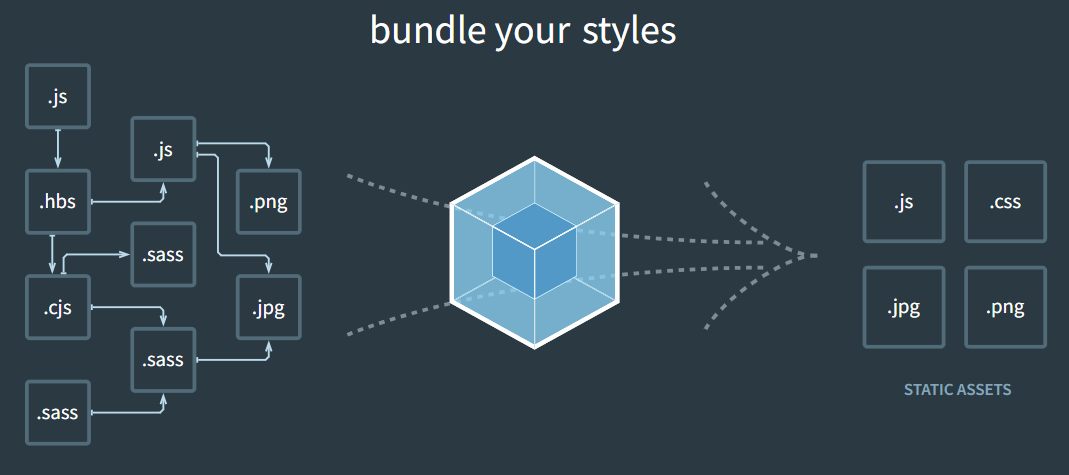
Strezabyte Babel.js: What It Is, and How You Can Use It. [What The Stack]
Fazt Code Babel, Webpack & Ecmascript 10, Javascript Moderno
Leela Web Dev 1. Babel JS - Get Started. JavaScript Compiler for Compiling next Generation JavaScript - BabelJS
Bro Code Learn MongoDB in 1 Hour 🍃 (2023)
freeCodeCamp.org MongoDB with Python Crash Course - Tutorial for Beginners
github | babel
honeybadger
Comparing Babel, Sucrase, and Similar Libraries What if I told you that you could use every modern JavaScript feature in your code, even before your browser supports it? Over the past few years, JavaScript has been going through a lot of changes, including promises, JSX used in frameworks like React, arrow functions, spread operators, and typed-JavaScript like TypeScript and Flow.
typescriptlang | Using Babel with TypeScript
Babel vs tsc for TypeScript When making a modern JavaScript project, you might ask yourself what is the right way to convert files from TypeScript to JavaScript? A lot of the time the answer is “it depends”, or “someone may have decided for you” depending on the project. If you are building your project with an existing framework like tsdx, Angular, NestJS or any framework mentioned in the Getting Started then this decision is handled for you.
typescriptlang | Using Babel with TypeScript
Babel vs tsc for TypeScript When making a modern JavaScript project, you might ask yourself what is the right way to convert files from TypeScript to JavaScript? A lot of the time the answer is “it depends”, or “someone may have decided for you” depending on the project. If you are building your project with an existing framework like tsdx, Angular, NestJS or any framework mentioned in the Getting Started then this decision is handled for you.
github | webpack
npmjs
Webpack Webpack is a module bundler. Its main purpose is to bundle JavaScript files for usage in a browser, yet it is also capable of transforming, bundling, or packaging just about any resource or asset.
smashingmagazine
Getting Started With Webpack Modern browsers provide good support for JavaScript modules, but module bundlers such as webpack stay a critical part of the JavaScript toolchain. Let’s take a deep dive into what webpack is and how to use it in your development workflow.
freecodecamp
An intro to Webpack: what it is and how to use it A perfect way to say why webpack exists is the above quote. But to understand it better we need to go back, way back, to when JavaScript was not the new sexy thing, in those old timey ages when a website was just a small bundle of good old .html, CSS, and probably one or a few JavaScript files in some cases. But very soon all of this was going to change.
tutorialspoint
BabelJS - Working with Babel and Webpack
syncfusion
Why and How to Use Webpack and Babel with Vanilla JS What Are Webpack and Babel? Webpack and Babel are tools for developers that optimize JavaScript applications.
dev.to
WTF are Babel and Webpack 😵 ? Explained in 2 mins.
getbootstrap
Bootstrap & Webpack e official guide for how to include and bundle Bootstrap’s CSS and JavaScript in your project using Webpack.
medium | hepsiburadatech
Babel Nasıl Çalışır? Babel’ın bir input alıp bunu başka bir koda transform ederken, AST kullanmakta olduğunu biliyoruz. Webpack’te benzer bir yapı ile çalışıyor.
netbilio
Babel Js Nedir? Nasıl Kullanılır? With our JavaScript geliştikçe ve yeni özellikler eklendikçe eski tarayıcılar ile bir uyum sorunu oluşturmaktadır. ECMAScript 2015+ kodlarının eski tarayıcılar ile çalışması için bu kodları onların anlayacağı şekilde düzenlemek gerekiyor. Aksi halde yeni sürüm JavaScript kodları eski tarayıcılarda çalışmayacaktır.
haydarcan
BabelJS nedir? Babel bir javascript transcompilerdır. Yani javascript’in bir versiyonunda (örneğin EcmaScript7 ile yazılmış) yazılmış bir kodu, tüm tarayıcıların desteklediği EcmaScript5 koduna çevirmek için kullanılır. Bunun yanında reactjs vb.. çerçevelerin kullandığı JSX uzantılı dosyaları da EcmaScript5’e çevirebilmektedir.
ysfzrn
Babel, ES2015, ES6, ES7 Nedir ? Babel : React Native yazarken biz JavaScript yazıyoruz ama eski tarzda değil. Bizim yazdığımız bazı özel fonksiyonlarımızın (Map(), async, vb) çalışabilmesi için Babel derleyicisine ihtiyacımız var. Babel, JavaScript kodunu derleyen, onu Native platformun anlayacağı dile çeviren temel araç..
yusufsezer
Webpack Nedir? Kurulumu ve Kullanımı Yazıda webpack nedir ile webpack anlatılmış, webpack kurulumu yapılmış ve çeşitli webpack modülleri kullanılarak webpack kullanımı ile ilgili bilgiler verilmiştir.
devnot
Webpack Nedir? Webpack’e Detaylı Bir Bakış Halihazırda web uygulaması geliştiriyorsanız Angular, Vue ve React gibi pek çok modern JavaScript geliştirme platformlarında Webpack’e rast gelmişsinizdir. Webpack, adından da bir web paketleyicisi olduğu anlaşılabileceği gibi, en temel haliyle ele aldığımızda, modern JavaScript uygulamaları için üretilen bir module bundler’dır (modül paketleyicisidir) diyebiliriz. Webpack, bir projede çalıştırıldığında, projenin ihtiyaç duyabileceği her modül tipini alan bir dependency graph (bağımlılık grafiği) oluşturur ve bu grafiğin işlenmesi sonucu çıktı olarak bir uygulama paketi üretir.
medium | serhatsait
Webpack Nedir ? Kurulumu ve Kullanımı Nasıldır ? Webpack Kurulumu Webpack web uygulamalarında kullandığımız JavaScript dosyalarını tek parça haline getirmek için kullanılan bir modül paketleyicisidir.(Not: Sadece Js dosyalarını birleştirmek için kullanmayacağız. ) Kullanılan çoğu JavaScript uygulaması başka bir JavaScript dosyalarında yer alan kütüphaneye ihtiyaç duymaktadır. JavaScript dosyalarının artması beraberinde web sayfalarının yavaş açılmalarına neden olur. Bu yavaşlığın önüne geçebilmek için de JavaScript dosyalarının birleştirilmesi gerekir. JavaScript dosyalarını birleştirmek için daha önceden kullandığım Gulp veya Grunt gibi çeşitli web araçları da kullanılabilir.
ceaksan
Webpack Nedir? Ne Amaçla Kullanılır? Web Application JS Module bundler yazısında bahsi geçen paketleticilerle (bundler) ilgili detaylara geçebiliriz.
smashingmagazine
Getting Started With Webpack Modern browsers provide good support for JavaScript modules, but module bundlers such as webpack stay a critical part of the JavaScript toolchain. Let’s take a deep dive into what webpack is and how to use it in your development workflow.
freecodecamp
An intro to Webpack: what it is and how to use it A perfect way to say why webpack exists is the above quote. But to understand it better we need to go back, way back, to when JavaScript was not the new sexy thing, in those old timey ages when a website was just a small bundle of good old .html, CSS, and probably one or a few JavaScript files in some cases. But very soon all of this was going to change.
Learn MongoDB
What Is MongoDB?
Elements of MongoDB
How To Install MongoDB
How To Access Your MongoDB Database
How To Insert New Documents in MongoDB
Simple MongoDB Queries
Using Cursors in MongoDB
How To Create Indexes in MongoDB
How To Manage MongoDB Indexes
Using MongoDB Data Validation Schemas
How To Update Existing Documents in MongoDB
How To Delete Documents in MongoDB
Using Aggregation Operations in MongoDB
How To Run Bulk MongoDB Operations
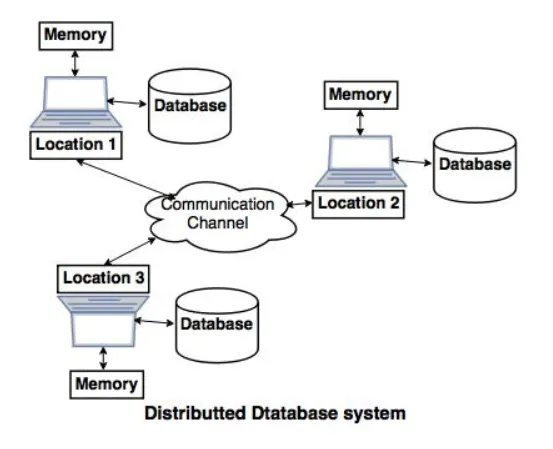
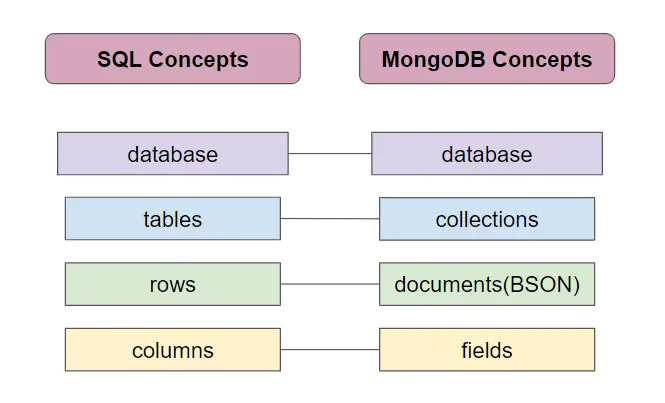
MongoDB mongodb
NodeJS nodejs
Php MongoDB php | mongo
Robomongo robomongo
NodeJS MongoDB install npm install mongodb --save
Web Dev Simplified MongoDB Crash Course
Bro Code Learn MongoDB in 1 Hour 🍃 (2023)
Traversy Media MongoDB In 30 Minutes
MongoDB MongoDB Explained in 10 Minutes | SQL vs NoSQL | Jumpstart
CodeWithHarry MongoDB Tutorial in 1 Hour (2023) 🍃
Dave Gray Intro to MongoDB and Mongoose | Node.js Tutorials for Beginners
microsoft
kinsta
What Is MongoDB? All About the Popular Open Source Database This tutorial introduces you to the MongoDB database. You’ll discover how to install the software, manipulate data, and apply the data design techniques to your own applications. All examples were developed using MongoDB 5 but most will work in previous or later versions. Code can be entered directly into a client application or the MongoDB shell (mongo or mongosh) to query and update the database.
tutorialspoint
tutorialspoint
medium | alitunacanonar
MongoDB MongoDB 2009 yılında geliştirilmiş NoSQL veri tabanlarından biridir. Çok amaçlı, doküman tabanlı ve Dağıtılmış Veri Tabanı Sistemidir. MongoDB, birçok programlama dili için driver desteği bulundurmasından dolayı NoSQL veri tabanları arasından en çok tercih edilendir. Dağıtılmış Veri Tabanı Sistemi, verilerin tek bir bilgisayarda olma zorunluluğunu ortadan kaldırmayı amaçlar.
ibm
What is MongoDB? MongoDB (link resides outside IBM) is an open source, nonrelational database management system (DBMS) that uses flexible documents instead of tables and rows to process and store various forms of data. As a NoSQL database solution, MongoDB does not require a relational database management system (RDBMS), so it provides an elastic data storage model that enables users to store and query multivariate data types with ease. This not only simplifies database management for developers but also creates a highly scalable environment for cross-platform applications and services.
w3schools
Easy Learning with CSS "Try it Yourself" With our "Try it Yourself" editor, you can edit the CSS code and view the result:
geeksforgeeks
MongoDB Tutorial MongoDB is a document database. It stores data in a type of JSON format called BSON. If you are unfamiliar with JSON, check out our JSON tutorial. A record in MongoDB is a document, which is a data structure composed of key value pairs similar to the structure of JSON objects.
yusufsezer
MongoDB Dersleri MongoDB Dersleri bölümünde yer alan mongodb nedir, kurulumu ile NoSQL dünyasına giriş yapabilir. Veri ekleme, güncelleme ve silme ile veriler üzerinde işlem yapıp sorgulama ile bu verileri alabilir. PHP, Node.js, .NET ve Java dersleri ile bu verilere her yerden erişim sağlayabilirsiniz.
tutorialspoint
Amigoscode

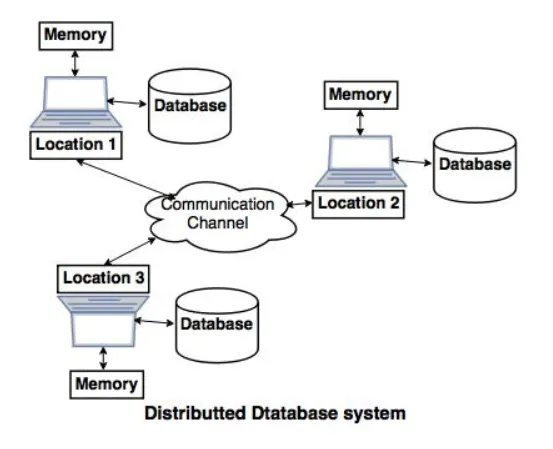
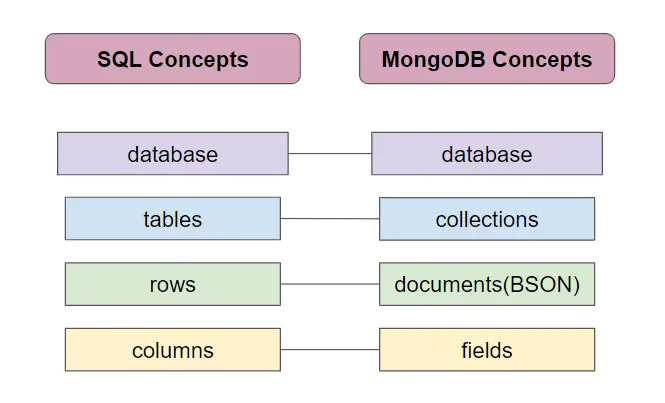
Web Dev Simplified Learn Express JS In 35 Minutes
freeCodeCamp.org Node.js and Express.js - Full Course
Traversy Media Express JS Crash Course
Nerd's lesson JavaScript Mastery Complete Course | JavaScript Tutorial For Beginner to Advanced
JAVASCRIPT BASICS
0:00:00 Getting Started
0:01:02 Module Introduction
0:01:59 Introduction to JavaScript
0:26:47 JavaScript Variables
0:50:48 JavaScript Arrays
1:05:50 Module Introduction
1:06:42 Working With the Code Editor
1:26:59 Operators Booleans and Selection Statements in JavaScript
2:04:05 Loops in JavaScript
2:33:56 Sequence Selection and Loop
3:03:28 Functions in javaScript
3:47:17 Module Introduction
3:48:23 JavaScript and the DOM
4:42:07 capturing events with JavaScript
5:32:16 Scope in JavaScript
6:05:25 Simple JS Slideshow Activity
6:32:58 Slide With Cross Fade Effect Activity
7:14:31 Module Introduction
7:15:37 Basic Distance Converter Project
7:44:55 Advanced Distance Converter Project
8:13:35 Vacation Destination Project HTML CSS
8:50:00 Vacation Destination Project JavaScript
9:46:19 course Summary
ANIMATION WITH JAVASCRIPT AND JQUERY
9:47:17 Getting Started
9:47:56 Module Introduction
9:48:41 Introduction to Jquery
10:28:22 Folding Sidebar Menus With JavaScript
11:00:56 Folding Sidebar Menus With Jquery
11:16:12 Practice Challenges
11:18:07 Module Introduction
11:18:58 Introduction to the Jquery Effects Library
12:06:54 Creating a Tabbed Interface with Jquery
12:36:27 Creating a Tabbed interface with JavaScript
13:15:10 Module Introduction
13:15:42 Jquery Image Sliders Version 1
13:51:25 Jquery Image Sliders Version 2
14:25:48 JavaScript Image Sliders
14:57:01 Module Introduction
14:57:46 Introduction to Timers and Recursion
15:15:58 Slider on a Timer
15:32:14 Recursive Content Rotator
15:56:12 Course Summary
INTERACTIVITY WITH JAVASCRIPT AND JQUERY
15:57:05 Getting Started
15:57:56 Module Introduction
15:58:36 JQuery Plugins
16:15:42 JQuery Plugins and Flexsliders
17:08:01 Module Introduction
17:08:39 Smooth Scroll with Jquery
17:34:20 Jquery Page Location Tracking
18:43:06 Scroll Effects with JavaScript
19:49:13 Scriptions Site HTML CSS
20:55:11 Module Introduction
20:55:48 Objects Data in JavaScript
21:29:23 Pic Dice Game
21:51:09 Module Introduction
21:51:53 The Game of Pig Built in Javascript
23:20:05 Course Summary
DATA MANIPULATION IN JAVASCRIPT
23:21:02 Getting Started
23:21:58 Module Introduction
23:22:32 Basic HTML form Elements
24:01:16 Form Validation Basics
24:53:33 JQuery Validator Plugin Advanced Options
25:22:47 Module Introduction
25:23:34 Prototypes Inheritance
25:50:58 Arrow Functions
26:09:56 Seat Reservation System Project Overview
26:16:02 Module Introduction
26:16:44 Seat Reservation system Project part 1 Creating the Seats
27:05:19 Seat Reservation system Project part 2 Marking the Reserved seats
27:19:40 Seat Reservation system Project part 3 Selecting Seats
27:45:44 Seat Reservation system Project part 4 The Reservation form
28:21:53 Seat Reservation system Project part 5 Reserving The seats
28:56:11 Module Introduction
28:56:49 Asynchronous JavaScript
29:49:55 The JavaScript Event Loop
30:11:52 Asynchronously Sending Data With JavaScript
31:10:03 Course Summary
31:11:22 Studio Ghibli Project Third Party APIs
codecademy
Learn HTML and CSS HTML is the foundation of all web pages. It defines the structure of a page, while CSS defines its style. HTML and CSS are the beginning of everything you need to know to make your first web page! Learn both and start creating amazing websites.
mozilla
CSS: Cascading Style Sheets Cascading Style Sheets (CSS) is a stylesheet language used to describe the presentation of a document written in HTML or XML (including XML dialects such as SVG, MathML or XHTML). CSS describes how elements should be rendered on screen, on paper, in speech, or on other media. CSS is among the core languages of the open web and is standardized across Web browsers according to W3C specifications. Previously, the development of various parts of CSS specification was done synchronously, which allowed the versioning of the latest recommendations. You might have heard about CSS1, CSS2.1, or even CSS3. There will never be a CSS3 or a CSS4; rather, everything is now CSS without a version number.
tutorialspoint
Learn CSS - For Beginners Students learn to harness the true power of front-end development using CSS (Cascading Style Sheets). Through comprehensive, hands-on exercises, students will develop stylish, responsive web layouts using CSS properties and style definitions. We start with basic concepts such as the parts of a CSS rule and working with Classes, Divisions and IDs. Next we explore an intensive collection of style definition, from working with text, backgrounds and transparency, right to CSS positioning, link styling, and popular layout development techniques. Students will have the opportunity to work on several projects to master the limitless potential of this powerful.
web.dev
Learn CSS You'll learn CSS fundamentals like the box model, cascade and specificity, flexbox, grid and z-index. And, along with these fundamentals, you'll learn about functions, color types, gradients, logical properties and inheritance to make you a well-rounded front-end developer, ready to take on any user interface.
w3schools
Easy Learning with CSS "Try it Yourself" With our "Try it Yourself" editor, you can edit the CSS code and view the result:
geeksforgeeks
This CSS tutorial, whether you’re a student or a professional, this tutorial is a valuable resource to enhance the visual appeal of your websites or personal blogs. It covers all the basic and advanced concepts of CSS, such as properties, selectors, functions, media queries and more. CSS is used to enhance the visual presentation of web pages. Without the use of CSS, a web page will appear visually unappealing. Learn CSS today and elevate your web design skills with our comprehensive CSS tutorial.
theserverside
What is cascading style sheets (CSS)?. This definition explains the meaning of CSS (cascading style sheets) and..
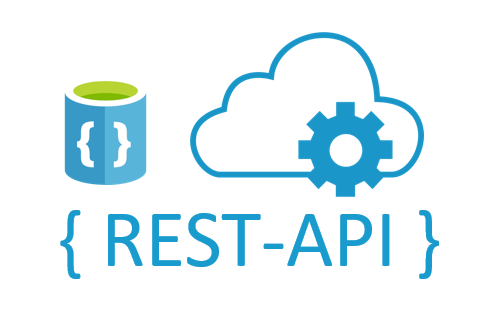
An Application Programming Interface (API) is a way for two computers to talk to each other over the web. For example, a delivery app can use the Google Maps API to support location tracking instead of building one from scratch. Or a recipe website can use an AI model to suggest alternative recipes based on the same ingredients using the ChatGPT REST API. An API that follows the REST standard is called RESTful. Here are good practices when designing and using a RESTful API using the example of a survey app.
Basic format
HTTP verbs
URL endpoints
Status codes
What is Rest and Rest API?
Rest (Representational State Transfer) is an architectural model that enables data exchange between Server and Client. Rest API is an application interface that enables data exchange between web services using the Rest architecture.
In order to better explain the Rest API method and its components, we must first explain what some concepts are and what they do. For this reason, “What is Rest API and How Does It Work?” Before we get into the subject, let's define some technical terms.
What is URL? URL (Uniform Resource Locator) Uniform Resource Locator is actually addresses that serve to identify the source of the data published on the internet. We can also define URL addresses as file paths that provide access to components such as content, data, files on a website. We can access internet pages and information on the internet via URL addresses. An example of a normal URL structure is the following.
What is HTTP?
HTTP (HyperText Transfer Protocol) is a TCP/IP protocol that has been used for a long time for the connections of internet sites, which is used to establish a connection between Server and Client via internet address and to transfer data.
HTTP Requests enable the transaction to take place by defining how this data exchange will take place. Commands such as GET, POST, DELETE, PUT are used for operations between Client and Server. During HTTP requests, Requests between client and server are responded with status codes that have certain meanings. As users do not see these replies, this communication takes place between the Client and the Server.
What is API? What Does It Do?
It is a module that can be translated into Turkish as API (Application Programming Interface). Thanks to the API, programs can run some functions and capabilities that they do not have and that are available in different programs, and run them within their own body.
In summary, we use services called APIs to run the function of a program on another program. Thanks to APIs, which are a frequently used tool in web-based applications, internet applications can gain a much more useful structure.
What is SOAP?
SOAP (Simple Object Access Protocol), or Simple Object Access Protocol, is a protocol that works in Server - Client logic, which is used to communicate with distributed web services. Using the RPC (Remote Procedure Call) model, SOAP communicates using sharp rules.
XML format is used for data transmission. SOAP's initial setup is more difficult than Rest API, but once configured, it runs smoothly. Most programmers prefer to use lightweight easy-to-configure services, but sometimes easy-to-configure services can cause different problems during use.
What is JSON? JSON (JavaScript Object Notation) is a protocol used for communication between all servers and provides less complicated, smaller size and easier transport of data compared to XML. It is more preferred because it has a lighter structure than XML. SOAP uses XML for data migration while Rest API uses JSON format for data migration.
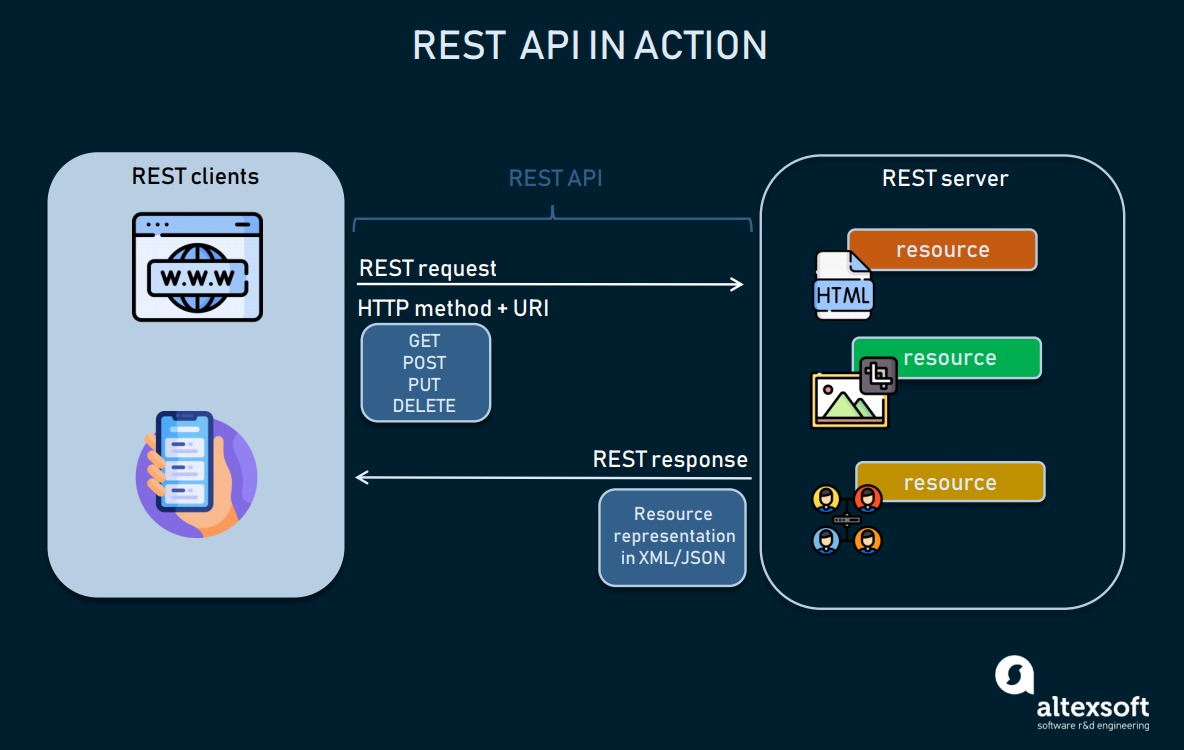
How Does the REST API Work? Rest is a structure that uses the HTTP protocol to exchange data and files over URL addresses. Rest API is the name given to the module designed to perform the Rest operation. Rest operations and data exchange are performed with the help of this API (Module). If you ask why Rest is preferred instead of SOAP;
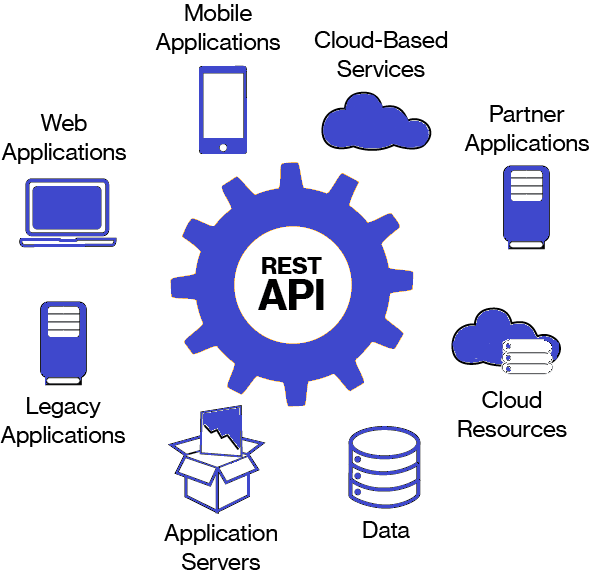
SOAP: With Rest, data streams occur with the help of a lighter JSON format, rather than XML in SOAP.
SOAP: HTTP protocol is used instead of complex connection structures like RPC in SOAP.
SOAP: It has a more flexible structure than rigid standards such as SOAP.
SOAP: You are not forced to use Proxy like SOAP.
SOAP: It has a structure that can be easily integrated.
As a result of the Server - Client connection created with Rest, data exchange takes place thanks to certain requests. HTTP requests and functions used during rest are as follows;
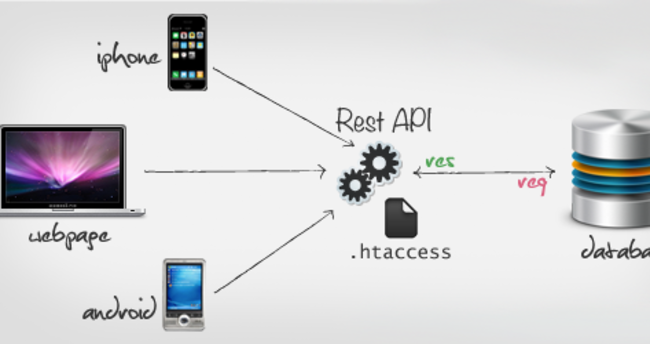
Rest API methods
GET is used to list and display data.
POST is a request to add data.
DELETE is used to delete data.
PATCH is a request to update some of the data.
REST Principles
1- Client – Server
2- Uniform Interface
3- Statelessness
4- Cacheable
5- Layered System
6- Code On Demand - Optional
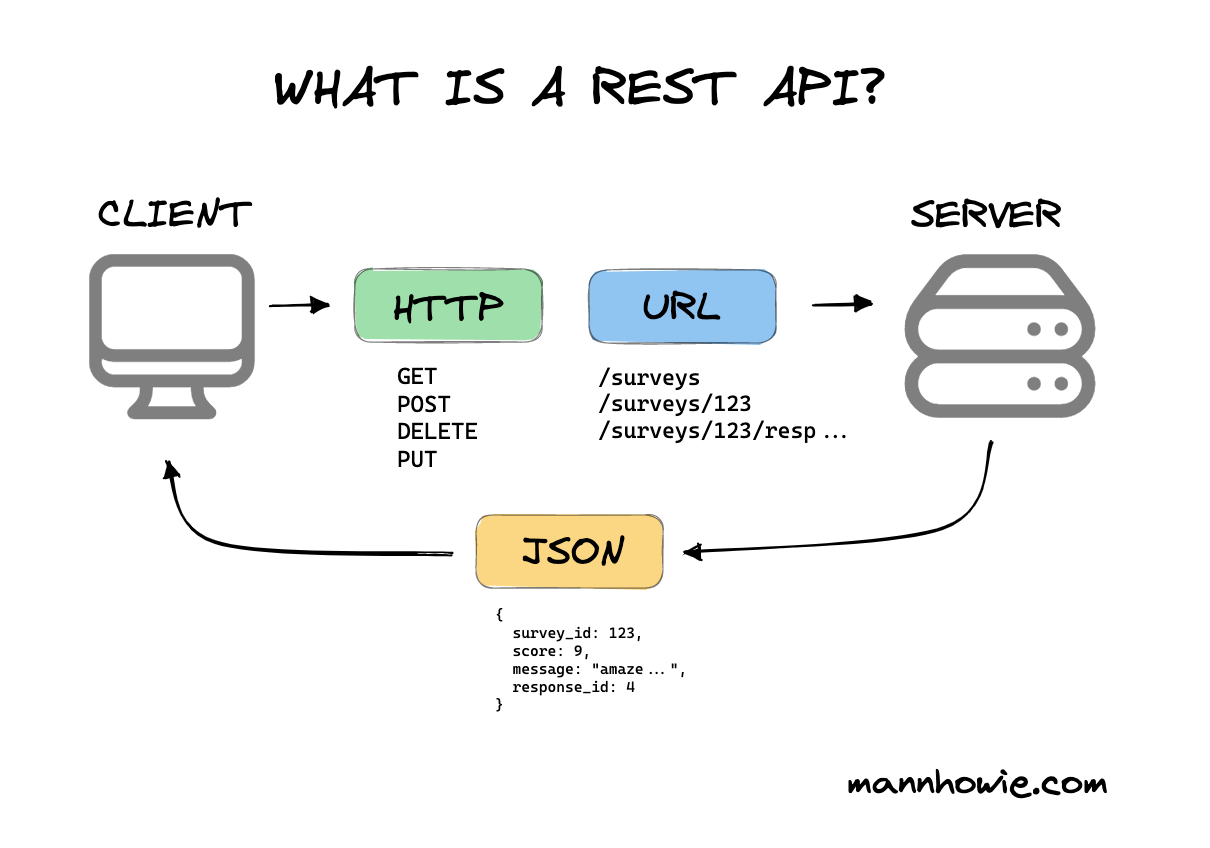
Dave Gray CSS Full Course for Beginners | Complete All-in-One Tutorial | 11 Hours
freeCodeCamp.org CSS Tutorial – Full Course for Beginners
Traversy Media CSS Crash Course For Absolute Beginners
mannhowie
REST APIs Explained - 4 Components A REST API is the most common standard used between Clients (a person or application) who want to access information from the web from Servers (application or database) who have access to that information.
redhat
What is a REST API? A REST API (also known as RESTful API) is an application programming interface (API or web API) that conforms to the constraints of REST architectural style and allows for interaction with RESTful web services. REST stands for representational state transfer and was created by computer scientist Roy Fielding.
uptrends
Wat is REST API? REST API (Representational State Transfer Application Program Interface) is een architectuurstijl waarmee software kan communiceren met andere software via een netwerk of op hetzelfde apparaat. Doorgaans gebruiken ontwikkelaars REST-API’s om webservices te bouwen. REST wordt vaak RESTful-webservices genoemd en gebruikt HTTP-methoden om data tussen een clientapparaat en een server op te halen en te posten.
transip
Wat is een REST API? TransIP stelt domein- en VPS-diensten beschikbaar via een REST API. In dit artikel leggen wij uit wat een REST API is. Meer algemene informatie over API's vind je hier. Daarnaast geven wij een overzicht van de type requests die je kunt gebruiken met de TransIP REST API en welke responses je daarop kunt krijgen.
amazon
What is RESTful API? RESTful API is an interface that two computer systems use to exchange information securely over the internet. Most business applications have to communicate with other internal and third-party applications to perform various tasks. For example, to generate monthly payslips, your internal accounts system has to share data with your customer's banking system to automate invoicing and communicate with an internal timesheet application. RESTful APIs support this information exchange because they follow secure, reliable, and efficient software communication standards.
hosting
amazon
RESTful API Nedir? RESTful API, iki bilgisayar sisteminin internet üzerinden güvenli bir şekilde bilgi alışverişi yapmak için kullandığı bir arabirimdir. Çoğu iş uygulaması, çeşitli görevleri gerçekleştirmek için diğer dahili ve üçüncü taraf uygulamalarla iletişim kurmak zorundadır. Örneğin, aylık olarak maaş bordroları oluştururken faturalandırmayı otomatik hale getirmek ve dahili bir zaman çizelgesi uygulamasıyla iletişimde olmak için dahili hesap sisteminizin, verileri müşterinin bankacılık sistemiyle paylaşması gerekir. RESTful API'ler; güvenli, güvenilir ve verimli yazılım iletişim standartlarını izlediğinden bu bilgi alışverişini destekler.
medium | rest-api-restful-api-nedir
REST API (RESTful API) nedir? | Zehra Yavuz Öncelikle ‘API nedir, nasıl çalışır?’ tanımlayacak olursak; bir API veya uygulama programlama arabirimi (Application Programming Interface), uygulamaların veya cihazların birbirine nasıl bağlanabileceğini ve birbirleriyle iletişim kurabileceğini tanımlayan bir dizi kuraldır. API entegrasyonu, veri alışverişi yapmak ve ortak bir işlev gerçekleştirmek için API’leri aracılığıyla birbirine bağlanan ve böylece uygulamalar arasında etkileşimi sağlayan birkaç uygulamayı (iki veya daha fazla) ifade eder. REST, client-server arasındaki haberleşmeyi sağlayan HTTP protokolü üzerinden çalışan bir mimaridir. İstemci ve sunucu arasında XML ve JSON verilerini taşıyarak uygulamanın haberleşmesini sağlar. REST mimarisini kullanan servislere ise RESTful servis (RESTful API) denir.
patika
REST API Nedir? Representational state transfer; İlgili isteğe karşılık gelen verinin JSON / XML gibi dosya formatlarında gönderilmesidir. REST API, REST mimarisinin prensiplerine taşıyan API’lardır. Tüm prensiplerin karşılanması durumunda RESTful API olarak da adlandırılır.
wmaraci
REST API Nedir? REST API Örneği ve RESTful API EST API, geliştiricilerin HTTP protokolünü kullanarak GET ve POST gibi isteklerde bulunup, bu isteklere çeşitli formatlarda yanıt aldığı bir dağıtık sistemdir. REST (REpresentational State Transfer), Temsili Durum Aktarımı olarak Türkçede de kullanılır. REST’in tüm prensiplerini yerine getiren API’ler ise RESTful olarak nitelendirilir. REST API ilk defa 2000 yılında Roy Fielding tarafından doktora tezinin bir bölümü olarak geliştirilmiş ve ardından geliştiricilerce kabul görmüştür. REST API, web mimarisi kısmında çalışsın veya çalışmasın her geliştiricinin birgün ihtiyaç duyabileceği popüler bir API’dir.
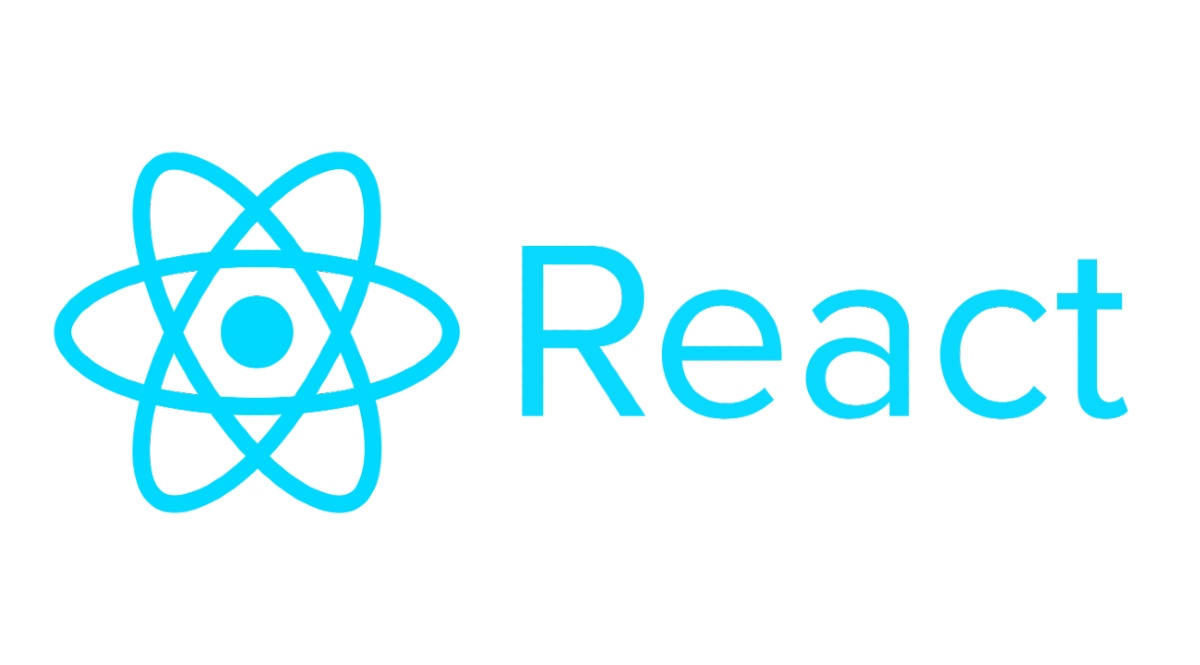
What is ReactJs? ReactJs is a component-based javascript library that aims to develop interactive interfaces. Now, to make the subject clearer, let me open the two issues I mentioned. Interactive (Interactive) Interface is one of the basic design elements. An interface that appeals to and interacts with the user who will use the interface you have designed will provide an excellent experience compared to the one that will not pass. In other words, user-friendly interfaces will always lead you to success. Component-Based means that you write once and repeatedly use code snippets that are specialized for a particular job you will create.
AirBnb AirBnb
Atlassian Atlassian
Cloudflare Cloudflare
Dropbox Dropbox
BBC ` BBC
Flipboard Flipboard
Instagram Instagram
Netflix Netflix
Paypal Paypal
Salesforce Salesforce
Tesla Tesla
Uber Uber
WhatsApp (Web) WhatsApp (Web)
Apple Guide Apple Guide
Marvel Marvel
Figma Figma
Azure Dev Azure Dev
Npm Npm
Duolingo Duolingo
Busuu Busuu
Cambly Cambly
Outlook Outlook
Skype Skype
Slack Slack
Facebook Facebook
Typeform Typeform
Discord Discord
OneDrive OneDrive
Yandex (Disk, Mail) Yandex (Disk, Mail)
NewYorkTimes NewYorkTimes
Installation and Initial Application
First we need to declare the React Js reference. We give the following two references to the Settings > Javascript > Add External Scripts/Pens field.
https://unpkg.com/react@16/umd/react.development.js
https://unpkg.com/react-dom@16/umd/react-dom.development.js
I want to mention an important point. React Js uses the latest features of javascript as syntax. Goals and purposes must be shorter, more understandable and easier to write code… However, this situation causes a problem on our side. Our browsers do not understand the language of React, which uses Next-Generation javascript features 🙂 . So what are we going to do, I hear you say. At this point, we come across Babel. You can also see Babel as a translator that translates next-generation javascript as browsers understand it. If you want detailed information, come here.
ReactJs Component Structure and Component Usage Basite indirgemek gerekirse React Component ‘leri kullanıcı arayüzünü şekillendiren, belirli görevleri olan, class veya fonksiyon olarak tanımlanmış, geriye react elementleri döndüren (bir önceki yazımızda bahsettiğimiz JSX), opsiyonel olarak parametre (daha sonra bunlara prop diyeceğiz) alan yapı taşlarıdır.
Event Handling
Events are events that occur in HTML elements. An event could be something caused by the browser or the user. And we can capture these events with the help of javascript. As an example! The most well-known examples are:
When the user clicks the button (onclick)
When a key is pressed by the user (onkeydown)
When there is a change in the HTML element (onchange)
When the page is finished loading (onload)
Now that we have sampled and defined the Events, we can return to our main topic, React Events. The event issue in React is actually almost the same as the event issue I mentioned above. (After all, we are talking about a Javascript library, which is not surprising in my opinion.)
Two-Way Binding
The model we use one-way binding is the transfer of data held variables such as data, property -whatever you say - to the view side. As the name suggests, it is a one-way transmission. In this context, The {variable} syntax we use on the JSX side is the best example of this.
What we are doing here is to render the state data we have roughly created on the view side. So our data transmission is one-way from state to view side. And the changes in the data we transmit are not listened to from the back in any way. After briefly mentioning One-way binding, we can move on to our main topic, Two-way binding.
Lists and Conditionals In React, you can create distinct components that encapsulate behavior you need. Then, you can render only some of them, depending on the state of your application. onditional rendering in React works the same way conditions work in JavaScript. Use JavaScript operators like if or the conditional operator to create elements representing the current state, and let React update the UI to match them.
ReactJs Debugging and React Developer Tools
Of course, we want to see how the code we write gives output. That's why debugging is a savior for us. As for debug -we are using vscode- there is a debugger for Chrome in the visual studio code store. We will also use this.
After getting the plugin, there is a little configuration that we need to mention and add to our launch.json file.
We can follow two different ways for this configuration, which are:
1. It is automatically generated by Vscode when one of the debug options is selected.
2. It is created manually.
codecademy Learn React
G;itchBlog Node.js and Express.js - Full Course
egghead React Class Component Fundamentals (Legacy)
scrimba Learn React
frontarm React Fundamentals
egghead The Beginner's Guide to React
ui.dev/free-react-bootcamp The Free React Bootcamp
Importent! Learn React
React.createElement
Advanced JSX
Elements
Functional Components
State
Destructuring
DOM Events
Closures
JSX Advanced
Conditional rendering
Array immutability
Object immutability
Accessibility
Intro to testing
React Dev Tools
Class Components
Effect hook
Mapbox integration
Effect, State & Events
Effect performance
Using APIs & fetch
Write your own hooks
Context Provider
React Router
Deploying React apps
Custom Events
Virtual DOM
Intro to Preact
JSX
ReactDOM
Components
Props
Hooks
UI Kit
Pure functions
Events
Conditional state
Immutability
State with Arrays
State with Objects
Lazy loading
Intro to redux
Forms
Functional state
Component lifecycle
Effect & State
Advanced State
Storing to localStorage
Advanced Hooks
useFetch hook
Stripe integration
Create React App
Folder structure
Lifting state up
React Lazy
Intro to react-redux
Bilgisayar Genetiği Basit React Projesi - React Örnekleri
Bilgisayar Genetiği React ile Todo List Yapımı | React Örnekleri
Berkant Kaya Yeni Başlayanlar İçin, 2.5 Saatte REACT Eğitimi
Fireship React in 100 Seconds
Codevolution ReactJS Tutorial - 1 - Introduction
freeCodeCamp.org React JavaScript Framework for Beginners – Project-Based Course
freeCodeCamp.org Code 15 React Projects - Complete Course
freeCodeCamp.org Learn React JS - Full Course for Beginners - Tutorial 2019
Yazılım Bilimi 1 VIDEODA REACT
Programming With Yash Build A Weather App With React JS | Hourly And Daily Forecast
Nerd's lesson React JS Tutorial - Basic to Advance (2023)
CodeWithHarry Introduction to React Js + Installation | Complete React Course in Hindi #1
Programming with Mosh React Tutorial for Beginners
Programming with Mosh RReact JS - React Tutorial for Beginners
Fireship
legacy.reactjs.org
Learn HTML and CSS Ücretsiz & uceretsiz Dersler (Free Lessons)
w3schools
React Tutorial React is a JavaScript library for building user interfaces. React is used to build single-page applications. React allows us to create reusable UI components.
javatpoint
legacy.reactjs
tutorialspoint
Learn CSS - For Beginners Students learn to harness the true power of front-end development using CSS (Cascading Style Sheets). Through comprehensive, hands-on exercises, students will develop stylish, responsive web layouts using CSS properties and style definitions. We start with basic concepts such as the parts of a CSS rule and working with Classes, Divisions and IDs. Next we explore an intensive collection of style definition, from working with text, backgrounds and transparency, right to CSS positioning, link styling, and popular layout development techniques. Students will have the opportunity to work on several projects to master the limitless potential of this powerful.
medium | kocsistem
A’dan Z’ye React — Türkçe kaynak Öğrenmeden önce Javascript bilgisine sahip olmalısınız. React sadece view(görüntü) katmanıyla ilgilenir. Diğer mimari katmanlarla alakası yoktur. Component tabanıyla sanal DOM mimarisi kullanan bir UI kütüphanesidir. React clint-side (istemci taraflı) rendering yapar.
mobilhanem
Reactjs Eğitimi
1 – ReactJs Giriş – ReactJs nedir?
2 – ReactJs Kurulumu ve İlk Uygulama
3 – ReactJs Component Yapısı ve Component Kullanımı
4 – ReactJs Event Handling
5 – ReactJs Two-Way Binding
6 – ReactJs Lists and Conditionals
7 – ReactJs Debugging ve React Developer Tools
sadikturan
React Geliştirme: Hooks, Redux & Firebase Sıfırdan Uygulamalı
gelecegiyazanlar
This CSS tutorial,
a- React 101: React’ a giriş yaptığımız bu bölümde React’in tanımı, kurulumu, uygulama yaratılması, componentler ve props’ları öğreniyoruz.
b- React 201: Bu bölümde Fetching, fetching uygulamaları, routing, form yönetimi ve memoization konuların detaylı bir şekilde ele alınmaktadır.
c- React 301: React ile localization işlemleri, uygulamanın deploy edilmesi, servisler, test işlemleri, react kütüphanelerinin oluşturulması ve paylaşılmasını öğreneceğiz. Ayrıca öğrendiklerimizi pekiştireceğimiz bir uygulama üzerinde çalışacağız.
d- React 401: Örnek bir proje uygulaması ile React bilgimizi daha da artırıp geliştireceğiz.
patika
React React, kullanıcı arayüzü oluşturmak için bir JavaScript kütüphanesidir.Web programlama dünyasına başlamak istiyorsanız React en iyi seçeneklerden biri olacaktır. Bu eğitimle sağlam bir temel atacaksın. Real Dom, Virtual Dom, callback function, component, prop types, array states, react hooks, fetching, formik, memoization, context api, testing, publishing, deploy...
react Native kitap pdf | fliphtml5
React | Native & react-native-turkce React Native
reactjs | DOM
React | DOM Elements React implements a browser-independent DOM system for performance and cross-browser compatibility. We took the opportunity to clean up a few rough edges in browser DOM implementations.
react Native | erdincuzun
React | Native React Native, native ve cross-platform mobil uygulamalar geliştirmek için bir Javascript framework’üdür. React framework’ü kullanır ve geliştiriciye çok fazla bileşen ve API sunar.
react Native | ysfzrn
React | Native & Introduction React Native, Hızlı, cross-platform, mobile uygulama yazmak için ideal
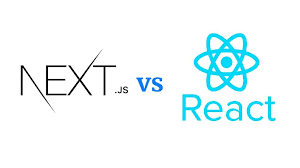
To build your applications, Next.js sets some rules about your directory structure and how you structure your components, and it wants you to follow them. While this may seem scary at first, it actually helps to structure your application architecturally. You can think of Next, which defines itself as a Framework, as a Boilerplate like CRA.
Features Coming with Next.js I mentioned that there is no need to deal with configurations for the beginning. Of course, we're going to need some extra stuff and mess with the configuration as we go our own way. But at the first stage, Next.js comes with many features. It also allows you to customize this structure, which comes with Babel and Webpack, with the next.config.js file.
Why Should I Prefer?
What are the differences between client side rendering and server side rendering? Client side rendering —Normally when using React, our browser downloads at least one HTML page and then the content is filled with JavaScript. While this JavaScript is running, we encounter a blank page. After the JavaScript runs, our application is ready to use. With server side rendering, the content is rendered on the server so our browser downloads a page with already rendered HTML content. Because of this difference, the first screenshot comes faster.
Project Structure The first thing we need to learn when we say Next.js is its unique project structure. For this reason, I will explain the folder structure before explaining its installation and features. We need to divide our application into two with pages and components folders. This distinction gives us very good conveniences. Managing the project is quite simple. Whether it's good or bad to stick with it is debatable, but after a while you get used to it.
Pages and Component Folders Pages are considered real pages that your users can go to and can consist of components inside your components directory. The Pages folder also gives your application information about the URL and routing structure through the files.
So how does the pages folder have a say in our URL structure? Pages and Router Relationship: If we assume that we have files like index.js, about.js, contact.js in the pages folder, it considers each of them as a separate route.
index.js => (domain.com)
about.js => (domain.com/about)
contact.js => (domain.com/contact)
I think this should be the most important thing we need to know. Especially if you are developing simple applications, you can get your work done quickly.
freeCodeCamp.org Next.js for Beginners - Full Course
Dave Gray Next.js Full Course for Beginners | Nextjs 13 Tutorial | 7 Hours
freeCodeCamp.org Next.js React Framework Course – Build and Deploy a Full Stack App From scratch
JavaScript Mastery Next.js 13 Full Course 2023 | Build and Deploy a Full Stack App Using the Official React Framework
freeCodeCamp.org Next.js React Framework Course – Build and Deploy a Full Stack App From scratch
React Dersleri JSX Nedir? | Yeni Başlayanlar İçin React Dersleri
Code With Antonio Full Stack Airbnb Clone with Next.js 13 App Router: React, Tailwind, Prisma, MongoDB, NextAuth 2023
toptal
Next.js vs. React: A Comparative Tutorial Next.js is a lightning-fast React framework trusted by data-heavy streaming sites like Hulu and Netflix. If you’re already versed in React, you should definitely get to know this increasingly popular technology. Though both React and Next.js help create effective web user interfaces, they have some key differences: Next.js is more feature-rich and opinionated than React. It is especially well-suited for websites focused on search engine optimization (SEO) or pre-rendering.
npm.js
replicate
Build a website with Next.js Learn how to build a Next.js web application that uses Replicate to run a machine learning model. By the end, you’ll have your own deployed website that can accept text prompts as input and generate images using Stable Diffusion.
vercel
hashdork
Easy Learning with CSS "Try it Yourself"
medium | oguzhanaslan
React ile SSR: Next.js İncelemesi Next.js; Universal React uygulamalarını oluşturmak için harika bir framework.
masteringnextjs
Mastering Next.js This course was originally released in 2019. Next.js has evolved quite a bit since v9 and some of this course is officially "outdated".
buraksenyurt
NextJS ile Web API Tüketen bir React Uygulaması Geliştirmek Yani tüm karakterleri tek seferde veren bir REST servis yerine, diğer sayfaları da ayrı HTTP Get çağrıları ile alacağımız bir yaklaşım söz konusu. Servis çağrısı sonrası elde edilen her JSON içeriğinde previous, next gibi önceki ve ileriki servis noktalarını referans eden nitelikler bulunduracağız. İşleyiş olarak sayfanın altındaki "Daha fazlası..." yazan düğmeye bastıkça yeni içerik var olanın arkasına eklenecek ve liste aşağı doğru uzayıp gidecek. Bu durumu önyüz tarafında yönetmek için çekilen içeriği ve sonraki servis adresi bağlantı bilgilerini tutmamız gerekiyor. İşte bu noktada useState, useEffect gibi enstrümanlarla React Hooks'u tanımaya çalışacağız. Ben örneğimizi Heimdall(Ubuntu-20.04) üstünde geliştiriyorum ancak diğer plaformlarda da benzer şekilde yazabilirsiniz.

AngularJS is a javascript framework developed by google. Development is done on view, controller, service, factory, module. The main event develops on view, controller and service.
What is Angular?Angular is a platform that enables javascript-based open source software developers to easily develop applications in web, mobile and desktop environments. In addition, it is a Front-End Development practice because it is a framework that works on the client side or, more precisely, in environments (web browsers) where users can see and interact. The platform, originally called AngularJS, is now called Angular with versions classified as "2+". AngularJS released its first version in October 2010 and has continued to be developed by the Google team ever since. The first stable version of Angular 2 was released by Google on September 14, 2016, and Angular 2 is literally a rewrite of AngularJS. Although it has been a very short time since its publication, when we enter the angular.io site, we see v5.2.8 as the latest version. While explaining Angular Framework for you as mobilhanem.com team, we will assume that you have a Javascript foundation. This is because almost all Angular code is writable with the latest Javascript. It is written in TypeScript, which covers the Angular Framework Javascript language.
Good to know
Edureka Angular 12 Tutorial | Angular Crash Course | Angular 12 Tutorial for beginners
Edureka Angular Full Course - Learn Angular in 6 Hours | Angular Tutorial For Beginners
freeCodeCamp.org Angular for Beginners Course [Full Front End Tutorial with TypeScript]
freeCodeCamp.org Angular 11 Tutorial - Code a Project from Scratch
Sadık Turan 1 Videoda Angular 12 ile Web Geliştirme Öğren.
OctAcademy Angular Full Course - Complete Zero to Hero Angular full Tutorial
pluralsight
angular-university
angular-university Learn And Keep Up With The Angular Ecosystem.
w3schools
AngularJS Tutorial AngularJS extends HTML with new attributes. AngularJS is perfect for Single Page Applications (SPAs). AngularJS is easy to learn.
kodumunblogu
github.com/angular
Documentation Get started with Angular, learn the fundamentals and explore advanced topics on our documentation website.
angularjs
avarekodcu
Angularjs Dersleri - #1 Yükleme ve Açıklama Öncelikle Angularjs nedir ? sorusuna cevap verelim. Angularjs google'ın geliştirmiş olduğu bir javascript framework'üdür. view, controller, service, factory, module üzerinde geliştirme yapılır. Asıl olay view, controller ve service üzerinde gelişir. Bu konuları ileriki derslere böldüğüm için sindirerek anlamak daha mantıklı diyerek kuruluma geçiyorum.
gelecegiyazanlar
Angular Angular framework’ü ile yüksek performanslı dinamik web sayfaları,backend uygulamalar ile performasnı bir şekilde haberleşmeye imkan sağlayan RxJS kütüphanesini ve angular’ın tüm önemli özelliklerini bu eğitimide öğreneceksiniz. Angular eğitimi aşağıdaki başlıklardan oluşmaktadır.
mobilhanem
ANGULAR DERSLERİ | Angular Dersleri – Angular Nedir ?
sadikturan
Angular 12 ile Sıfırdan İleri Seviye Web Geliştirme ** En kapsamlı ve en güncel Angular kursuna hoş geldiniz. Angular' in son versiyonu Angular 12' i bizimle öğrenin.

So what is this Vue Js ?
It is a modern progressive javascript framework.
It is user friendly.
It has an easy-to-understand structure in terms of writing style and features.
It is versatile. You can use any feature you want.
It is more performant than React and Angular.
It is sustainable. When you go live an application, you can easily continue to develop it through the live application.
It is testable. You can write various test cases in your application yourself.
It has a Reusable component structure. In other words, it has small applications that contain html, css and javascripts. For example, you can define your header, product field or footer part on your site as a one-time component and use it wherever you want without writing any code again.
Laith Academy The Ultimate Vue 3 Tutorial (100% Composition API)
Traversy Media Vue JS Crash Course (2019)
freeCodeCamp.org Vue.js Course for Beginners [2021 Tutorial]
freeCodeCamp.org Learn Vue.js - Full Course for Beginners - 2019
Envato Tuts+ Vue.js Tutorial: Beginner to Front-End Developer
Vue Mastery The best way to learn Vue.js in 2023 - CRASH COURSE
Yazılım Bilimi 1 Videoda HTML, CSS, Flexbox, Responsive Tasarım [ Web Geliştirme Eğitimi ]
Yazılım Bilimi 1 Videoda VUE - Gökhan Kandemir - KablosuzKedi
vueschool
Learn Vue.js and modern, cutting-edge front-end technologies from core-team members and industry experts with our premium tutorials and video courses.
vuemastery
VUEJS Level up your skills with the highest quality Vue tutorials
javatpoint
ertanakpinaroglu
Vue.js Dersleri 01(Giriş)
mustafacagri
Vue.Js Components: Child – Parent Veri Aktarımı ve diger makaleler Projemizde yeni componentlar hazırlayacağız ve component içerisinden parent’a (component’ın çağırıldı yer) veri akışını sağlayacağız.
medium | kocsistem
Vue JS — Türkçe kaynak Javascript bu yükü bir şekilde göğüslese de günün sonunda projelerimizde kod kalabalığının ve javascript dosyalarının çok fazla olması gibi oldukça eski ve kötü bir yönteme dönüşmeye başladı. Bu eksikliği gidermek için developer’lar modern javascript framework’leri ve kütüphaneler geliştirmeye başladılar. Bunların arasında en çok öne çıkan Angular, ardından React ve bunlardan esinlenerek çıkartılan ancak kendi artılarını çok fazla ortaya koyan Vue js geliştirildi.
medium | Vue JS Dersleri 1
— Ertan Akpınaroğlu Evan You adlı Google çalışanı angular.js üzerinde geliştirmeler yaparken angular.js üzerindeki dezavantajları gidererek onun kadar iyi ,hızlı ve az yer kaplayan bir ürün çıkarması düşüncesi üzerine ilk olarak 2014 yılında Vue.js’i piyasaya sürmüştür.
vuejs.amsterdam
w3schools
What is Vue.js? Vue.js lets you extend HTML with HTML attributes called directives. Vue.js directives offers functionality to HTML applications. Vue.js provides built-in directives and user defined directives
jetbrains
Vue.js is a framework for developing user interfaces and advanced single-page applications. IntelliJ IDEA provides support for the Vue.js building blocks of HTML, CSS, and JavaScript with Vue.js-aware code completion for components, including components defined in separate files, attributes, properties, methods, slot names, and more.
tutorialspoint
patika
Vue.js Vue.js kullanıcı arayüzleri ve tek sayfa uygulamalar inşa etmek için kullanılan açık kaynak Javascript iskeleti.
medium | Vue JS
Yavuz AKINCI · Modern bir prograsive javascript framework’üdür. Kullanıcı dostudur. Yazım şekli ve özellikleri açısından oldukça anlaşılır kolay bir yapısı vardır.

codecademy
Learn HTML and CSS HTML is the foundation of all web pages. It defines the structure of a page, while CSS defines its style. HTML and CSS are the beginning of everything you need to know to make your first web page! Learn both and start creating amazing websites.
mozilla
CSS: Cascading Style Sheets Cascading Style Sheets (CSS) is a stylesheet language used to describe the presentation of a document written in HTML or XML (including XML dialects such as SVG, MathML or XHTML). CSS describes how elements should be rendered on screen, on paper, in speech, or on other media. CSS is among the core languages of the open web and is standardized across Web browsers according to W3C specifications. Previously, the development of various parts of CSS specification was done synchronously, which allowed the versioning of the latest recommendations. You might have heard about CSS1, CSS2.1, or even CSS3. There will never be a CSS3 or a CSS4; rather, everything is now CSS without a version number.
tutorialspoint
Learn CSS - For Beginners Students learn to harness the true power of front-end development using CSS (Cascading Style Sheets). Through comprehensive, hands-on exercises, students will develop stylish, responsive web layouts using CSS properties and style definitions. We start with basic concepts such as the parts of a CSS rule and working with Classes, Divisions and IDs. Next we explore an intensive collection of style definition, from working with text, backgrounds and transparency, right to CSS positioning, link styling, and popular layout development techniques. Students will have the opportunity to work on several projects to master the limitless potential of this powerful.
web.dev
Learn CSS You'll learn CSS fundamentals like the box model, cascade and specificity, flexbox, grid and z-index. And, along with these fundamentals, you'll learn about functions, color types, gradients, logical properties and inheritance to make you a well-rounded front-end developer, ready to take on any user interface.
w3schools
Easy Learning with CSS "Try it Yourself" With our "Try it Yourself" editor, you can edit the CSS code and view the result:
geeksforgeeks
This CSS tutorial, whether you’re a student or a professional, this tutorial is a valuable resource to enhance the visual appeal of your websites or personal blogs. It covers all the basic and advanced concepts of CSS, such as properties, selectors, functions, media queries and more. CSS is used to enhance the visual presentation of web pages. Without the use of CSS, a web page will appear visually unappealing. Learn CSS today and elevate your web design skills with our comprehensive CSS tutorial.
theserverside
What is cascading style sheets (CSS)?. This definition explains the meaning of CSS (cascading style sheets) and..

codecademy
Learn HTML and CSS HTML is the foundation of all web pages. It defines the structure of a page, while CSS defines its style. HTML and CSS are the beginning of everything you need to know to make your first web page! Learn both and start creating amazing websites.
mozilla
CSS: Cascading Style Sheets Cascading Style Sheets (CSS) is a stylesheet language used to describe the presentation of a document written in HTML or XML (including XML dialects such as SVG, MathML or XHTML). CSS describes how elements should be rendered on screen, on paper, in speech, or on other media. CSS is among the core languages of the open web and is standardized across Web browsers according to W3C specifications. Previously, the development of various parts of CSS specification was done synchronously, which allowed the versioning of the latest recommendations. You might have heard about CSS1, CSS2.1, or even CSS3. There will never be a CSS3 or a CSS4; rather, everything is now CSS without a version number.
tutorialspoint
Learn CSS - For Beginners Students learn to harness the true power of front-end development using CSS (Cascading Style Sheets). Through comprehensive, hands-on exercises, students will develop stylish, responsive web layouts using CSS properties and style definitions. We start with basic concepts such as the parts of a CSS rule and working with Classes, Divisions and IDs. Next we explore an intensive collection of style definition, from working with text, backgrounds and transparency, right to CSS positioning, link styling, and popular layout development techniques. Students will have the opportunity to work on several projects to master the limitless potential of this powerful.
web.dev
Learn CSS You'll learn CSS fundamentals like the box model, cascade and specificity, flexbox, grid and z-index. And, along with these fundamentals, you'll learn about functions, color types, gradients, logical properties and inheritance to make you a well-rounded front-end developer, ready to take on any user interface.
w3schools
Easy Learning with CSS "Try it Yourself" With our "Try it Yourself" editor, you can edit the CSS code and view the result:
geeksforgeeks
This CSS tutorial, whether you’re a student or a professional, this tutorial is a valuable resource to enhance the visual appeal of your websites or personal blogs. It covers all the basic and advanced concepts of CSS, such as properties, selectors, functions, media queries and more. CSS is used to enhance the visual presentation of web pages. Without the use of CSS, a web page will appear visually unappealing. Learn CSS today and elevate your web design skills with our comprehensive CSS tutorial.
theserverside
What is cascading style sheets (CSS)?. This definition explains the meaning of CSS (cascading style sheets) and..

Laith Academy The Ultimate Vue 3 Tutorial (100% Composition API)
freeCodeCamp.org Laravel PHP Framework Tutorial - Full Course for Beginners (2019)
codecademy
Learn HTML and CSS HTML is the foundation of all web pages. It defines the structure of a page, while CSS defines its style. HTML and CSS are the beginning of everything you need to know to make your first web page! Learn both and start creating amazing websites.
mozilla
CSS: Cascading Style Sheets Cascading Style Sheets (CSS) is a stylesheet language used to describe the presentation of a document written in HTML or XML (including XML dialects such as SVG, MathML or XHTML). CSS describes how elements should be rendered on screen, on paper, in speech, or on other media. CSS is among the core languages of the open web and is standardized across Web browsers according to W3C specifications. Previously, the development of various parts of CSS specification was done synchronously, which allowed the versioning of the latest recommendations. You might have heard about CSS1, CSS2.1, or even CSS3. There will never be a CSS3 or a CSS4; rather, everything is now CSS without a version number.
tutorialspoint
Learn CSS - For Beginners Students learn to harness the true power of front-end development using CSS (Cascading Style Sheets). Through comprehensive, hands-on exercises, students will develop stylish, responsive web layouts using CSS properties and style definitions. We start with basic concepts such as the parts of a CSS rule and working with Classes, Divisions and IDs. Next we explore an intensive collection of style definition, from working with text, backgrounds and transparency, right to CSS positioning, link styling, and popular layout development techniques. Students will have the opportunity to work on several projects to master the limitless potential of this powerful.
web.dev
Learn CSS You'll learn CSS fundamentals like the box model, cascade and specificity, flexbox, grid and z-index. And, along with these fundamentals, you'll learn about functions, color types, gradients, logical properties and inheritance to make you a well-rounded front-end developer, ready to take on any user interface.
w3schools
Easy Learning with CSS "Try it Yourself" With our "Try it Yourself" editor, you can edit the CSS code and view the result:
geeksforgeeks
This CSS tutorial, whether you’re a student or a professional, this tutorial is a valuable resource to enhance the visual appeal of your websites or personal blogs. It covers all the basic and advanced concepts of CSS, such as properties, selectors, functions, media queries and more. CSS is used to enhance the visual presentation of web pages. Without the use of CSS, a web page will appear visually unappealing. Learn CSS today and elevate your web design skills with our comprehensive CSS tutorial.
theserverside
What is cascading style sheets (CSS)?. This definition explains the meaning of CSS (cascading style sheets) and..

codecademy
Learn HTML and CSS HTML is the foundation of all web pages. It defines the structure of a page, while CSS defines its style. HTML and CSS are the beginning of everything you need to know to make your first web page! Learn both and start creating amazing websites.
mozilla
CSS: Cascading Style Sheets Cascading Style Sheets (CSS) is a stylesheet language used to describe the presentation of a document written in HTML or XML (including XML dialects such as SVG, MathML or XHTML). CSS describes how elements should be rendered on screen, on paper, in speech, or on other media. CSS is among the core languages of the open web and is standardized across Web browsers according to W3C specifications. Previously, the development of various parts of CSS specification was done synchronously, which allowed the versioning of the latest recommendations. You might have heard about CSS1, CSS2.1, or even CSS3. There will never be a CSS3 or a CSS4; rather, everything is now CSS without a version number.
tutorialspoint
Learn CSS - For Beginners Students learn to harness the true power of front-end development using CSS (Cascading Style Sheets). Through comprehensive, hands-on exercises, students will develop stylish, responsive web layouts using CSS properties and style definitions. We start with basic concepts such as the parts of a CSS rule and working with Classes, Divisions and IDs. Next we explore an intensive collection of style definition, from working with text, backgrounds and transparency, right to CSS positioning, link styling, and popular layout development techniques. Students will have the opportunity to work on several projects to master the limitless potential of this powerful.
web.dev
Learn CSS You'll learn CSS fundamentals like the box model, cascade and specificity, flexbox, grid and z-index. And, along with these fundamentals, you'll learn about functions, color types, gradients, logical properties and inheritance to make you a well-rounded front-end developer, ready to take on any user interface.
w3schools
Easy Learning with CSS "Try it Yourself" With our "Try it Yourself" editor, you can edit the CSS code and view the result:
geeksforgeeks
This CSS tutorial, whether you’re a student or a professional, this tutorial is a valuable resource to enhance the visual appeal of your websites or personal blogs. It covers all the basic and advanced concepts of CSS, such as properties, selectors, functions, media queries and more. CSS is used to enhance the visual presentation of web pages. Without the use of CSS, a web page will appear visually unappealing. Learn CSS today and elevate your web design skills with our comprehensive CSS tutorial.
theserverside
What is cascading style sheets (CSS)?. This definition explains the meaning of CSS (cascading style sheets) and..

codecademy
Learn HTML and CSS HTML is the foundation of all web pages. It defines the structure of a page, while CSS defines its style. HTML and CSS are the beginning of everything you need to know to make your first web page! Learn both and start creating amazing websites.
mozilla
CSS: Cascading Style Sheets Cascading Style Sheets (CSS) is a stylesheet language used to describe the presentation of a document written in HTML or XML (including XML dialects such as SVG, MathML or XHTML). CSS describes how elements should be rendered on screen, on paper, in speech, or on other media. CSS is among the core languages of the open web and is standardized across Web browsers according to W3C specifications. Previously, the development of various parts of CSS specification was done synchronously, which allowed the versioning of the latest recommendations. You might have heard about CSS1, CSS2.1, or even CSS3. There will never be a CSS3 or a CSS4; rather, everything is now CSS without a version number.
tutorialspoint
Learn CSS - For Beginners Students learn to harness the true power of front-end development using CSS (Cascading Style Sheets). Through comprehensive, hands-on exercises, students will develop stylish, responsive web layouts using CSS properties and style definitions. We start with basic concepts such as the parts of a CSS rule and working with Classes, Divisions and IDs. Next we explore an intensive collection of style definition, from working with text, backgrounds and transparency, right to CSS positioning, link styling, and popular layout development techniques. Students will have the opportunity to work on several projects to master the limitless potential of this powerful.
web.dev
Learn CSS You'll learn CSS fundamentals like the box model, cascade and specificity, flexbox, grid and z-index. And, along with these fundamentals, you'll learn about functions, color types, gradients, logical properties and inheritance to make you a well-rounded front-end developer, ready to take on any user interface.
w3schools
Easy Learning with CSS "Try it Yourself" With our "Try it Yourself" editor, you can edit the CSS code and view the result:
geeksforgeeks
This CSS tutorial, whether you’re a student or a professional, this tutorial is a valuable resource to enhance the visual appeal of your websites or personal blogs. It covers all the basic and advanced concepts of CSS, such as properties, selectors, functions, media queries and more. CSS is used to enhance the visual presentation of web pages. Without the use of CSS, a web page will appear visually unappealing. Learn CSS today and elevate your web design skills with our comprehensive CSS tutorial.
theserverside
What is cascading style sheets (CSS)?. This definition explains the meaning of CSS (cascading style sheets) and..
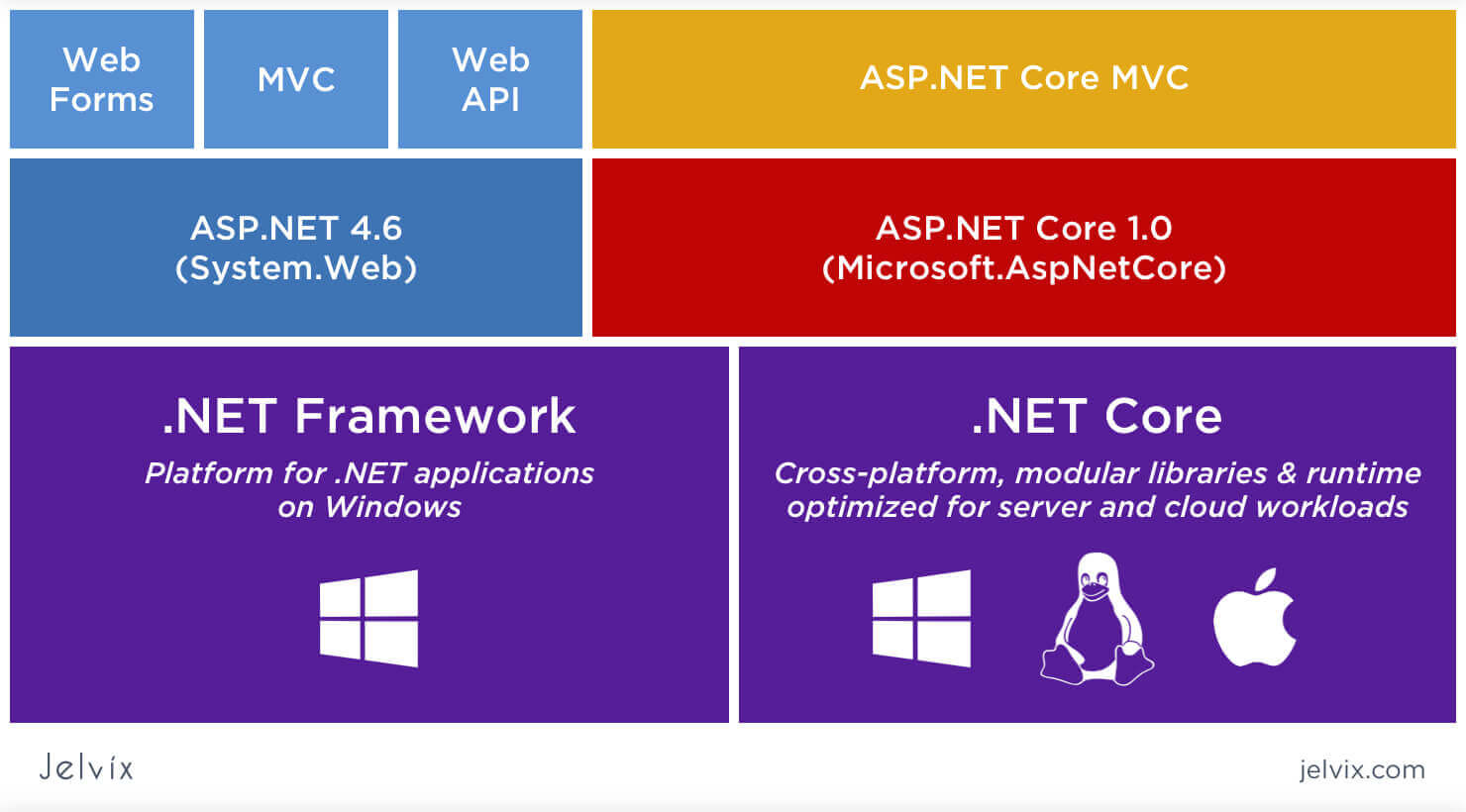
codecademy
Learn HTML and CSS HTML is the foundation of all web pages. It defines the structure of a page, while CSS defines its style. HTML and CSS are the beginning of everything you need to know to make your first web page! Learn both and start creating amazing websites.
mozilla
CSS: Cascading Style Sheets Cascading Style Sheets (CSS) is a stylesheet language used to describe the presentation of a document written in HTML or XML (including XML dialects such as SVG, MathML or XHTML). CSS describes how elements should be rendered on screen, on paper, in speech, or on other media. CSS is among the core languages of the open web and is standardized across Web browsers according to W3C specifications. Previously, the development of various parts of CSS specification was done synchronously, which allowed the versioning of the latest recommendations. You might have heard about CSS1, CSS2.1, or even CSS3. There will never be a CSS3 or a CSS4; rather, everything is now CSS without a version number.
tutorialspoint
Learn CSS - For Beginners Students learn to harness the true power of front-end development using CSS (Cascading Style Sheets). Through comprehensive, hands-on exercises, students will develop stylish, responsive web layouts using CSS properties and style definitions. We start with basic concepts such as the parts of a CSS rule and working with Classes, Divisions and IDs. Next we explore an intensive collection of style definition, from working with text, backgrounds and transparency, right to CSS positioning, link styling, and popular layout development techniques. Students will have the opportunity to work on several projects to master the limitless potential of this powerful.
web.dev
Learn CSS You'll learn CSS fundamentals like the box model, cascade and specificity, flexbox, grid and z-index. And, along with these fundamentals, you'll learn about functions, color types, gradients, logical properties and inheritance to make you a well-rounded front-end developer, ready to take on any user interface.
w3schools
Easy Learning with CSS "Try it Yourself" With our "Try it Yourself" editor, you can edit the CSS code and view the result:
geeksforgeeks
This CSS tutorial, whether you’re a student or a professional, this tutorial is a valuable resource to enhance the visual appeal of your websites or personal blogs. It covers all the basic and advanced concepts of CSS, such as properties, selectors, functions, media queries and more. CSS is used to enhance the visual presentation of web pages. Without the use of CSS, a web page will appear visually unappealing. Learn CSS today and elevate your web design skills with our comprehensive CSS tutorial.
theserverside
What is cascading style sheets (CSS)?. This definition explains the meaning of CSS (cascading style sheets) and..